Signing documents is now easier than ever, thanks to digital signatures. Gone are the days of printing, signing, scanning, and sending documents back and forth.
With digital signatures, you can sign documents such as business contracts, legal agreements, or personal documents from the comfort of your own home or office in just a few clicks. So, if you’re ready to say goodbye to the hassle of traditional signature methods and hello to the convenience of digital signatures, keep reading this article.
Overview Of Digital Signatures
A digital signature is an electronic method of verifying the authenticity of a document. It uses encryption and digital certificates to secure the signature and ensure the document hasn’t been tampered with. Also, a digital signature is a unique, encrypted code that acts as a digital fingerprint, providing proof of identity and confirming that the signer agrees to the document’s contents.
However, there are many online signature generator companies today, so selecting a reputable and secure service provider that meets your needs is a must. When selecting one, consider security, ease of use, compatibility with your devices and systems, and cost.
How To Create An Online Signature
Creating a digital signature is a quick and straightforward process that can be done in a few easy steps. Here are the steps:
-
Choose A Digital Signature Software
Choosing the right digital signature software is the first step in creating a digital signature.
When selecting a software provider, consider security, ease of use, compatibility with your devices and systems, and cost.
Also, it’ll help to look for one that offers a user-friendly interface and step-by-step instructions for creating and using digital signatures. Most importantly, ensure the provider uses encryption and digital certificates to secure your signatures and protect your personal information.
-
Create An Account
By creating an account with your digital signature software, you’ll have access to a fast, convenient, and secure way to sign and verify the authenticity of documents.
Usually, you’ll be asked to provide basic personal information, such as your name, email address, and password. This information will be used in creating a unique profile for you.
Moreover, choosing a strong and secure password is essential to protect your personal information and documents. Most digital signature software offers the option to enable two-factor authentication, which adds an extra layer of security to your account.
Once your account is set up, you can sign and send documents whenever you please.
A digital signature is an electronic method of verifying the authenticity of a document. It uses encryption and digital certificates to secure the signature and ensure the document hasn’t been tampered with.
-
Upload The Document
Uploading the document is the most crucial step in creating a digital signature, as it sets the foundation for the rest of the process. Most digital signature software makes it easy to upload your document, allowing you to drag and drop the file or select it from your computer.
It’s important to note that you must create your e-signature before uploading it. You can do this in two ways. First, you can make the signature by typing your signature or using a stylus or finger to sign on a touch-enabled device. The other way you can do this is by signing on a piece of paper, capturing an image of it, and then uploading it to the software.
-
Place The Signature Field
Most digital signature software provides an intuitive and user-friendly interface to place the signature field, making it a straightforward process. Select the ‘Place Signature Field’ option and drag and drop it to the desired location on the document. You can place as many signature fields as you need, allowing multiple parties to sign the document.
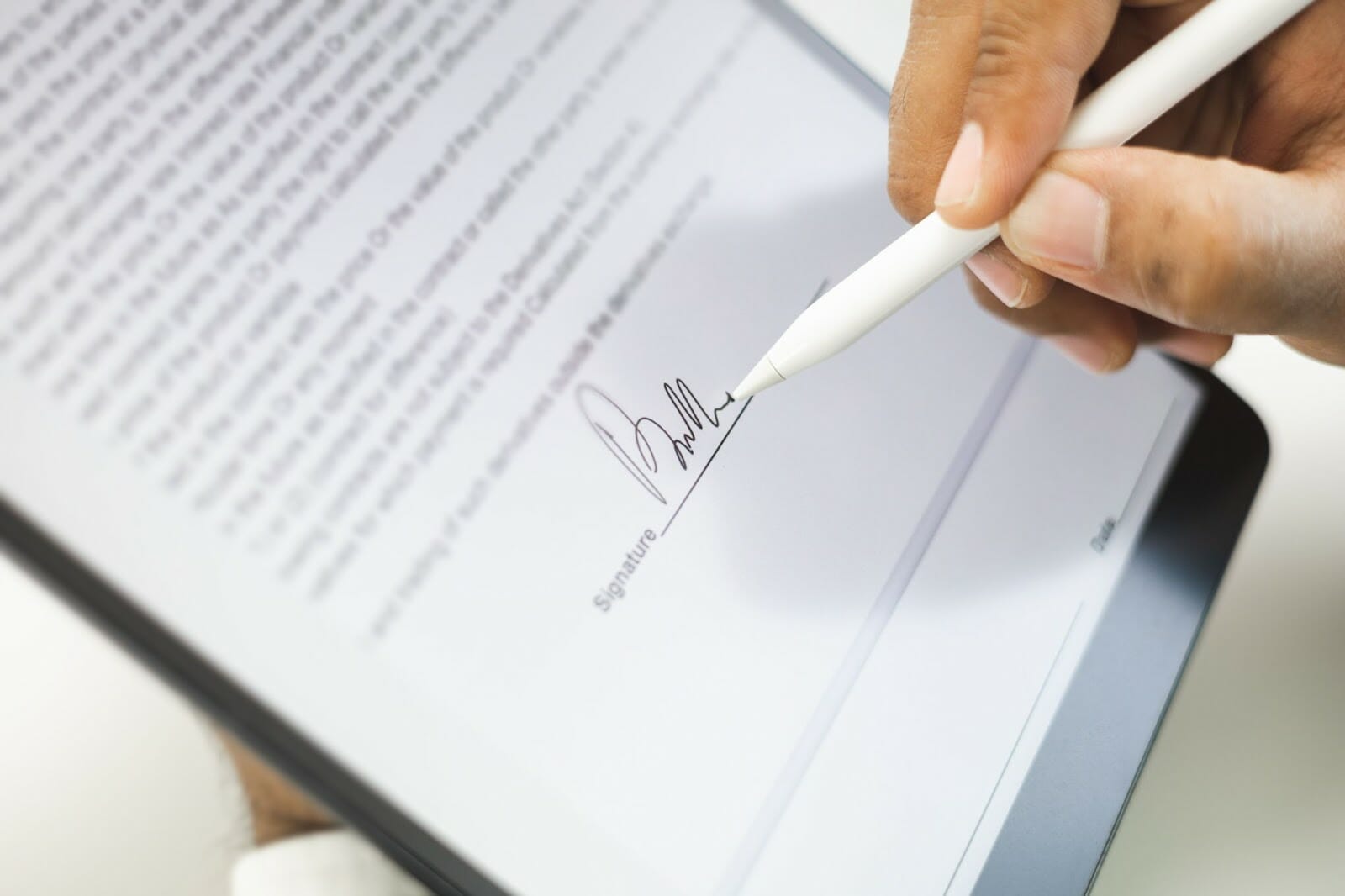
Moreover, the signature field ensures that your signature appears at the right place on the document and is legible and visible. The other party may not accept the document’s validity if the signature isn’t visible enough.
-
Put In Your Signature
The best time to put in your signature is when you’re confident that you’ve thoroughly evaluated the document and are satisfied with its content. It’d help if you took the time to read the entire document carefully twice. In terms of contracts, ensure that you fully understand the terms and conditions before signing, so you’ll know what you’re entitled to, as well as the steps you need to take during disputes.
-
Download Or Save The Signed Document
Once all steps mentioned above are completed, it’s time to download or save the signed document. With digital signatures, the signed document is stored securely in the cloud, where you can access it anytime. This eliminates the need for physical storage or the risk of losing essential documents.
Also, most digital signature providers offer the ability to download or save the signed document in various formats, such as PDF, Word, or Excel, making it easy to access and use in multiple applications.
An online signature is easy to create. If you strictly follow the guide above, you can create a digital signature with the utmost ease.
Conclusion
Digital signatures are the way to go in this modern age. Whether you’re running a small business or a large corporation, they offer a fast, convenient, and secure way to sign and verify the authenticity of your documents. You can sign documents anywhere and anytime without needing paper and ink with a digital signature. It saves time and effort, helps streamline your signature process, and reduces the risk of errors or delays.


