Technology has evolved at an unimaginable rate over the past few decades and will continue to do so in the future. Even so, the importance of telecommunication in business, especially in sales and marketing, remains.
Today, communication has never been easier due to advancements in digital technology, such as social media, SMS, and email messaging. Although they’re exceptional in terms of
convenience, they still lack the ability to replace telephone communication.
Telecommunication plays a crucial role in inbound and outbound campaigns. First, it helps
businesses promote and sell products and services. And second, it allows customers to reach companies when raising concerns and inquiries.
However, basic telephone systems aren’t enough to support your company’s calling campaigns. This is where power dialers enter the big picture, a type of automated dialing software solution developed by companies like Power Dialer, etc.
Power dialers would be an excellent addition to your tech stack. With this, you’ll be able to maximize your customer reach, improve your communication skills, and boost your outbound call center’s efficiency. Read on to learn more about power dialers and how to use them right.
What Is A Power Dialer?
A power dialer is a software solution that simplifies and streamlines the call process. It plays an important role in the call center industry, especially for areas dealing with high volumes of sales calls every day.
A power dialer automatically dials multiple contacts and distributes calls at the same time. When a contact answers the call, they’ll be redirected to the available agent as soon as possible. Once a call is finished, the software will automatically dial the next contact on the list.
Here’s a glimpse of what power dialers cover:
- Personalized Calls: A power dialer may provide brief information about a specific contact when a call connects. This will help you provide a personalized call.
- CRM Integration: A power dialer can be integrated into your customer relationship management (CRM) platform. This will help simplify your workflows.
- Lead Identification: A power dialer plays a crucial role in lead management. It automatically dials contacts on your list, allowing agents to connect with quality leads.
It’s worth noting that power dialers only apply to calls answered by a person. If a number seems busy, unattended, or disconnected, the software will proceed to the next contact on the list. This ensures that no time will be wasted on unwanted calls.
With a power dialer, your agents don’t have to dial multiple sets of numbers manually. This will help them save time and reduce dialing errors, and focus on providing exceptional customer service.
A power dialer may work better with the help of ringless voicemail software developed by companies like Drop Cowboy. It allows your agents to drop a voice message when an answering machine starts. With this, they don’t have to waste time reciting the same call script repeatedly.
Power dialers are best used in telemarketing, cold calling, sales campaigns, and follow-up calls.
How Do Power Dialers Work?
Here’s a quick step-by-step guide to help you understand how power dialers work:
- Step 1—Contact Creation: Create a list of contacts within the power dialer software. You can do this by manually entering contact details or adding saved numbers on your device.
- Step 2—Automated Dialing: Once a contact list has been created, it’s time for the power dialer to do its job. It’ll automatically dial the numbers on your contact list in sequence.
- Step 3—Immediate Connection: The power dialer will connect answered calls to any available agent. If the call becomes busy or unattended, the software will move on to the next contact on your list.
- Step 4—Voicemail Drops: If a line is busy or unattended and you don’t want to end the call by moving on to the next contact, you may consider dropping a prerecorded voicemail to leave a message regarding your call.
Power dialers are programmed to dial the next number on your contact list automatically, even in atypical situations (e.g., when a contact prefers not to answer your call).
What Are The Benefits Of Using Power Dialers?
Whether you’re running a startup or a large-scale enterprise, it doesn’t matter—everyone can benefit from power dialers and harness their full potential. Here are some advantages of using one:
Since power dialers automatically call multiple contacts at the same time, your agents will be more efficient at work. This will encourage them to reach more customers and prospects than before.
A power dialer is programmed to automatically dial the next number on your contact list right after a call or when a contact is busy or unattended, minimizing the idle time of your agents.
With a power dialer, your agents will never have to waste time facing disconnected lines, listening to answering machines, or manually dialing numbers. This gives them more time to sell and less time to deal with repetitive, monotonous tasks, allowing them to provide a customer-centric experience
Contextual selling focuses on individualizing the sales process to provide a more customer-centric and personalized experience. It can be executed more efficiently by integrating your power dialer software into your CRM platform.
A CRM power dialer provides instant access to customer information, allowing your agents to personalize each call. Also, it can help you streamline your workflows with just a touch of a button.
Most power dialers nowadays have built-in features called ‘whispering’ and ‘barging in.’ These features allow sales managers to coach agents during a live call and speak directly with the customer on the other end of the line.
Power dialers can hide your contact details using a local caller ID. This can boost your contact answer rate to four times higher than usual. Also, this adds a touch of locality and authenticity to your brand.
On top of that, if contacts cannot pick up your calls, you’ll receive notifications that remind you to redial their numbers. With this, not even a single contact on your list will be wasted.
Power dialers help modern teams streamline most monotonous tasks. Also, they’re easy to set up and are packed with features that allow your teams to scale their operations.
What Are The Features To Look For When Choosing A Power Dialer?
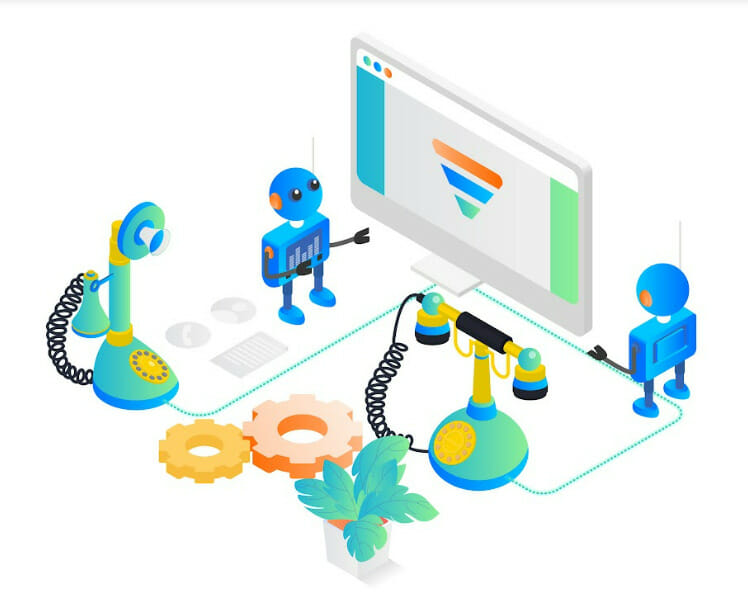
The ‘true power’ of a power dialer lies in its features. Here are the features you should be looking for when choosing a power dialer software solution:
- Automated Dialing: A power dialer automates the dialing process. This helps your agents focus on making more calls and providing an excellent customer experience.
- Call Monitoring: This feature allows managers to monitor the progress of a live call, especially those that require immediate attention.
- Call Recording: This feature allows your managers to record a live call. This will help them evaluate agent performance and improve the quality of their calls.
- Inbound Interactive Voice Response (IVR): IVRs are often used to distribute customer calls to the right department.
- Voicemail Drop: This feature allows you to leave prerecorded audio messages after an unsuccessful call with a contact, hoping to reach them soon.
- Custom Greetings: This feature is developed to improve caller experience during inbound campaigns. It allows agents to create custom greetings for welcoming callers.
- Call Notes: This feature allows agents to take notes while on a call without leaving the main dashboard.
- Call Tags: This feature allows agents to segment calls based on their status. With this,
agents can easily identify at which stage of the sales funnel a prospect is.
These are some features to look for in a high-performing power dialer. Some of them are available at an extra price. Before purchasing them, make sure you need them. After all, buying something you don’t need doesn’t make sense—it’s just a waste of money.
How To Use A Power Dialer Properly?
Suppose you have a high-performing power dialer in your tech arsenal. Do you have any idea how to use it properly? If you’re just using it to automate your dialing process, then you’re missing out on a lot.
Here are some simple tips to help you get the most out of your power dialer:
Are you aware of your power dialer’s call logs feature? If not, this is the right time to check and try it out. This feature is crucial to inbound calling campaigns. It tracks all the calls you receive every day.
When it comes to calling logging, session timeouts are crucial. If a call remains inactive, it won’t be recorded and logged in accordingly. Not just that, the notes you’ve made during the call might also be deleted.
To prevent timeouts, you need to increase the limit of your session or keep your sales tab as active as possible.
Take Down Important Details
Look for a power dialer that allows you to take and save notes while on a live call. During the call, you can use this feature to jot down important details, such as customer preferences and feedback. Such information can help you provide a better customer experience.
Create A Call Script
Even if you have the most powerful power dialer available, your calls won’t lead to success if you don’t have a well-written call script.
A call script is a written dialogue that serves as an anchor to guide you throughout the call. Here are some tips for creating a compelling call script:
- Introduce Yourself: Mention your name and the name of your company. Be as energetic and confident as possible to grab your contact’s attention.
- Use A Positioning Statement: A positioning statement shows that you understand your contact’s problems. Make them talk to show that you’re interested in them.
- Identify Your Contact’s Pain Points: Ask about their problems and think of a solution you can offer.
- Discuss The Benefits Of Your Product: Discuss what your products or services can do to solve your customer’s problems. Focus on product benefits, not on product features.
- Close The Call Properly: Don’t end the call with simple goodbyes. Instead, add a statement of anticipation and show your customers that you’re looking forward to working with them.
When you use a script, try not to sound as if you’re reading them. Instead, try to be as natural and confident as possible and prove to your contacts that you’re the only one who can address their pain points.
Call forwarding is a feature that transfers calls to another agent, especially when the one assigned to them isn’t available. Usually, power dialers allow checking agents’ availability so that customers don’t have to wait for long.
Leverage Call Records
A call record is a feature that appears when a caller attempts to connect to an agent. It contains all the information about the contact’s previous calls.
Agents can use this information to make informed decisions and provide a relevant customer experience. Also, ensure your power dialer software is well integrated into your CRM platform to keep your records up to date.
Maximize Call Recordings
Call recording is an essential feature that allows you to record every call you make. Managers use this feature to evaluate a call, improve agent performance, and enhance call quality.
Call recording is also useful during training seminars, providing real-life examples.
Evaluate Key Performance Indicators
Key performance indicators (KPIs) are measurable indicators of progress. Measuring your KPIs will determine whether your campaign is successful or not.

Here are KPIs to consider when using a power dialer:
- Connection Rate: This determines the efficiency of the call. It is the ratio between the number of answered calls and the number of calls dialed.
- Conversion Rate: This determines the success of the call. It refers to the percentage of the call that leads to a successful sale.
- Average Talk Time: This refers to the average duration of a call. A lengthy call means neither good nor bad. It depends on how successful it is. If a longer talk time brings more revenue, the extra time is worth it.
- Attrition Rate: Also known as customer churn rate, this refers to the percentage of customers who remain loyal to your brand.
- First Call Resolution: This shows how knowledgeable your agents are. It refers to the number of concerns addressed during the initial point of communication.
- Customer Satisfaction Score (CSAT): This is the ratio between the number of happy customers and the number of customers surveyed. The higher the CSAT, the better.
These are only some of the most important KPIs you need to measure to determine the success of your inbound and outbound campaigns. Other KPIs to quantify include total revenue, contact rate, wrap-up time, first call close, transfer agent idle time, etc.
Final Thoughts
A power dialer is a software solution that automatically dials and redirects calls. This allows agents to connect with more customers and increase sales opportunities. However, these are only possible if you use the software properly. The discussion above will teach how to use a power dialer correctly to maximize its benefits.


