Samsung Messaging App Vs Verizon
When it comes to messaging apps, Samsung and Verizon are two well-known players in the field. Both offer their own messaging apps with distinct features and functionalities. In this article, I’ll be comparing the Samsung Messaging app and the Verizon messaging app to help you make an informed choice.
The Samsung Messaging app is a default option on Samsung devices, providing users with a seamless and intuitive texting experience. It offers a clean interface, easy navigation, and various customization options to suit individual preferences. With features like group chats, multimedia messaging, and read receipts, the Samsung Messaging app covers all the basics while maintaining user-friendly functionality.
On the other hand, Verizon’s messaging app is specifically designed for users on the Verizon network. It integrates seamlessly with Verizon services and provides additional features like advanced spam filtering and cloud backup for messages. If you’re already a Verizon customer or rely heavily on their services, their messaging app may offer some added benefits that align with your needs.
Ultimately, choosing between these two messaging apps will depend on your personal preferences as well as any specific requirements tied to your device or network provider. By exploring the features of each app in more detail, we can determine which one best meets your communication needs. So let’s dive deeper into the world of Samsung Messaging versus Verizon’s offering!
Verizon Messaging App: A Competitor to Samsung
Verizon Messaging App: An Introduction
When it comes to messaging apps, Samsung is a well-known player in the market. However, it’s important not to overlook the competition, and one prominent contender is the Verizon Messaging App. Designed specifically for users on the Verizon network, this app offers a range of features and capabilities that make it a strong competitor to Samsung’s messaging app.
Key Features of Verizon Messaging App
The Verizon Messaging App boasts several key features that set it apart from its competitors. One notable feature is its seamless integration with other devices and platforms. Whether you’re using your smartphone or tablet, or even your computer, you can access your messages across multiple devices without missing a beat.
Another standout feature is its robust multimedia support. With the Verizon Messaging App, users can easily share photos, videos, and even documents directly within their conversations. This makes it convenient for sharing memories or collaborating on projects without needing to switch between different apps.
Furthermore, the app offers advanced messaging options such as group chats and read receipts. Group chats allow multiple people to participate in a single conversation, making it ideal for coordinating plans or discussing shared interests. Read receipts provide users with confirmation that their message has been viewed by the recipient, adding an extra layer of communication transparency.
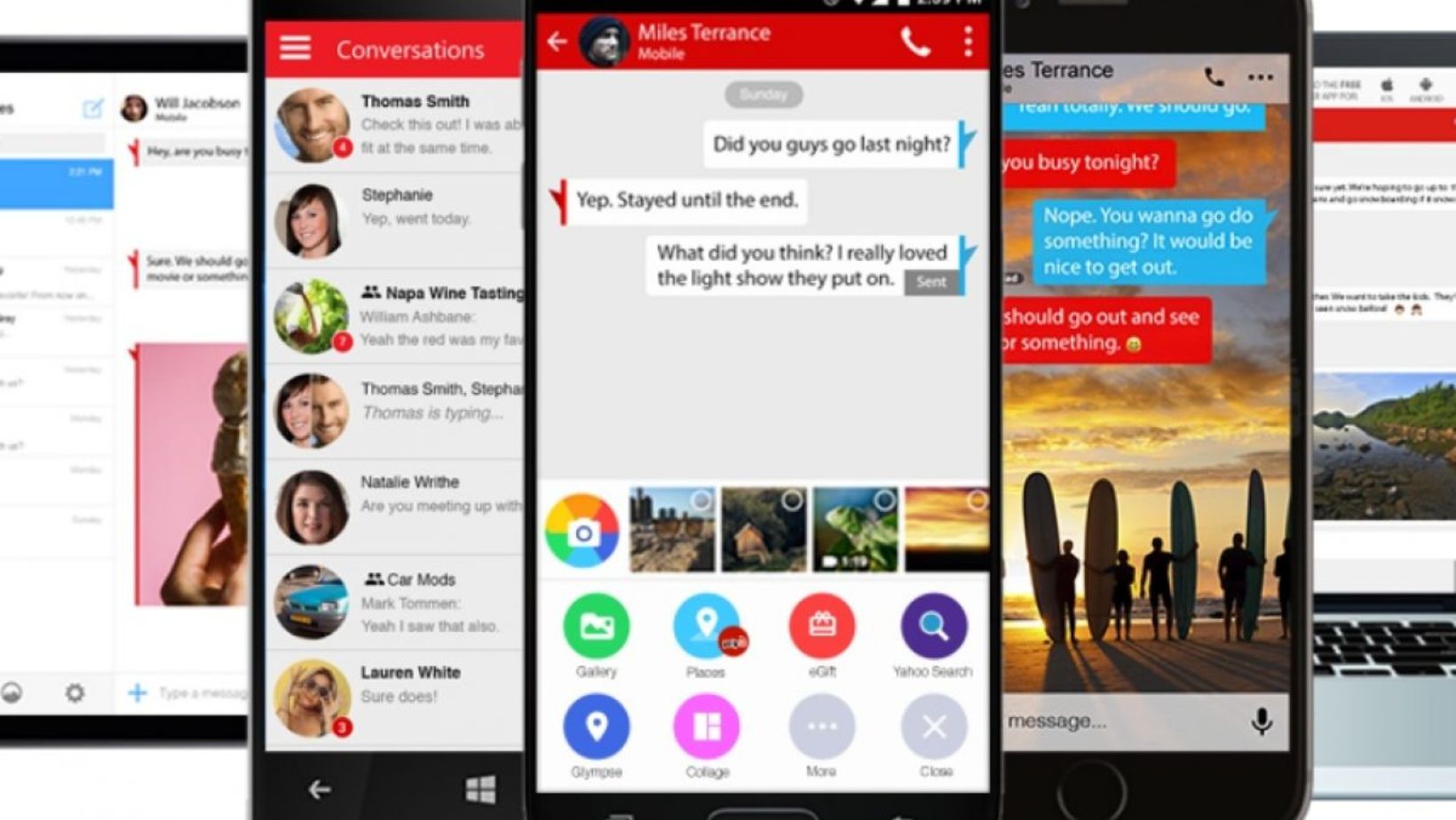
User Interface and Experience with Verizon Messaging App
The user interface of the Verizon Messaging App is sleek and user-friendly. The layout is intuitive, making navigation effortless even for those new to messaging apps. The design prioritizes simplicity while still offering all the necessary functionalities.
In terms of user experience, many individuals appreciate how reliable and fast the app performs. Messages are delivered promptly without any noticeable delays or hiccups. Additionally, users have praised its stability and low occurrence of crashes compared to other similar applications.
Overall, if you’re looking for an alternative messaging app that can rival Samsung’s offering on the Verizon network, the Verizon Messaging App is worth considering. Its seamless integration with multiple devices, robust multimedia support, and user-friendly interface make it a formidable competitor in the messaging app arena.
Remember, the choice ultimately boils down to personal preference and specific needs. Both Samsung’s messaging app and the Verizon Messaging App have their own strengths and unique features that cater to different users. So take your time to explore both options before deciding which one suits you best.


