Amazon Prime Video is a popular streaming service that offers a diverse library of movies and TV shows. However, as a fan of this platform, you must be familiar with Amazon Prime download limits when downloading videos for offline viewing.
To help you out, in this post, we’ll explore these download restrictions in detail and show you how to bypass them and download Amazon Prime movies to your Windows/Mac computer for unlimited playback.
What are Amazon Prime Download Limits?
In its effort to balance user convenience with copyright protection, Amazon Prime has established specific download limits. Each downloaded video on Amazon Prime comes with a limited viewing period. Once you download Amazon Prime movies to your computer, you have 30 days to start watching them. After you begin, a 48-hour window is available to finish viewing before the need for an internet connection arises again to refresh the video. Also, Amazon Prime sets a cap on the total number of videos that can be downloaded, limiting it to 25 per account.
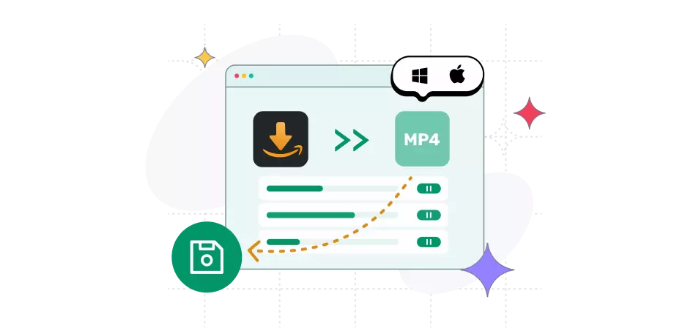
Safest Way to Bypass Amazon Prime Download Limits
The device and title limitations also mean that you must be selective about what you download, possibly missing out on having all your desired content offline. To handle this, a third-party professional tool is highly recommended to help you remove these restrictions.
MovPilot Amazon Prime Video Downloader is the comprehensive tool you’re looking for. It allows you to bypass the usual download limits of Amazon Prime and download Amazon Prime videos on Mac or PC in Full HD 1080P quality in MP4 or MKV formats. It is handy for you to access Amazon Prime content without the restrictions of the official platform, including country or region limitations.
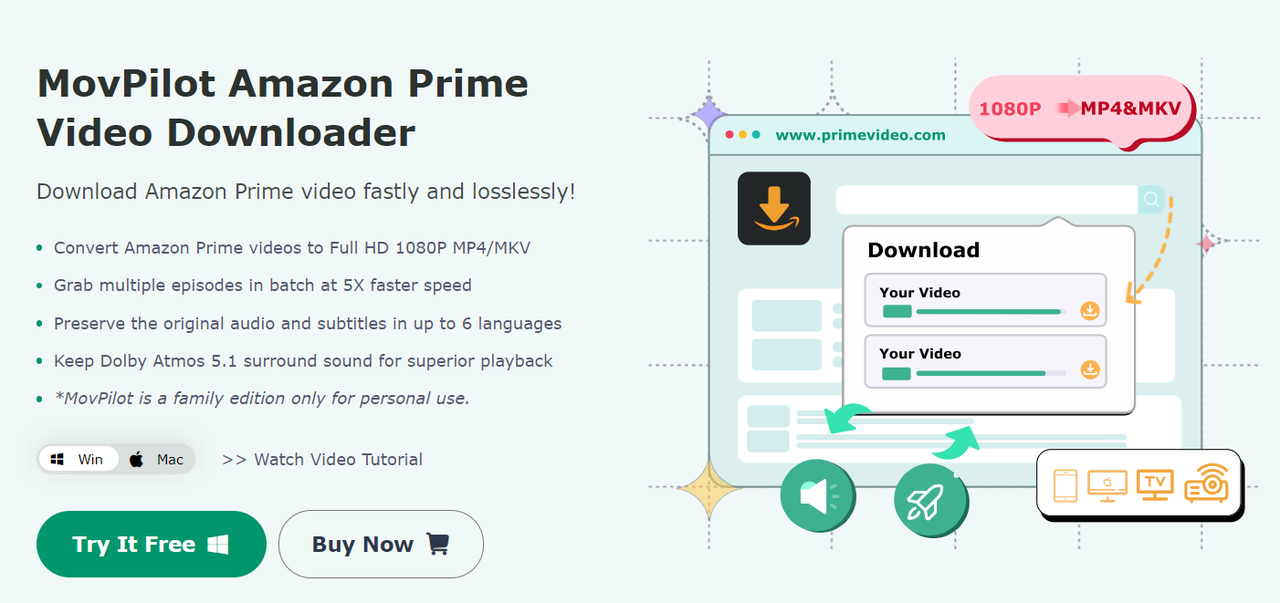
More Features of MovPilot Amazon Prime Video Downloader:
- Original Audio and Subtitles Retention: MovPilot maintains the original audio quality, including Dolby Atmos 5.1 sound, and provides various subtitle options.
- Hardware-Accelerated Batch Downloading: The app uses hardware acceleration techniques to enhance download speeds. With its batch download feature, you can download multiple videos quickly and efficiently, saving time and reducing CPU usage.
- Built-in Browser for Easy Movie Search: The integrated browser feature allows you to search for Amazon movies directly within the app using keywords or URLs. This functionality simplifies the process and connects directly to the official Amazon video database, ensuring accurate search results.
After learning about the standout features of MovPilot Amazon Prime Video Downloader, you might be intrigued to try it out. Next, we’ll guide you through the steps to effectively remove those Amazon Prime download limits.
Step 1. Access Your Amazon Prime Video Account
Install MovPilot Amazon Prime Video Downloader on your PC device and launch it. You’ll be greeted with a login window where you need to enter your Amazon account details.
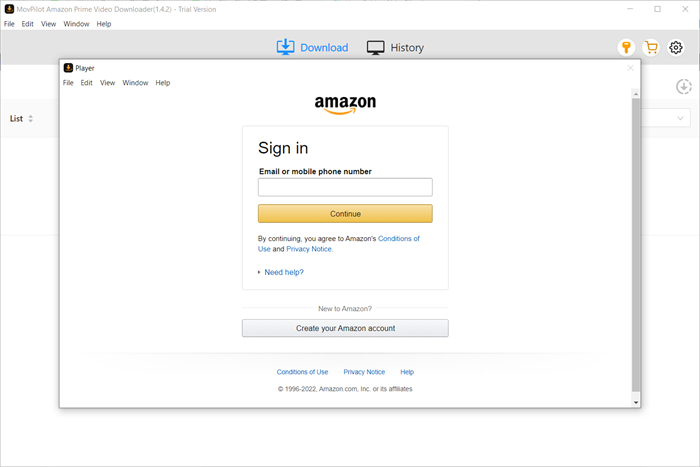
Step 2. Customize Your Download Preferences
Click on the gear icon in the main interface’s upper right corner. In the settings menu, you can tailor various aspects of your download, such as video format, video codec, audio and subtitle languages, type of subtitles, destination folder, and download speed according to your liking.
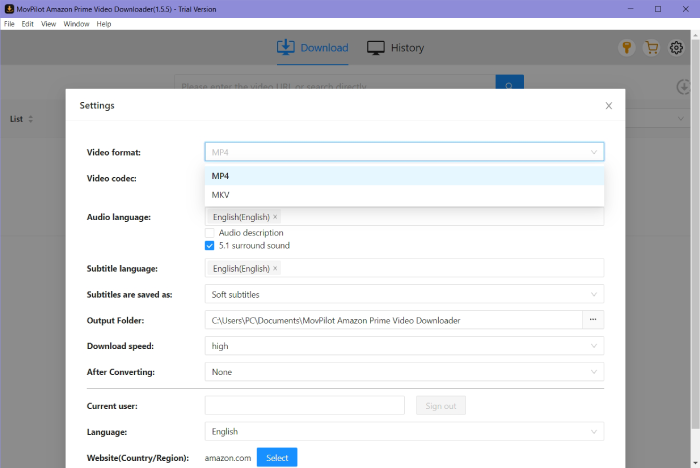
Step 3. Find Your Preferred Amazon Content
Type the title of your favorite video into the search bar or directly copy the URL of the video from your browser’s address bar and then paste it into the search bar.
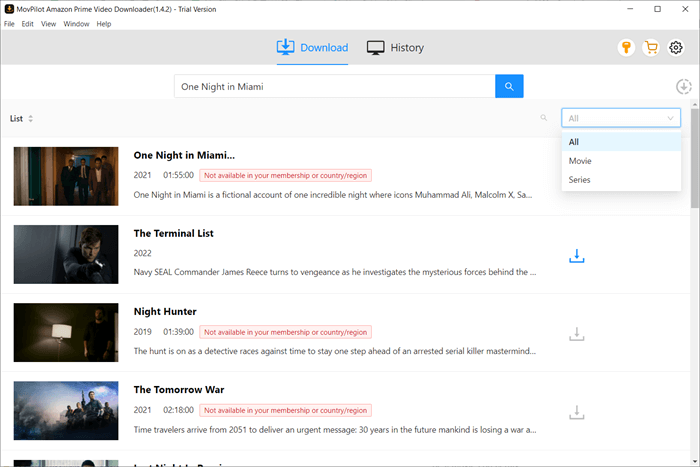
Step 4. Start Downloading Amazon Prime Videos
Simply hitting the Download button lets you quickly download your chosen movies or TV episodes. After the download, the files will be stored in the History section of the downloader.
Now, you can easily navigate to the output folder and enjoy your downloaded Amazon movies and shows locally, free from any limitations.
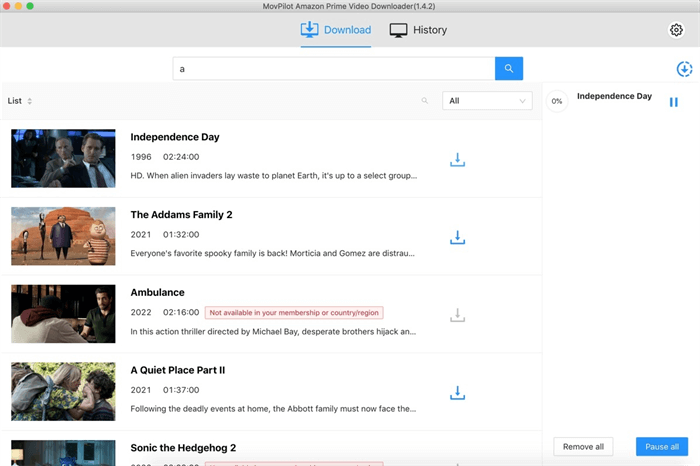
With MovPilot Amazon Prime Video Downloader, the downloads are free from the restrictive viewing windows, offering much more flexibility. Moreover, watching these downloads on various devices without needing the Prime app significantly enhances accessibility and convenience. This shift leads to a more user-centered experience, allowing for fuller and more enjoyable utilization of the Amazon Prime subscription.
Conclusion
To summarize, if you’ve ever been frustrated by the Amazon Prime download limit when downloading your favorite movie, MovPilot Amazon Prime Video Downloader is an excellent solution. This tool helps you eliminate the Amazon Prime download limits and retains the original audio and subtitles for a high-quality viewing experience. Simple and user-friendly, MovPilot is the ideal choice for downloading and enjoying Amazon Prime content without restrictions.


