“I got an iPad with MDM protection, and restrictions had been added, and I failed to use some features. I must learn how to get a verified password to remove MDM now. Is there a way to do it without contacting administrators or letting them know?”
If you unfortunately purchased a second-hand iPad with MDM profiles, the device should be under monitor or preset with restrictions on accessing some functions.
If you are also annoyed by MDM and wish to remove it from your iPad, this ultimate guide can help! The following 3 methods will all show you clear manipulation guidance to help eliminate MDM encryption and free your iPad from the third-party monitor or other preset-using restrictions. Now, please scroll down and dive into reading.
1. How to Remove MDM from iPad with Passvers iPhone Unlocker (Recommended)
Suppose your iPad has been added to MDM profiles, but you can’t get passwords for the Apple ID applying the restriction. In that case, you can turn to an easy-using but professional unlocking program to eliminate the MDM monitor, Passvers iPhone Unlocker.

Passvers iPhone Unlocker has embedded seconding techniques to bypass MDM profiles from all popular MDM service providers, leading to a super-high success rate in dealing with all sorts of MDM removal. It is also embedded with an acceleration resolving system to speed up the performance, ensuring the device scanning and MDM removing processes are completed quickly.
Furthermore, Passvers iPhone Unlocker can function to manage MDM bypassing on iPad/iPad, both working properly or unfortunately disabled. It won’t ask for any password authorization or notify administrators while proceeding with the removal manipulation, helping you to decrypt restrictions brought by MDM in quite an easy way.
More Sparkling Functions of Passvers iPhone Unlocker
Despite the MDM removing function, as an all-featured unlocking program, Passvers iPhone Unlocker also reveals its power in managing other iOS lock removal. Here are more functions that this ultimate MDM removal tool can deliver to you:
- Screen lock wiping: deal with all sorts of iOS device screen locks (including 4-digit/7-digit, Face ID, and Touch ID).
- Bypass iCloud activation lock: process only one tap to remove the iCloud activation lock enabled by the Find My feature.
- Delete Apple ID: wipe old Apple ID on devices without passwords needed.
- Screen time passcodes unlock: remove application restrictions by deleting all screen time passcodes in only one shot.
- Delete iTunes backup encryption password: help you to back up data with iTunes more easily. An encryption lock is needed.
Please follow the procedures below and master how to remove MDM profiles from iPads with Passvers iPhone Unlocker. Both guides for devices working properly and disabled will be provided.
For Devices Working Properly
Step 1. Run Passvers iPhone Unlocker. From the main feed of the program, please choose Remove MDM >> Work Properly. Meanwhile, connect the iPad to the computer to build up a connection.
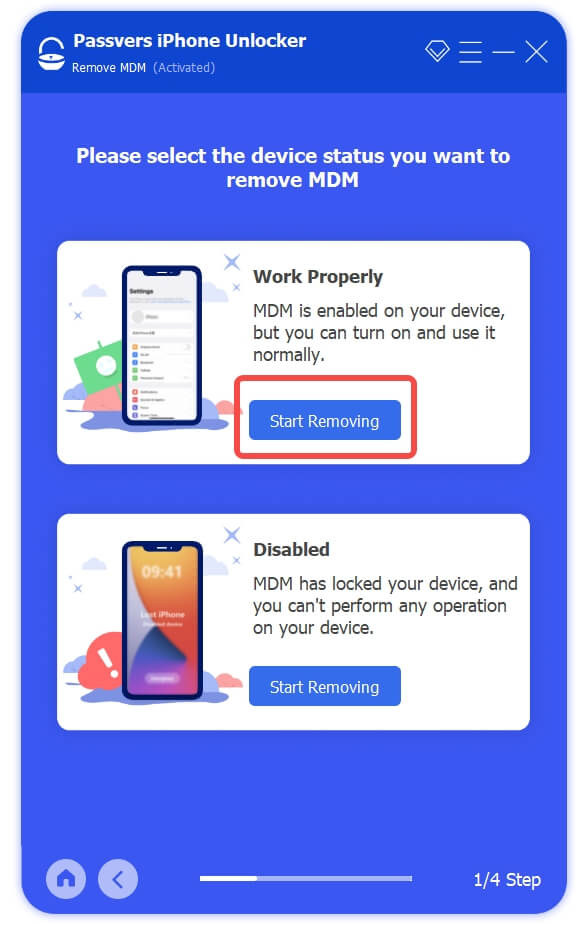
Step 2. Follow the on-screen instructions to turn off Find My on iPad first, and then the synchronization successful screen will appear.
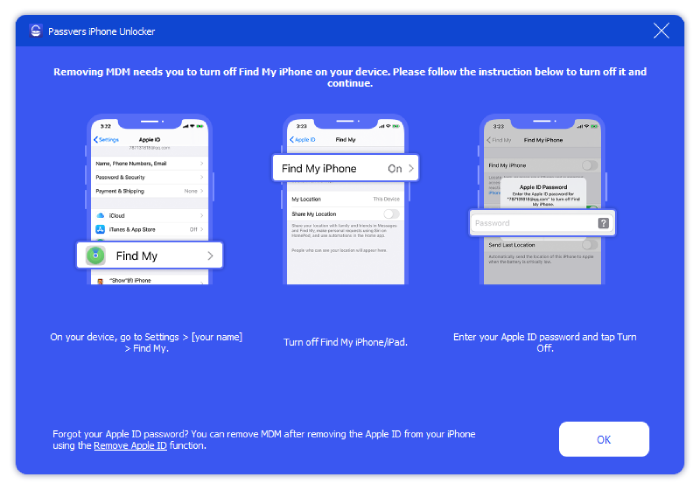
Step 3. Tap Start to proceed with the MDM bypassing process. Passvers iPhone Unlocker will swiftly complete the MDM wiping manipulation in just minutes, even seconds, for you.
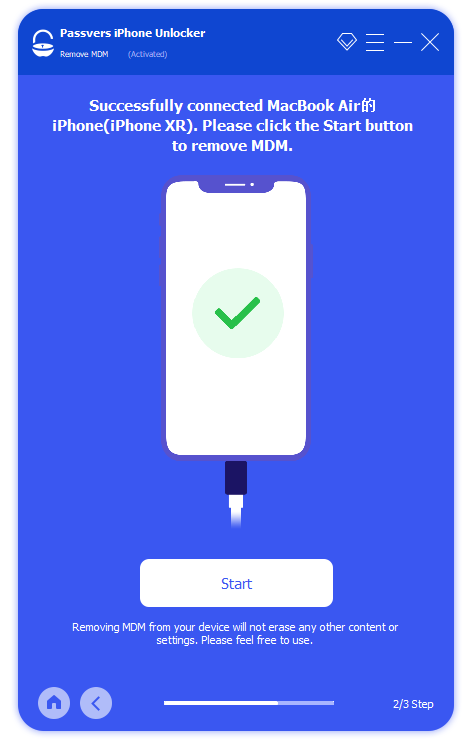
For Disabled Devices
Step 1. In Passvers iPhone Unlocker, head to Remove MDM >> Disabled and click on the Start Removing button. You will need to enter 0000 to authorize using the function first.
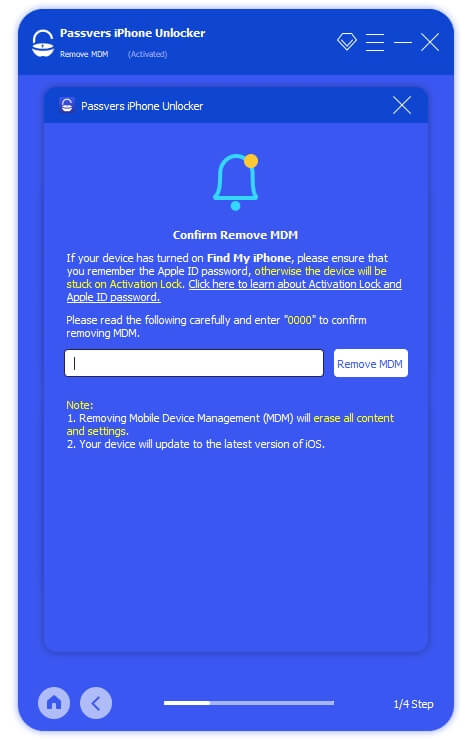
Step 2. Similarly, connect the iPad to the computer first. But this time, you must turn your device into Recovery Mode instead. The instructions to follow are also shown on the screen.
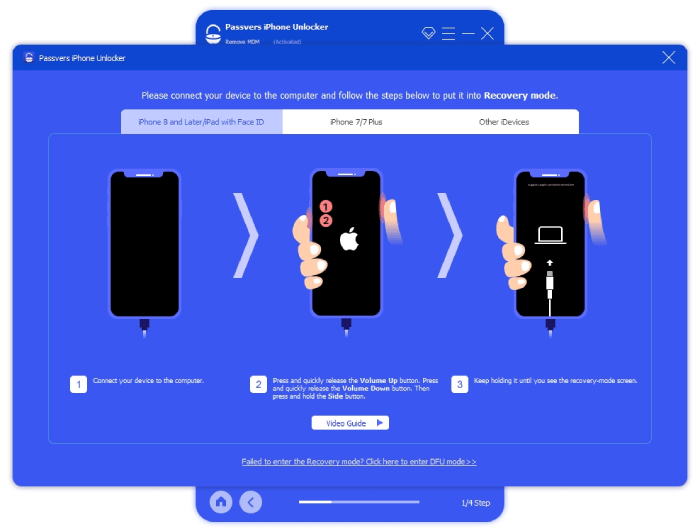
Step 3. When the connection is built, please check the on-screen device information and confirm Start to install a firmware program.
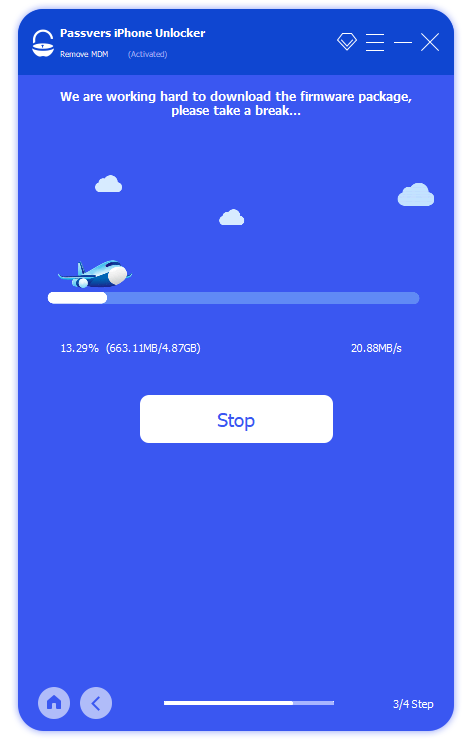
Step 4. After completing the firmware installation, please tap Device Activated and confirm to bypass MDM profiles in no time. No more authorization will be needed!
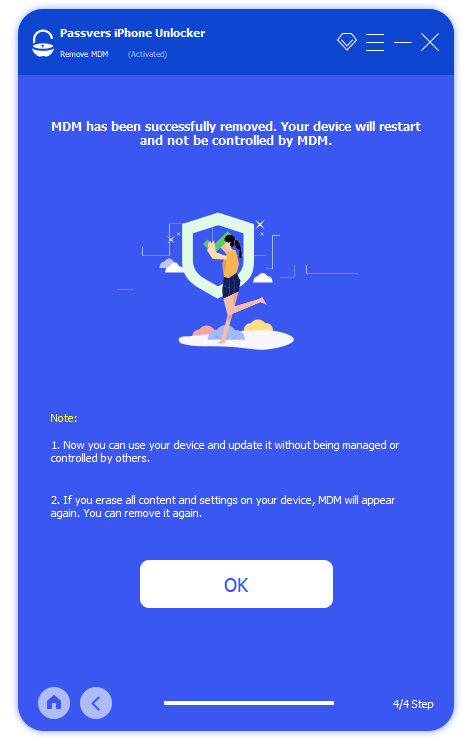
2. How to Remove MDM from iPad on Settings (with Account Password)
Definitely, if you can get account passwords from administrators before proceeding with MDM removal, you don’t need any third-party program to deal with it. Follow the manipulation below to delete MDM profiles with a password:
Step 1. On your iPad, turn to Settings >> General.
Step 2. Scroll down and down the menu to find the VPN & Device Management option.
Step 3. Select the MDM profile you need to remove from the list and click on the Remove Management option.
Step 4. You will be asked to log in with your Apple credentials to confirm the operation.
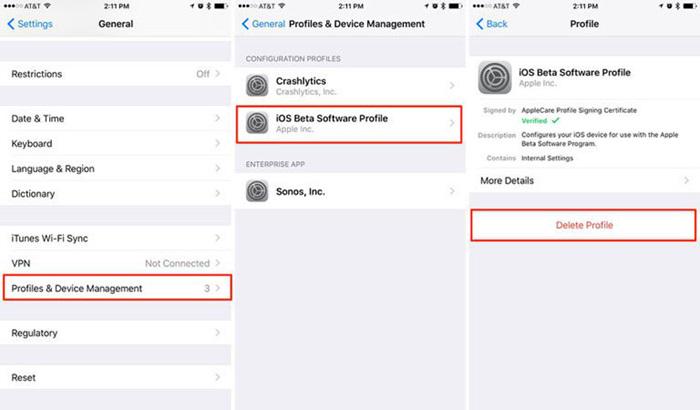
Wait a while, and the MDM profiles will be deleted from your iPad.
Nevertheless, as sometimes it can be difficult to contact administrators who add MDM profiles on the devices, or you want to process the manipulation secretly, this method is not appropriate. Instead, Passvers iPhone Unlocker can help you do it without a password, even without notifying the device administrators!
3. How to Remove MDM from iPad by Jailbreaking
Jailbreaking is also a widely-known solution to remove some restrictions added on mobile devices, including MDM. Although it can be risky because your system may be invaded by malicious viruses or lead to unavailability of partial features, it breaks iOS’s eco-system and lets you set and use iPad in more personalized ways. The following procedures will guide you on how to remove MDM from the iPad through jailbreaking the device:
Step 1. First, connect the iPad to the computer and install Ckeckra1n on the desktop. Once complete, the program will also be added to your iPad.

Step 2. Use iProxy to ensure SSH on iPad. Then, by running the command: cd../../, your iPad will turn into the root directory.
Step 3. Enter another command: cd / private/var/containers/Shared/SystemGroup/ to locate the folder storing MDM profiles.
Step 4. Eventually, type in command rm-rf systemgroup.com.apple.configurationprofiles/ to complete MDM removal in no time.
If you consider a safe way to bypass MDM, Passvers iPhone Unlocker is always getting ready to help.
Conclusion
Although MDM removal is a relatively easy task, selecting a safe and working solution is what you should aim at. By comparison, Passvers iPhone Unlocker delivers professional MDM bypassing ability with 100% security guaranteed, while the other two methods require verification from administrators or contain hidden dangers. Overall, it is the best-recommended solution to get rid of MDM limitations and set your iPad free today.


