Your Verizon account number is essential for managing your service, making payments, recovering from SOS emergency status, and transferring your phone number to another carrier. Whether you need it for porting your number, setting up autopay, or resolving billing issues, knowing how to locate this critical piece of information can save you time and frustration.
Always keep your account number secure and avoid sharing it with anyone you do not trust, as it provides access to sensitive account information, is crucial to activating a new plan on your new iPhone device, and can be used to make changes to your service. Your Verizon profile acts as a secure access point for managing account information, making payments, and controlling account access, so protecting your profile from unauthorized use is essential.
This comprehensive guide covers several reasons you might need your account number. Whether you need to add a new phone to your Verizon account or something else, this article provides multiple methods to locate your Verizon account number quickly. From accessing your online account to calling customer service, we’ll walk you through each step to ensure you can locate your account details when you need them most.
Understanding Your Verizon Account and User ID
Your Verizon account is the gateway to managing all aspects of your wireless service, from checking your bill to making payments and updating your plan. At the heart of your account is your unique Verizon account number, which acts as your personal identifier within Verizon’s system.
To access your account number, simply log in to your online account through the Verizon website or open the Verizon app on your phone. Once signed in to your online account, you can easily view your account information, including your account number, on your dashboard or in the account overview section. This number is also displayed on your monthly bill, making it easy to locate whenever you need it.
Why You Would Need Your Verizon Online Account Number
There are several reasons you might need to find your Verizon account number. Whether you’re setting up automatic charges, trying to revert blocked numbers, checking your bill, or accessing detailed account information, having your account number on hand streamlines the process. It’s also essential for billing, managing your service, solving any issue, receive notification of important information and more.
For the best experience, visit the Verizon website or use the Verizon app to regularly check your account information and keep your account up to date. Always keep your account number secure and avoid sharing it with anyone you do not trust, or signing your number on suspicious internet pages. Your account number provides access to sensitive account information and can be used to make changes to your service.
By understanding where to find and how to use your Verizon account number, you can adjust your account with confidence and take full advantage of all the features Verizon offers.
Quick Ways to Find Your Verizon Account Number
Here are the fastest methods to locate your Verizon account number:
- Check your monthly Verizon bill – account number appears at the top of the billing statement
- Log into My Verizon online portal at verizon.com and view account overview section
- Use the My Verizon mobile app and navigate to account details
- Call Verizon customer service at 1-800-VERIZON (1-800-837-4966) with your phone number ready
Each method provides access to your 9-digit account number, which serves as your unique identifier within Verizon’s system. The approach you choose depends on your preferences and immediate access to different platforms.
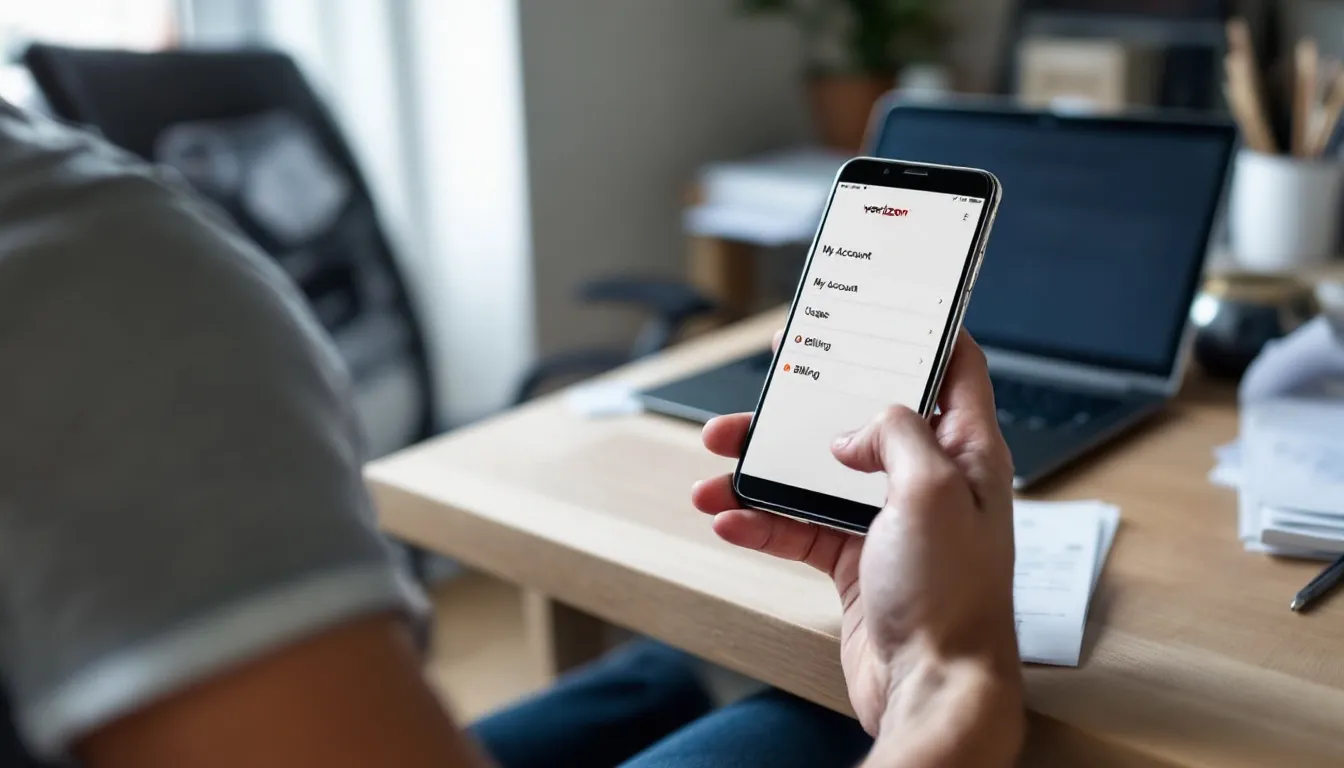
Finding Your Verizon Account Number Online
The My Verizon web portal offers the most comprehensive way to view your account information. To access your account number online:
- Visit verizon.com and click “Sign In” in the top right corner
- Enter your Verizon username and password to access My Verizon portal
- Navigate to “Account Overview” or “My Account” section on the dashboard
- Your 9-digit account number will be displayed prominently near your account summary
- Screenshot or write down the number for future reference
The online portal provides instant access without waiting for customer service help. This method works for both postpaid and most prepaid customers who have established online accounts.
Accessing Account Details Through My Verizon Web Portal
The web portal provides complete account information including billing history and service details. Once you sign in successfully, the interface displays your account number alongside other critical information:
- Account number appears alongside your service address and plan details
- Desktop version offers larger display making account number easier to read
- Portal also shows account PIN and security settings for comprehensive account management
- You can manage multiple lines and view each phone number associated with your account
The web portal remains the most reliable method for customers who prefer desktop access and need to manage complex configurations.
Using the My Verizon Mobile App
The Verizon app provides convenient mobile access to your account information. Follow these steps to locate your account number:
- Download My Verizon application from App Store (iOS) or Google Play Store (Android)
- Sign in with your existing Verizon credentials
- Tap “Account” tab at the bottom of the screen
- Select “Account Overview” to view your 9-digit account number
- App provides same functionality as web portal with mobile-optimized interface
The mobile app offers the advantage of checking your details anywhere with cellular or Wi-Fi connectivity, as well as not missing an important notification. This proves especially useful when you need the information while away from a computer.
Mobile App Features for Account Management
Beyond displaying your Verizon profile account number, the app offers comprehensive account management capabilities:
- Access account number anytime without internet browser
- View real-time billing information and payment history
- Manage multiple lines and devices under single account
- Set up account PIN and security preferences directly from app
The app sends push notifications about billing, service updates, and account changes, helping you stay informed about your Verizon service.
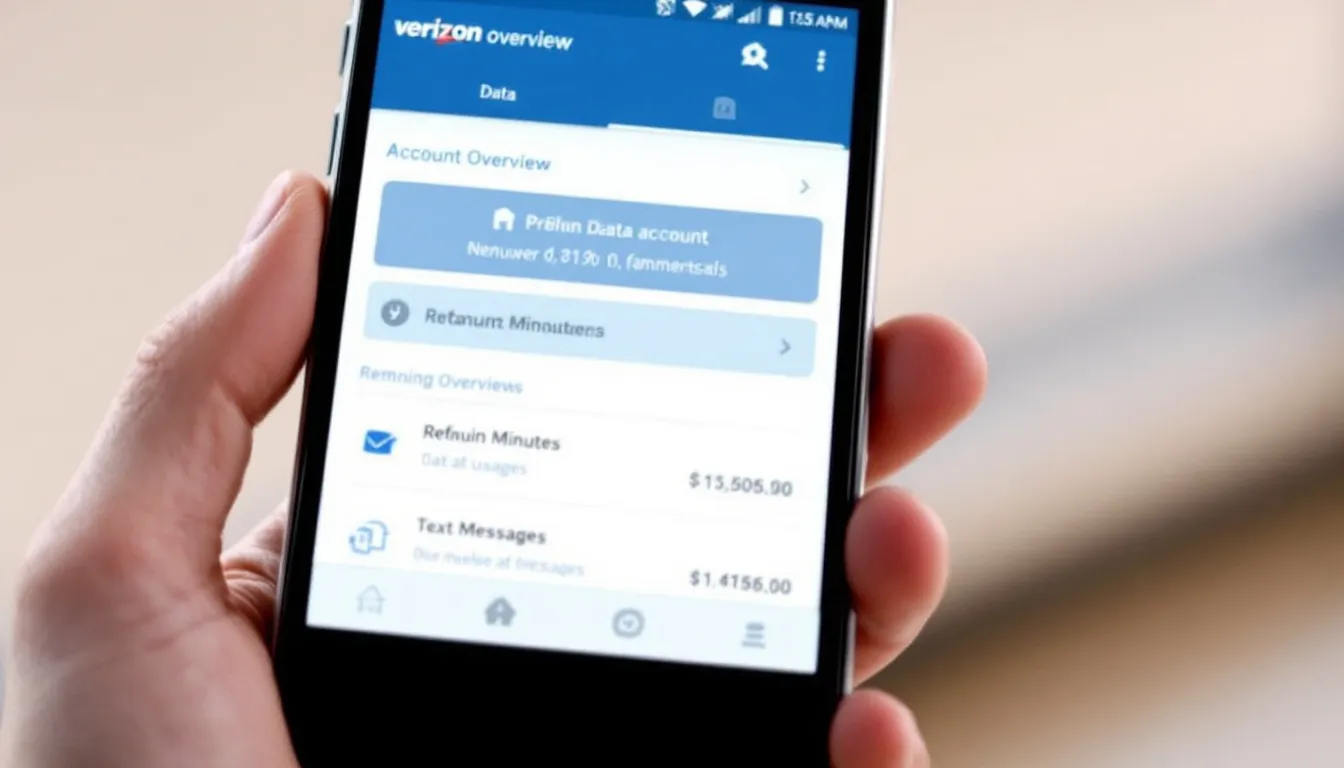
Locating Account Number on Your Verizon Bill
Your monthly bill contains your account number in a consistent location, making it a reliable reference source:
- Paper bills display account number in upper left corner of first page
- Electronic bills (PDF) show account number in header section
- Account number appears as 9-digit numerical sequence
- Bill also includes account holder name and service address for verification
- Previous month bills contain same account number for historical reference
Both paper and electronic bills provide the same information, so you can use whichever format you prefer to receive. The account number remains constant across all billing periods unless you close and reopen your account.
Contacting Verizon Customer Support
When other methods aren’t available, customer service representatives can provide your account number and help you solve any issue after verifying your identity:
- Call 1-800-VERIZON (1-800-837-4966) for postpaid accounts
- Call 1-888-294-6804 for Verizon prepaid account aid
- Have your phone number and last 4 digits of SSN ready for verification
- Request account number after identity verification process
- Customer service available 24/7 for account inquiries
Customer service representatives can also help resolve any issues accessing your online account or provide help with account management beyond just locating your number.
Alternative Contact Methods
If phone calls aren’t convenient, Verizon offers several other ways to get assistance:
- Visit local Verizon store with valid photo ID and phone
- Use Verizon’s live chat feature on their website
- Send direct message to @VerizonSupport on Twitter for assistance
- Text “HELP” to 611 from your Verizon phone for automated support
Store visits provide face-to-face assistance and immediate resolution of complex account issues, while digital channels offer convenience for simple inquiries.
Finding Verizon Prepaid Account Numbers
Prepaid customers have slightly different access methods, though the account number format remains the same:
- Log into your prepaid account at verizonwireless.com/prepaid
- Account number appears in account summary section after login
- Prepaid bills and payment confirmations also display account number
- Call prepaid customer service at 1-888-294-6804 for phone-based assistance
- Prepaid account numbers follow same 9-digit format as postpaid accounts
Prepaid users should note that some account features may be limited compared to postpaid services, but the basic account number retrieval process remains straightforward.

Why You Need Your Verizon Account Number
Understanding when you’ll need your account number helps you prepare for various scenarios:
- Required for porting your phone number to another carrier
- Necessary for setting up autopay and managing billing preferences
- Used for identity verification when calling customer support
- Needed for adding new lines or devices to existing account
- Check for any account changes
- Used as a sign you’re the account owner
- Required for accessing detailed usage reports and account history
The account number serves as your primary identifier across Verizon’s systems, making it essential for most account-related activities. Having it readily available prevents delays during important transactions.
Tips for Managing Your Verizon Account Number
Proper management of your account information ensures you can access it when needed:
- Save account number in password manager or secure notes app
- Keep a physical copy with important documents for backup
- Never share account number with unauthorized third parties
- Set up account PIN for additional security layer
- Update contact information regularly to receive important profile notifications
Consider storing your account number alongside other important service information like your user ID and security questions. This creates a comprehensive reference for all Verizon-related activities.
Creating a secure system for managing your account details will offer a way to protects against unauthorized access while ensuring you can quickly find the information when legitimate needs arise. Regular reviews of your account security settings help maintain protection against potential fraud or identity theft issues.
The account number remains one of the most important pieces of information for your Verizon service, so treating it with appropriate security measures protects both your privacy and your service continuity.


