Understanding Verizon Billing Statements
Verizon billing statements serve as a comprehensive summary of your monthly charges, including voice calls, data usage, additional services, and any applicable fees or taxes. These statements provide an overview of your account activity for a specific billing period, usually one month.
The statement will include important information such as your account number, billing cycle dates, payment due date, and the total amount due. It is crucial to evaluate these details carefully to ensure accuracy and avoid any surprises.
How to Access Your Verizon Bill Online
If you’re a Verizon customer, managing your bills and keeping track of your usage is made easy with their online portal. In this section, we’ll walk you through the steps to access your Verizon bill online and specifically how to view your text message usage on your billing statements.
Accessing Your Verizon Bill Online
- Go to the Verizon website: Open up your preferred web browser and navigate to the official Verizon website at www.verizon.com.
- Sign in or create an account: If you already have an account, sign in using your username and password. If not, click on “Register” or “Sign Up” to create a new account.
- Navigate to My Verizon: Once signed in, locate the “My Verizon” tab or link on the homepage. Click on it to proceed.
- Select Billing & Payments: Within the My Verizon dashboard, look for the “Billing & Payments” section. This is where you can manage all aspects of your billing information.
- View Current Bill: Under the Billing & Payments section, there should be an option labeled “View Current Bill.” Click on it to open up a detailed breakdown of charges for the current billing cycle.
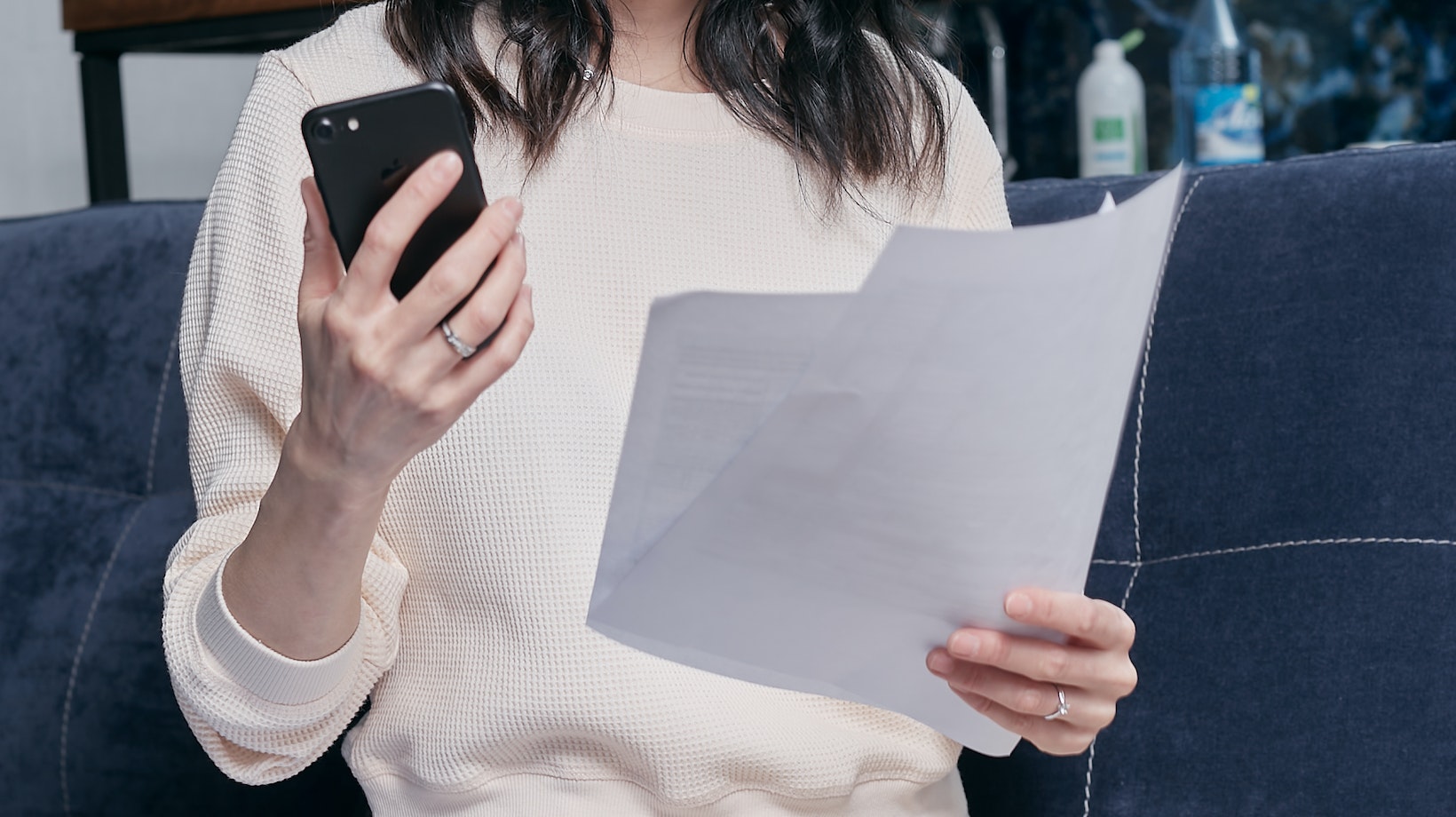
Can You See Text Messages On Verizon Bill
Verizon provides comprehensive billing statements that include details about various aspects of your usage, including text messages. To view your text message usage on a billing statement:
- Open Your Current Bill: Follow steps 1-5 outlined above to access your current bill within the My Verizon portal.
- Find Messaging Usage Details: Look for a section labeled something like “Messaging Usage,” “Text Messages,” or similar wording within the bill summary page.
- Check Text Message Data: Within this section, you’ll find information about outgoing and incoming text messages, including the number of messages sent and received, as well as any associated charges or allowances.
When it comes to the question of whether you can see text messages on a Verizon bill, privacy and security concerns are of utmost importance. As an expert in the field, I understand that many individuals have worries about their personal information being accessible or exposed. Let’s delve into some key considerations regarding this topic.
- Protecting Personal Data: It is crucial to comprehend that Verizon, like any other telecommunications provider, values customer privacy and takes measures to safeguard personal data. While your Verizon bill may include details about your messaging usage, such as the number of text messages sent or received, it typically does not display the actual content of those messages. This means that even if someone were to gain access to your bill, they would not be able to read the specific texts themselves.
- Confidentiality and Legal Requirements: Telecommunication companies like Verizon adhere to strict confidentiality guidelines dictated by federal laws such as the Communications Assistance for Law Enforcement Act (CALEA). These regulations ensure that customer information remains protected and only accessible under specific circumstances with proper legal authorization.
- Enhanced Security Measures: In addition to legal requirements, Verizon employs advanced security measures to further protect customer data from unauthorized access or breaches. These include encryption protocols for data transmission and storage, firewalls, intrusion detection systems, and regular security audits.
- Opt-Out Options: If you still have concerns about the visibility of your messaging activity on your Verizon bill, you may have options available to limit or exclude certain details from being displayed. Contacting Verizon’s customer service team will allow you to inquire about potential opt-out choices that align with your privacy preferences.
While these alternative methods provide access to your text messages outside of viewing them on your Verizon bill directly, keep in mind that they may have limitations too. Some services require additional fees or subscriptions for full functionality, while others may not capture deleted messages or attachments.


