If you’ve noticed that your Verizon router is displaying a red light, you may be wondering why. A red light on your router can indicate several potential issues that could be affecting your internet connection. In this article, I’ll explore some possible reasons why your Verizon router might be showing a red light and what steps you can take to troubleshoot the problem.
One possible reason for a red light on your Verizon router is an issue with the internet connection itself. It’s possible that there’s an outage in your area or a problem with the network infrastructure. Another possibility is that there’s a problem with the physical connection between your router and the modem or with the cables themselves.
Additionally, a red light on your Verizon router could indicate an error or malfunction within the device itself. This could be due to software issues, hardware failures, or conflicts with other devices connected to the network. By understanding these potential causes, you’ll have a better idea of where to start when troubleshooting the issue and getting your internet connection back up and running smoothly.
Why Is My Verizon Router Red
If you’ve noticed a red light on your Verizon router, it can be quite perplexing. Fortunately, there are several common causes that may explain why this is happening:
- Internet Connectivity Issues: One possible reason for a red light is an issue with your internet connection. It could be due to an outage in your area or problems with the network infrastructure.
- Hardware Malfunction: Another cause could be a hardware malfunction within the router itself. This can happen due to power surges, overheating, or general wear and tear over time.
- Configuration Problems: Incorrect configuration settings can also result in a red light on your router. It’s possible that changes made to the settings accidentally disrupted the normal functioning of the device.
- Firmware Updates: Sometimes, when firmware updates are being installed on your router, it may display a red light during the process. Once the update is complete, the light should return to its normal state.
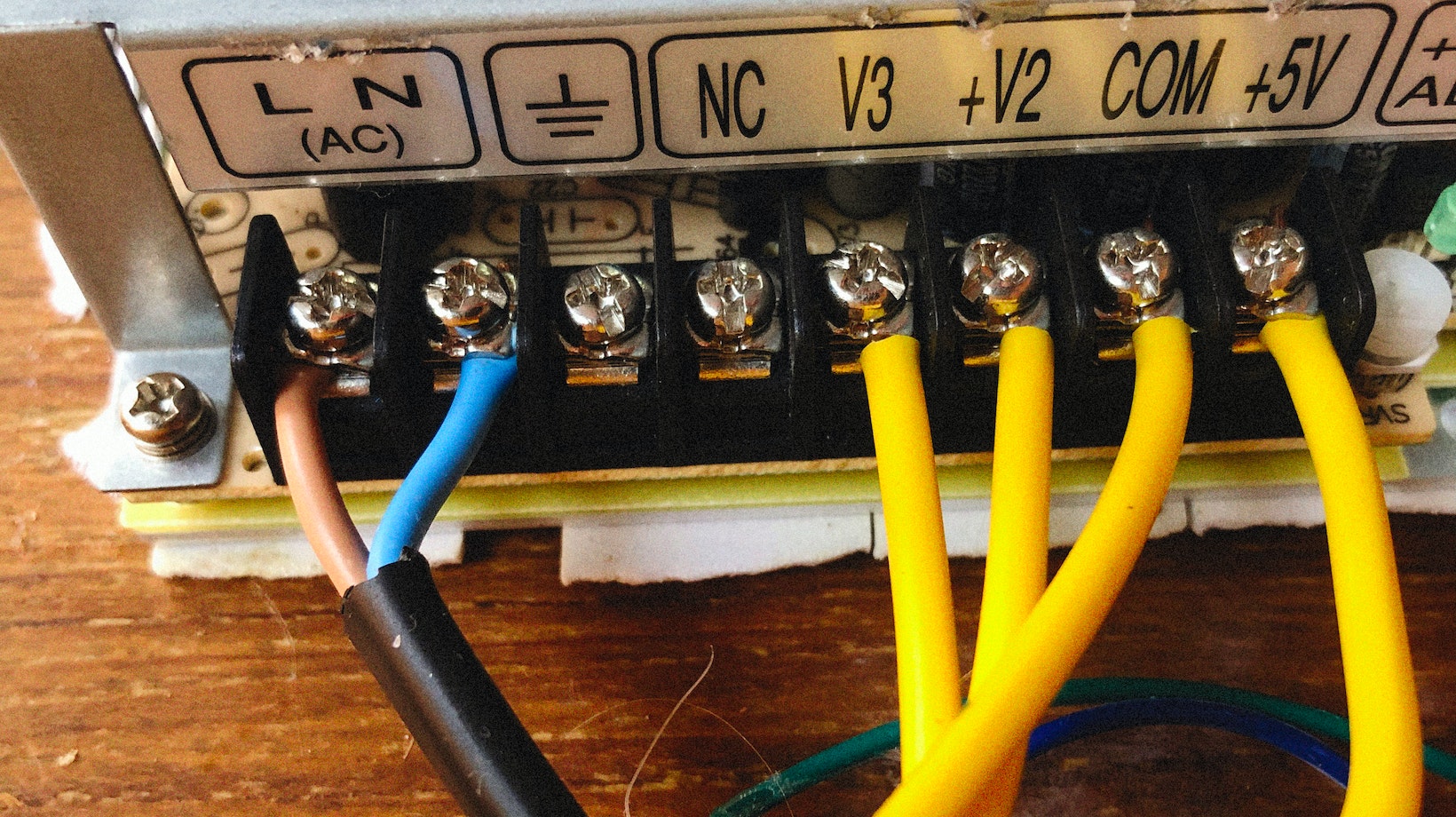
Troubleshooting Steps to Fix the Red Light Issue
Now that we have identified some potential causes of the red light on your Verizon router let’s explore some troubleshooting steps you can take to resolve this issue:
- Restart Your Router: Start by simply turning off your router and unplugging it from its power source for about 30 seconds before plugging it back in and turning it back on again. This simple step often helps reset any temporary glitches and restore normal functionality.
- Check Internet Connection: Verify if there are any known outages in your area by visiting Verizon’s official website or contacting their customer support line. If necessary, you may need to wait until service is restored before proceeding further.
- Inspect Hardware Connections: Ensure all cables connecting your modem and devices are securely plugged in without any visible damage or loose connections. Sometimes, a loose cable can lead to connectivity issues and trigger the red light.
- Reset Router Settings: If you suspect that incorrect configurations are causing the red light, consider resetting your router to its default settings. This will wipe out any customizations you have made and revert it back to its original state.
Contacting Verizon Support for Further Assistance
If the troubleshooting steps mentioned above do not resolve the red light issue on your Verizon router, it’s time to seek expert assistance from Verizon support. They have a team of trained professionals who can guide you through more advanced troubleshooting or arrange for a technician visit if necessary.
Remember, reaching out to customer support is often the best course of action when dealing with technical issues beyond your expertise. They have access to specialized tools and knowledge that can help diagnose and resolve complex problems with your router.
In conclusion, understanding why your Verizon router’s light is red is essential in order to troubleshoot and fix any potential issues. By following these suggestions and seeking assistance when needed, you’ll be well-equipped to tackle this problem head-on and restore your internet connection swiftly.
If you’re seeing a red light on your Verizon router, it could be due to problems with the internet connection, physical connections, or internal device errors. Identifying and addressing these issues will help resolve any connectivity problems you may be experiencing. Let’s delve into each of these possibilities further in order to find effective solutions.


