Having trouble with your Verizon hotspot not working? It can be frustrating when you rely on your hotspot for internet connectivity and it suddenly stops functioning. There could be several reasons why you’re experiencing this issue, but don’t worry, aside from calling Verizon customer support, we’re also here to help you troubleshoot these problems.
One possible reason for your Verizon hotspot not working is a poor signal reception. Check if you’re in an area with strong network coverage or if there are any physical obstructions, such as buildings or trees, blocking the signal. If so, try moving to a different location or adjusting the position of your device to improve the signal strength.
Another factor to consider is the data limit on your plan. If you’ve reached your monthly data cap, Verizon may throttle your connection speed or disable certain features like hotspot functionality. Evaluate your account settings or contact Verizon customer support to ensure that this isn’t the cause of the problem.
If neither of these issues seem to be at fault, it’s possible that there may be a technical glitch with your device or software. Restarting both your hotspot device and connecting devices can often resolve minor glitches and restore normal functionality.
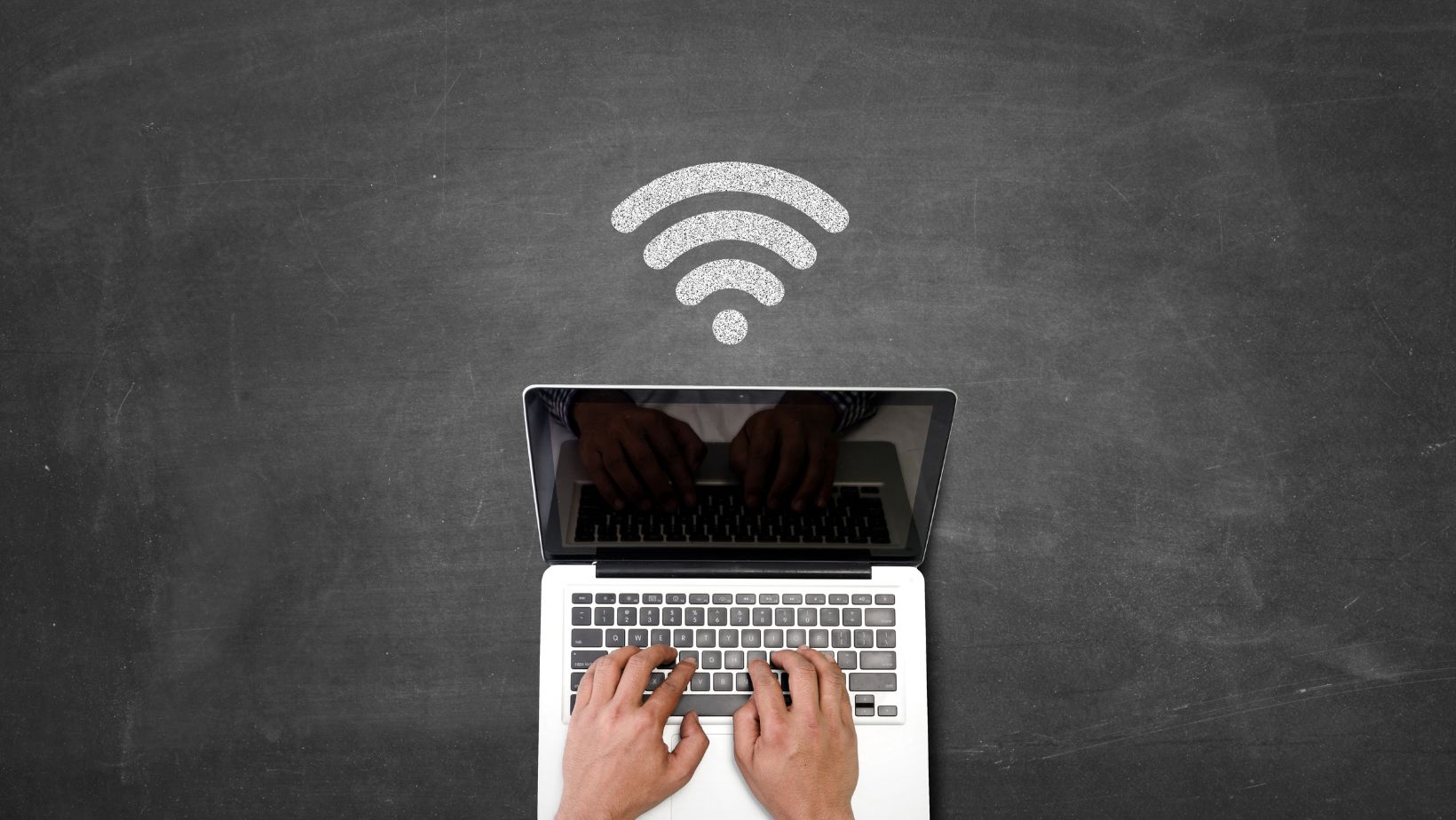
Why Is My Verizon Hotspot Not Working
When it comes to using a Verizon hotspot, there can be various factors that could cause issues with its functionality. Understanding these common causes can help you troubleshoot and resolve any problems you may encounter. Here are a few possible reasons why your Verizon hotspot may not be working as expected:
- Network congestion: If you’re experiencing slow speeds or intermittent connectivity, network congestion could be the culprit. During peak hours or in densely populated areas, multiple users accessing the same network can lead to reduced performance. Consider checking if other devices are connected to your hotspot and try connecting at different times of the day when network usage is lower.
- Signal strength: The quality of your Verizon hotspot’s signal is crucial for optimal performance. Weak signal strength, caused by distance from the nearest cell tower or obstacles like walls and buildings, can result in slower speeds or dropped connections. Try moving closer to a window or an area with better signal reception to improve the connection stability.
- Device compatibility: Not all devices are compatible with all types of hotspots or networks. Ensure that your device supports the desired network bands and technologies offered by Verizon Wireless. Additionally, make sure that your device’s firmware and software are up to date, as outdated software can sometimes cause compatibility issues.
- Data limits and plan restrictions: It’s important to keep track of your data usage and understand any limitations imposed by your plan. Exceeding your data allowance may result in reduced speeds or even temporary suspension of service until the next billing cycle begins.
- Hardware malfunctions: Like any electronic device, hotspots can experience malfunctions over time due to wear and tear or manufacturing defects. If you’ve ruled out other potential causes for your hotspot troubles, it might be worth contacting Verizon support for assistance with diagnosing any hardware-related issues.
By being aware of these common causes for Verizon hotspot issues, you’ll have a better understanding of what might be causing your connectivity problems. Remember to troubleshoot step by step, ruling out each possibility before moving on to the next. If you’re still unable to resolve the issue on your own, don’t hesitate to reach out to Verizon’s customer support for further assistance.


