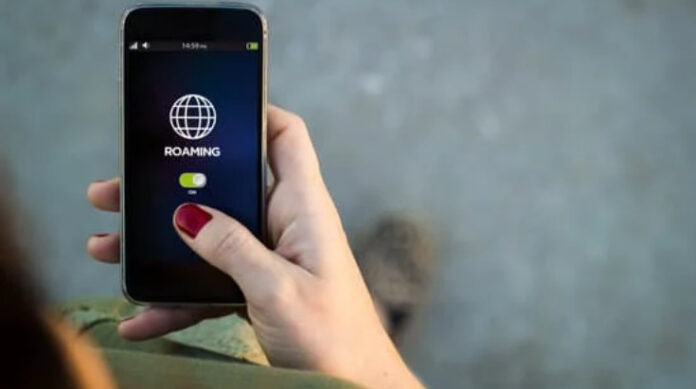When it comes to traveling abroad with your Verizon phone, understanding data roaming is crucial. Data roaming allows you to use your phone’s data services while connected to a foreign network. In this article, I’ll explain what data roaming is and how you can enable or disable it on your Verizon device.
Data roaming can be a convenient feature that keeps you connected even when you’re away from home. However, it’s essential to be aware of the potential costs associated with using data services while roaming. Roaming charges can add up quickly, so knowing how to manage your data usage and control when and where you roam is vital.
On Verizon devices, enabling or disabling data roaming is relatively straightforward. By default, most Verizon phones have data roaming turned off to prevent unexpected charges. However, if you find yourself in a situation where you need to use your phone’s data services while traveling internationally, knowing how to enable data roaming can be incredibly useful.
What Is Data Roaming Verizon
Data roaming refers to the ability to use your mobile device’s data connection when you are traveling outside of your home network coverage area. It allows you to stay connected to the internet, send and receive emails, browse websites, and use various online services while you’re away from home.
When you enable data roaming on your Verizon device, it means that your device will connect to a partner network in another location where Verizon has an agreement. This enables you to access cellular data services even if there is no Verizon signal available in that specific area.
Data roaming can be useful for staying connected while traveling, especially in areas where Wi-Fi may not be readily available or reliable. It ensures that you can continue using your mobile apps and accessing online content without interruption.

Understanding Verizon’s Data Roaming
Data roaming is a feature that allows you to access the internet and use data services on your mobile device while traveling outside of your home network coverage area. It enables you to stay connected and continue using apps, browsing the web, sending emails, and more when you’re away from home.
Verizon, one of the leading telecommunications companies in the United States, provides data roaming services for its customers. Here’s what you need to know about Verizon’s data roaming:
- Coverage: Verizon offers extensive domestic coverage across the country with its robust network infrastructure. However, when you travel internationally or venture into areas where Verizon’s network coverage is limited or unavailable, data roaming becomes essential.
- International Roaming: If you’re planning an international trip and want to use your Verizon device abroad, it’s crucial to understand how international data roaming works. Before traveling, check if your destination is covered under Verizon’s international roaming partners’ networks. You can do this by visiting their website or contacting customer support.
- Roaming Charges: While data roaming provides convenience and connectivity on-the-go, it’s important to note that there may be additional charges associated with using these services outside of your regular plan limits. These charges often vary depending on the location and service provider.
- Enabling/Disabling Data Roaming: To control whether your device uses data while roaming, you have the option to enable or disable data roaming settings in your phone’s system preferences or settings menu. By enabling data roaming, you allow your device to connect to other networks when necessary; disabling it restricts all cellular data usage when outside of your home network.
- Monitoring Usage: It is advisable to keep track of your data usage while using data roaming services as excessive usage can result in higher bills than anticipated. Most smartphones provide tools for monitoring and setting up alerts for reaching specific thresholds of data consumption.
- Alternate Options: In some cases, it might be more cost-effective to seek alternative options for data connectivity while roaming, such as purchasing a local SIM card or using Wi-Fi hotspots available at your destination. These options can help you avoid high roaming charges and provide more flexibility in managing your data usage.