Finding your Verizon username and password can be a bit perplexing, especially if you’re new to the service or have forgotten your login credentials. But fear not! In this article, I’ll walk you through the steps to locate your Verizon username and retrieve or reset your password.
Firstly, let’s start with finding your Verizon username. The easiest way to do this is by visiting the official Verizon website and clicking on the “Sign In” button. On the login page, look for the link that says “Forgot Your Info?” or a similar variation. By following this link, you’ll be directed to a page where you can enter your recovery email address or mobile phone number associated with your account. Once verified, Verizon will provide you with instructions on how to recover or reset your username.
How Do I Find My Verizon Username and Password
If you find yourself in a situation where you can’t remember your Verizon username, don’t worry – there are several methods available to help you retrieve it. Whether you need it for accessing your account online or setting up a new device, here are some steps you can take:
- Check your email: Start by searching through your email inbox for any messages from Verizon. They often send emails containing important account information, including your username. Look for subject lines related to account setup, billing statements, or password reset instructions.
- Contact Verizon customer support: If you couldn’t find the username in your email, reaching out to Verizon’s customer support is another option. You can call their dedicated helpline or use their live chat feature on the official website. Provide them with all the necessary details and they should be able to assist you in retrieving your username.
- Use the “Forgot Username” feature: Visit the Verizon login page and look for the “Forgot Username?” link below the login fields. Click on it and follow the prompts to verify your identity using either your mobile number or email address associated with your account. Once verified, you’ll receive instructions on how to recover or reset your username.
- Check paper documents: If you’re subscribed to paper billing statements from Verizon, check if any recent bills have been sent to your mailing address. Sometimes they include account-related information such as usernames and passwords within these documents.
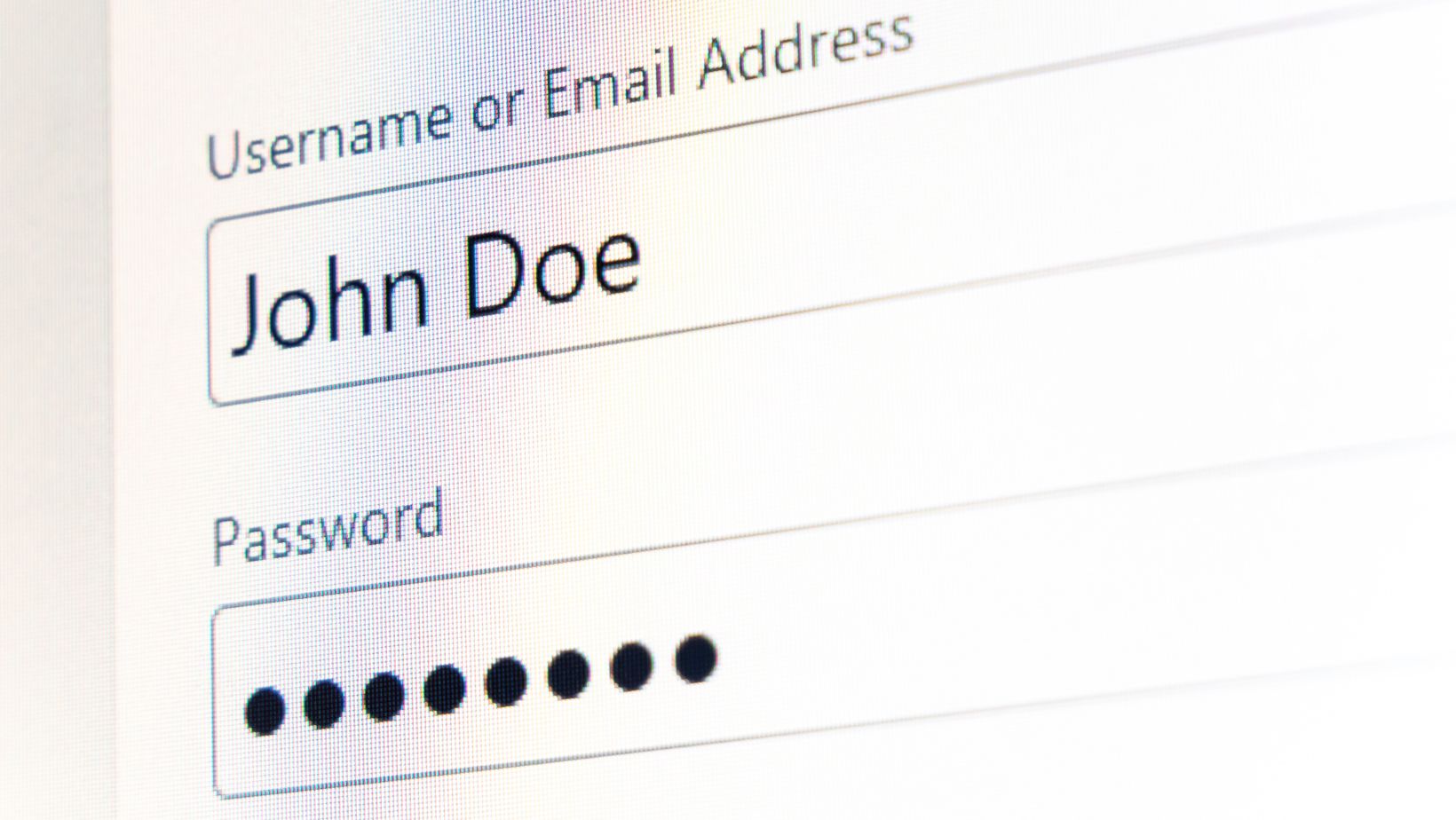
Using the Verizon App
Verizon App Overview
When it comes to managing your Verizon account, the Verizon App is a handy tool that provides easy access to your username and password information. With this app, you can conveniently view and update your account details, including your username and password. Let’s explore how you can utilize the app to find your Verizon login credentials.
Downloading the Verizon App
To get started, you’ll need to download the Verizon App on your mobile device. The app is available for both iOS and Android platforms, making it accessible to a wide range of users. Simply head over to either the Apple App Store or Google Play Store, search for “Verizon” in the search bar, and look for the official Verizon App. Once you find it, tap on “Download” or “Install” to begin downloading and installing the app onto your device.
Creating an Account on the Verizon App
After successfully installing the app on your device, it’s time to create an account if you haven’t already done so. Launch the Verizon App and locate the option that allows you to sign up or create a new account. Follow the prompts provided by entering necessary personal information such as your name, email address, phone number, etc.


