Protecting your personal information is crucial when shopping on eBay. You can keep your information safe from hackers and scammers using a distinctive username.
Here are some tips for creating a unique and secure username:
- Avoid using personal information such as your name, birthdate or address.
- Use a combination of letters, numbers, and symbols to make your username more secure.
- Don’t use common words or phrases that could be guessed easily.
- Consider using a random username generator for inspiration.
- Remember to keep your password secure and change it regularly.
By following these tips, you can create a username that is easy to remember and difficult to crack, keeping your sensitive information safe while shopping on eBay.
Importance of having a distinctive eBay username
A distinctive eBay username is essential for staying safe online and securing personal information. Therefore, it’s important to understand the risks associated with using a generic username that could easily be guessed or discovered by someone who wants to access your private data.
This article will discuss the importance of having a distinctive eBay username and how to create one that will keep you safe.
Protects your personal information
A distinctive eBay username is essential to protect your personal information from online hackers and fraudsters. A distinctive eBay username does not reveal personal information immediately, making it difficult for hackers to access your account or any personal data. Therefore, creating a unique eBay username prevents you from being a target of identity theft and unauthorized access to your personal information.
In addition to security reasons, eBay sellers with distinctive usernames also gain a significant advantage when building a recognizable brand. It enables them to boost their credibility while creating a loyal customer base.
So, always consider using a unique, identifiable username for your eBay account that does not hint at personal information.
Pro tip: Use a combination of your interests and hobbies to create an outstanding, distinctive eBay username for yourself.
Prevents unauthorized access to your eBay account
Using a distinctive eBay username can help keep your information safe by preventing unauthorized access to your eBay account. Cybercriminals often target popular usernames or weak passwords to gain access to user accounts and steal personal information or make fraudulent purchases.
Choosing a unique and hard-to-guess username can reduce the risk of your account being compromised. Avoid using easily guessable information, such as your name or birthdate, and instead opt for a combination of letters, numbers, and symbols.
Additionally, it is important to regularly update your password and enable two-factor authentication to add an extra layer of protection to your account.
By taking these steps, you can help ensure that your eBay account remains secure and your personal information stays protected.
Helps avoid phishing attempts
A distinctive eBay username can help protect you from phishing attempts and keep your information safe. Phishing is an online scam where fraudsters try to trick you into revealing your personal information or login details by posing as a trustworthy source, such as eBay.
Here’s how a distinctive eBay username can help:
It’s harder to guess: A username unrelated to your real name, email address, or personal information is less likely to be guessed by fraudsters.
It’s difficult to spoof: A unique username is harder to replicate by scammers attempting to create fake eBay pages or emails.
It gives you privacy: By not using your real name or personal details in your username, you can protect your identity and personal information in case of a data breach or hacking attempt.
Pro Tip: Avoid using common words, numbers, or letters in your username that fraudsters could easily guess. Instead, combine letters, numbers, and special characters to create a unique and safe eBay username.

Tips for creating a distinctive eBay username
Having a distinctive username when using eBay effectively keeps your personal information safe from malicious actors. It also lets you track your bids and purchases more easily. However, by using a distinct username, you also create an identity that people might recognize you by.
This article will look at some tips for creating a distinctive eBay username.
Avoid using personal information
Creating a distinctive eBay username is essential to protect your information from prying eyes. When choosing a username for eBay, avoid using personal information such as your name, birthdate, address, or phone number. Instead, follow these tips to create a unique but memorable username:
Use a combination of your favorite things, such as your hobby, food, or animal.
Use numbers or symbols to punctuate your name, but not in a way that is difficult to remember.
Use a nickname or your pet’s name to add a personal touch to your username.
Keep it short and easy to remember.
Avoid using offensive or controversial words or phrases to prevent your account from being suspended.
Creating a distinctive eBay username keeps your personal information safe while making it easier for others to remember and recognize you.
Combine words or use wordplay
eBay usernames are not just a name but the seller’s identity on this global e-commerce platform. As millions of active users on eBay, having a distinctive username is essential to stand out from the crowd and keep your information safe. Here are some tips for creating a distinctive eBay username:
1. Use wordplay: Combine two words to create a unique and memorable username. Avoid using names that are too long and complicated.
2. Keep it Simple: A short and straightforward username is more comfortable for customers to remember and type.
3. Avoid Personal Information: As a precaution, avoid using personal information such as your birthdate or email address as your username.
4. Be memorable: Choose a name that is memorable and relevant to your brand. For example, if you sell handmade jewellery, you might use a username like “HandmadeHeartJewels.”
5. Don’t Copy Someone Else’s Username: It’s essential to create a distinctive username that isn’t already taken by someone else.
Pro tip: A good username is simple, easy to remember, and unique, making it easier for customers to find your business and buy your products.
Make it memorable and easy to spell
Your eBay username is the first thing people see when they interact with you on the platform. Therefore, it’sting a distinctive username that is easy to spell and will make your profile memorable is essential. In addition, keeping your information safe using a unique eBay username is critical for protecting your privacy and safeguarding against online fraud.
Here are some tips for creating a distinctive eBay username:
- Keep it simple and easy to remember.
- Use variations of your name or interests as inspiration.
- Add numbers or symbols for a unique twist.
- Avoid using personal information like your full name, birthdate, or home address.
- Make sure it’s easy to spell and free of typos.
By following these tips, you can create a distinctive eBay username that reflects your personality, keeps your personal information safe, and makes a lasting impression on buyers and sellers alike.
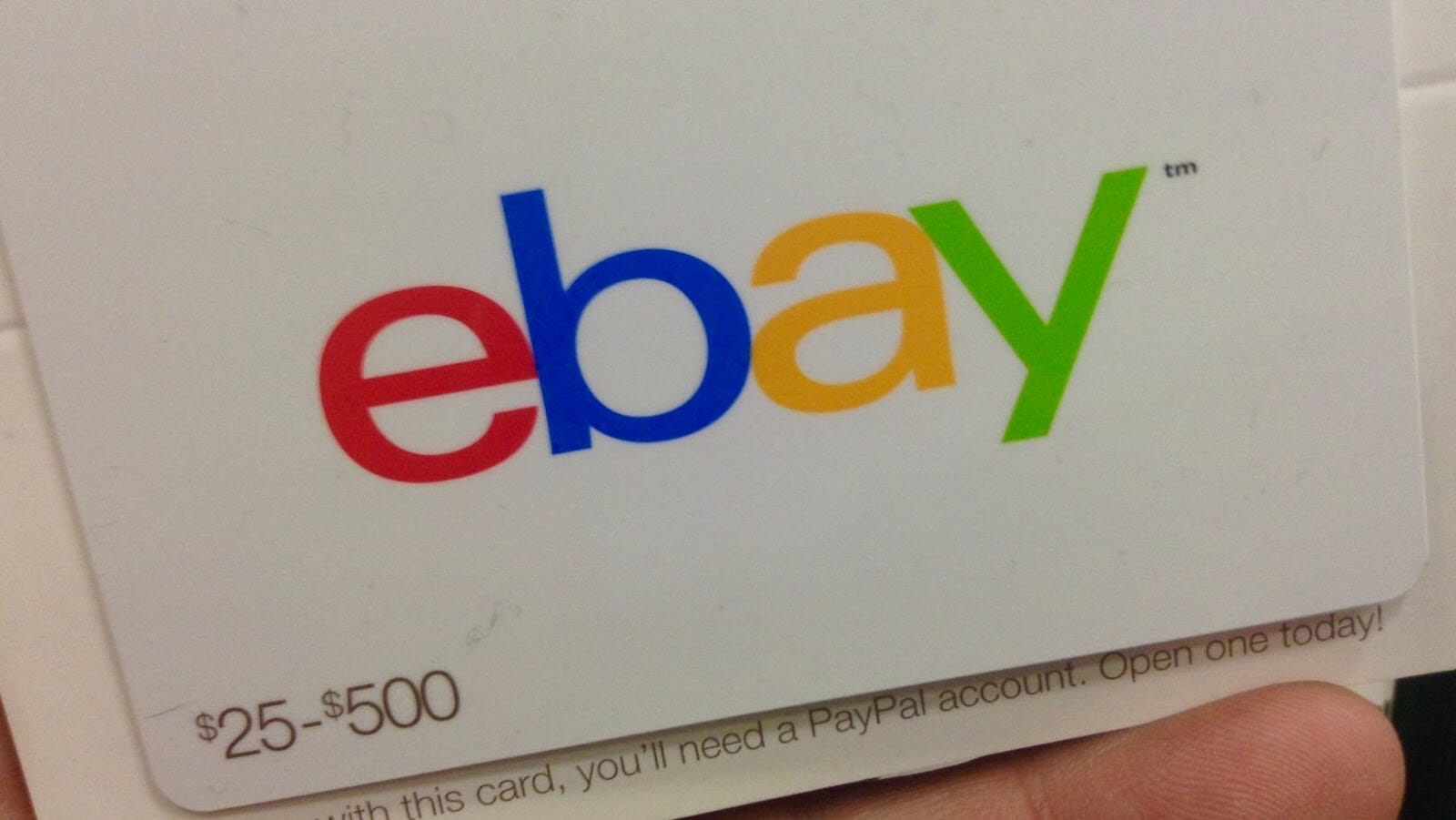
How to change your eBay username
It is important to keep your information safe and secure regarding your eBay account. To do this, you should create a distinctive and unique eBay username. This will help protect your personal and financial information and keep your account secure from unauthorized access.
In this article, we’ll discuss how to change your eBay username and the steps you need to take to ensure your information is safe and secure.
Go to the ‘My eBay’ page
If you want to change your eBay username to keep your information safe and distinct, you can follow these simple steps to access the ‘My eBay’ page and make the necessary changes:
Log in to your eBay account.
Go to the ‘My eBay’ page by clicking the ‘My eBay’ link at the top of the homepage.
On the ‘My eBay’ page, click on the ‘Account’ tab.
Click on ‘Personal Information’ on the left side of the screen.
Click on ‘Edit’ next to your current username.
Enter your new username in the provided box and click ‘Save’.
Remember that you can only change your eBay username once every 30 days. Any unpaid items, pending transactions, and other account issues must be resolved before you can make any changes.
Pro tip: Choose a username that is easy to remember, unique, and not affiliated with personal information like your birthdate or address.
Click on the ‘Account’ tab
If you want to change your eBay username, you can do so by following these simple steps:
First, click on the ‘Account’ tab at the top-left corner of the eBay homepage.
Next, select ‘Personal Information’ from the drop-down menu.
Finally, click on ‘Edit’ next to your current username.
Enter a new username that is unique and distinct from your personal information.
Finally, click on ‘Save’ to confirm the change.
Changing your eBay username can help keep your personal information safe by using a distinct username that does not reveal your identity or sensitive information.
Pro Tip: Remember that once you change your eBay username, your existing feedback will still be associated with your old username.
Select ‘Personal information’
To change your eBay username, follow these steps:
1. Log in to your eBay account and go to the Account tab.
2. Select “Personal Information” from the dropdown menu.
3. Click Edit next to your current username.
4. Enter a new username that meets eBay’s requirements (6-64 characters, no spaces or special characters).
5. Analyze and confirm the change.
It is important to choose a username that is distinctive and not already taken, as it can help keep your information safe from potential fraudsters. Avoid using personal information such as your real name or birthdate in your username. Instead, opt for a combination of letters and numbers that is easy for you to remember but difficult for others to guess. Protecting your personal information through a distinctive username allows you to use eBay with confidence and peace of mind.
Pro tip: Choose a username that reflects your interests or niche, which can also help attract buyers with similar interests.
Click the ‘Edit’ button next to your username
If you wish to change your eBay username, follow these simple steps:
First, go to the eBay website and log in to your account.
Click on the ‘Account’ tab at the page’s top.
Scroll down to ‘Personal Information’ and click ‘Personal Information.’
Click the ‘Edit’ button located next to your username.
Enter your new desired username.
Click the ‘Save Changes’ button.
Changing your eBay username regularly can keep your information safe from hackers and scammers. Creating a unique and difficult-to-guess username can protect your account information and avoid falling prey to fraudulent activities. Hence, it is essential to keep changing your eBay username to maintain the security of your account.
Pro Tip: Using a combination of letters, numbers, and special characters is recommended to make your username even more secure.
Enter your new username and click ‘Save’
If you want to change your eBay username, it’s a relatively straightforward process that can be done in just a few steps. Here’s how:
1. Log in to your eBay account, click the “Account” tab, and select “Personal Information”.
2. Find the “Username” section and click “Edit”.
3. Type in your new username, ensuring it meets eBay’s length, characters, and availability requirements.
4. Once you find a suitable username, click “Save”.
A key thing to remember while choosing your new eBay username is to make sure it’s distinctive and represents you or your business, as it will be displayed publicly on eBay. Also, using a unique username can help keep your information safe by making it harder for scammers to target you. So, be creative in choosing a username that is not easy to guess and that you will be comfortable using for the long term.

What to do if your chosen username is taken
A distinctive eBay username is important to keep your information safe and secure. However, if you find that your chosen username is taken, it can be difficult to find an alternative.
This section will explore how to navigate this issue and provide tips for finding a unique username.
Try different combinations of your chosen username
If your chosen username is taken, don’t fret! You can still develop a distinctive username by trying different combinations of letters, numbers, or symbols.
Here are some tips to help you create a unique username:
1. Add numbers to your username, such as your date of birth or a special number.
2. Include symbols or underscores to separate words or add extra characters.
3. Try using a different form of the word. For example, if “bookworm” is taken, try “booklover” or “bookaddict.”
Remember that your eBay username is your online identity, so make sure it’s unique and memorable. Finally, and most importantly, choose a username that keeps your information safe by not using personal information like your name, address, or birthdate.
Pro tip: Avoid using commonly used phrases or words as part of your username, as cybercriminals may easily guess them.
@i_know_you3113
Creating a distinctive eBay username is not only important for allowing you to stand out from other users in the platform, but it also serves to protect your information from malicious actors. However, sometimes the username you want may already be taken. That’s why adding letters or numbers to the end of your desired username is a great technique for keeping your identity and personal information safe.
Here’s how to do it:
Consider adding a number to the end of your username corresponding to a date or favorite digit, for example, “Username247”.
Alternatively, consider adding the first letter of your last name to the end of your username. For example, “UsernameS”.
By adding letters or numbers to the end of your username, you can create a distinctive username that is both memorable and unique – helping you to stay safe on eBay.
@kuu11083725
It’s frustrating to find out your chosen username is already taken, especially when you need it for an online marketplace like eBay. However, there are a few things you can do to create a unique and distinctive username that keeps your information safe on eBay.
Firstly, you can try different variations of your original username, such as adding numbers, underscores, or abbreviations. This can help you create a username that’s similar but still available.
Secondly, consider adding words or phrases relevant to your interests or business. This can help your username stand out and be memorable to potential buyers or sellers.
Lastly, ensure your username is easy to read and spell, and avoid using personal information like your full name or birthdate.
Remember, having a distinctive and secure eBay username is essential for building a trustworthy online reputation and protecting your information.
Pro tip: Before choosing a username, search for it on multiple platforms to ensure it’s available and not already used by someone else.

Additional security measures to protect your eBay account
EBay offers a variety of features to make sure your transaction is secure. One of the most important features is the ability to create a distinctive eBay username. By using a distinctive username, you can take extra steps to protect your personal information and ensure the security of your account.
In this article, we will discuss some additional security measures you can take to protect your eBay account.
@pisuke666
Using a strong password is one of the most important and basic security measures to protect your eBay account. A strong password is a combination of letters (in both upper and lower cases), numbers, and symbols that are difficult to guess.
Here are some tips to create a strong password:
- Use a long and complex password (at least 8 characters) containing upper and lower case letters, numbers, and symbols.
- Avoid repetitive, easy-to-guess patterns like “ABCD1234” or “qwerty”.
- Avoid using personal information like your date of birth, phone number, or address.
- Use a unique password for each account and update it regularly.
In addition to a strong password, consider enabling two-factor authentication and using a distinctive eBay username to keep your information safe. A distinctive username can make it difficult for attackers to guess your login credentials and access your account.
Pro tip: Using a password manager can help you create and manage strong and unique passwords for all your online accounts.
@mayuri1108
Setting up two-factor authentication is a crucial additional security measure to protect your eBay account from unauthorized access and potential fraud. Two-factor authentication requires a unique code, in addition to your password, to access your account, providing an extra layer of protection. Here’s how to set up two-factor authentication on eBay:
1. Sign in to your eBay account and go to “My eBay.”
2. Click on “Account” from the dropdown menu and then click on “Personal Information.”
3. Under “Security Information,” click on “Edit” next to “Two-step verification.”
4. Follow the prompts to complete setting up two-factor authentication via text message or an authenticator app.
Additionally, one should use a distinctive eBay username for extra security. It helps to prevent phishing attacks and potential hacking by making it difficult for scammers to guess your username. Pro tip: Regularly update your account password and keep it unique to eBay.
@oo_laf
One of the best ways to protect your eBay account from security breaches is to regularly monitor your account activity. Check your purchase history, bidding history and watch list regularly. If you notice any unauthorized activity, report it to eBay immediately.
Here are some additional security measures to keep your information safe on eBay:
Use a distinctive username not associated with your personal information or email address. Avoid using easily guessable passwords, and enable two-factor authentication for an added layer of security.
Be wary of suspicious emails and links that ask for your personal information. Never click on any links or download attachments from unknown sources.
Consider using a virtual private network (VPN) when logging in to your eBay account from public Wi-Fi networks to prevent hacking attempts.
Following these security measures can help keep your eBay account and personal information safe from cybercriminals.


