A lot can go wrong between the design mockup and the live website. One button out of place, a misaligned header, or a missed animation can throw off the entire user experience. When designers and developers aren’t in sync, those little details slip through the cracks. That’s where visual markup tools come in—not just as bug trackers, but as real-time bridges between creative vision and functional code.
Closing the Communication Gap
Designers speak in pixels, typography, color palettes, and user flows. Developers, on the other hand, live in the world of logic, syntax, and performance. Both roles are crucial, but they often use different tools, languages, and workflows. And while project management platforms help organize tasks, they don’t always make it easier to explain where the problem is or what it should look like instead.
Visual markup tools make it easy to drop a comment exactly where it matters—on the live site. Instead of writing paragraphs trying to describe a visual issue, a designer can click, point, and annotate directly on the web page. That feedback is then transformed into clear, actionable items developers can act on. No guesswork. No long email chains.
Real-Time Feedback Speeds Up Workflow
One of the biggest advantages of using visual markup is speed. Designers no longer need to take screenshots, mark them up in Photoshop or Figma, and then paste them into chat or task management tools. With markup tools, comments are pinned in context on the actual site.
This in-context feedback helps developers fix issues quickly because they understand exactly what needs to change and where. It also prevents the “fix one thing, break another” scenario that happens when feedback is vague or outdated.
From Bug Reports to Design Ratings
While these tools started as bug reporting platforms, they’ve evolved into full-blown collaboration systems. They’re now used for everything from QA to design review, content proofing, and even client approvals. Designers can ask for spacing tweaks, developers can flag components that don’t scale well, and clients can suggest copy changes—all in one centralized space.
This makes the feedback loop smoother, faster, and less frustrating for everyone involved. Designers don’t feel like their vision is being misinterpreted. Developers aren’t chasing vague requests. And clients feel heard.
Integrating with Existing Workflows
The best visual markup tools don’t try to replace your workflow—they plug right into it. Integration with platforms like Jira, Asana, Trello, or Slack means your team doesn’t need to juggle yet another tool. Annotations and bug reports can be automatically synced to your project board, complete with screenshots, browser info, and even user comments.
This seamless flow between feedback and task management is what keeps projects moving forward without friction. Developers can prioritize tickets directly from the board. Designers get notified when something’s fixed. Clients stay updated without needing constant status reports.
Why Simplicity Wins
Tools that require a steep learning curve or hours of setup often get left behind. The best visual markup tools are intuitive. No plugins, no special logins, and no complex onboarding. A simple browser extension or script can turn any website into a collaborative canvas in minutes.
This simplicity makes it easy for non-technical stakeholders to join the conversation. Marketing teams, copywriters, and even executive reviewers can leave feedback without needing to explain what an “H2 element” is or how to inspect a page. This democratizes the QA and feedback process, helping everyone contribute to a better product.
Considering Markup.io Alternatives
While Markup.io is a known name in the space, there are several other tools worth exploring depending on your team’s needs. Whether you’re looking for more advanced integrations, better task management features, or a stronger focus on bug tracking, there are markup io alternatives that cater to different workflows.
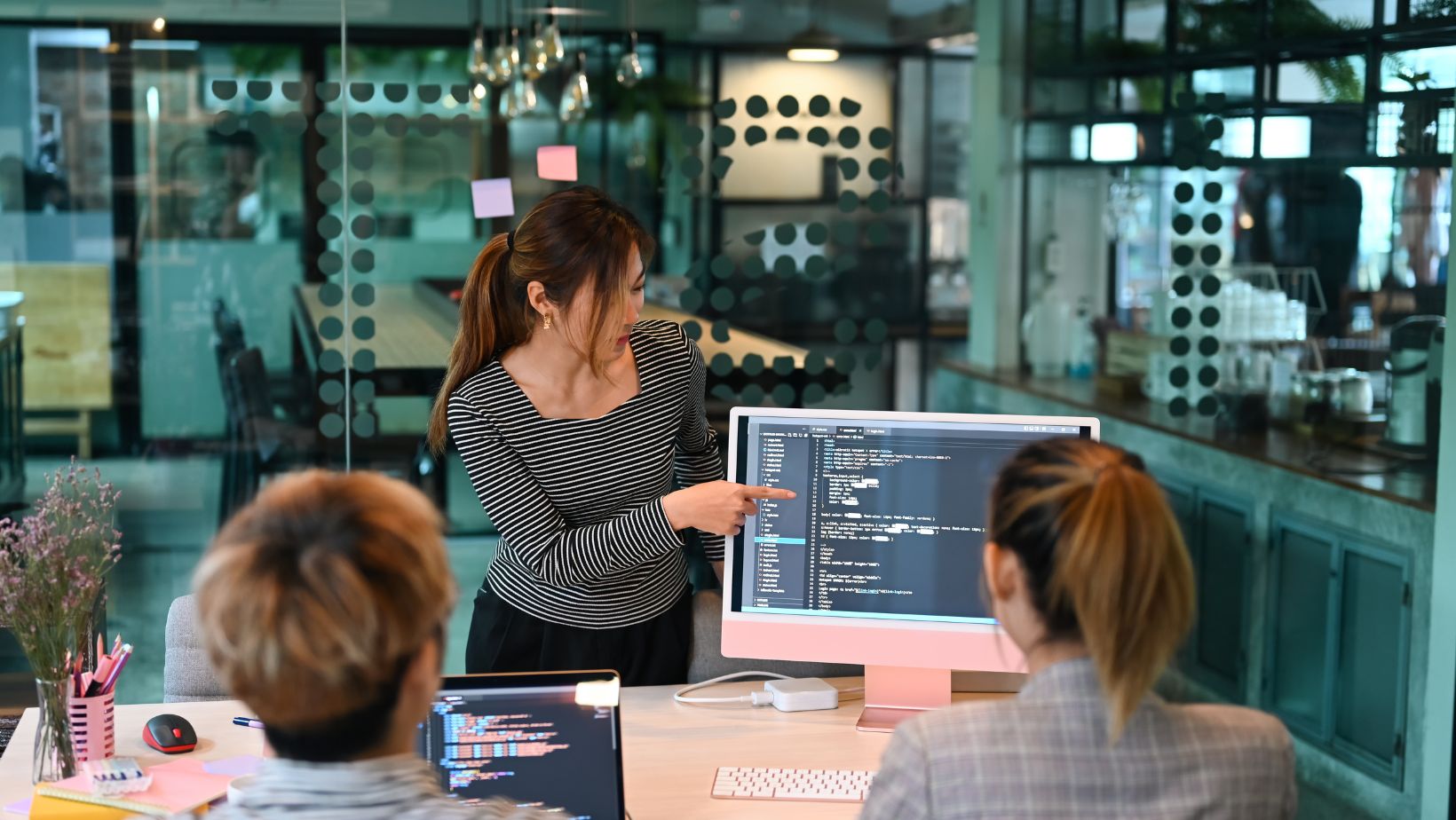
Some tools offer built-in Kanban boards, while others prioritize visual simplicity or client-friendly interfaces. Choosing the right tool often depends on how technical your team is, how collaborative your process needs to be, and how tightly you want feedback to tie into your existing systems.
Final Thoughts
The handoff between design and development doesn’t have to be a black hole where great ideas get lost in translation. Visual markup tools are changing the way teams collaborate by making feedback visible, specific, and easy to act on. They’re not just helpful—they’re becoming essential in fast-moving, design-focused environments.
When everyone can see exactly what needs to be done, where it needs to happen, and who’s responsible, work gets done faster and with fewer mistakes. Whether you’re in a small agency, a startup, or a large development team, adopting the right visual markup tool might be the key to smoother, more successful launches.



