How To Change Your Number Verizon
Looking to change your Verizon phone number? Well, you’ve come to the right place! In this article, I’ll walk you through the steps on how to change your number with Verizon. Whether you’re looking for a fresh start or need to update your contact information, Verizon makes it easy for you to switch things up.
Firstly, it’s important to note that changing your Verizon phone number can be done online or by contacting customer support. If you prefer the convenience of making changes from the comfort of your own home, the online option is perfect for you. Simply log in to your Verizon account and navigate to the “Manage My Account” section. From there, look for the option that allows you to change your phone number and follow the prompts.
If speaking with a representative is more your style, don’t worry! You can reach out to Verizon’s customer support team and they will guide you through the process step-by-step. Remember to have any necessary account information readily available when contacting them.
So whether it’s a desire for a new beginning or just time for an update, changing your Verizon phone number is a breeze. Follow these simple steps either online or through customer support and before you know it, you’ll have a brand new number ready to go!
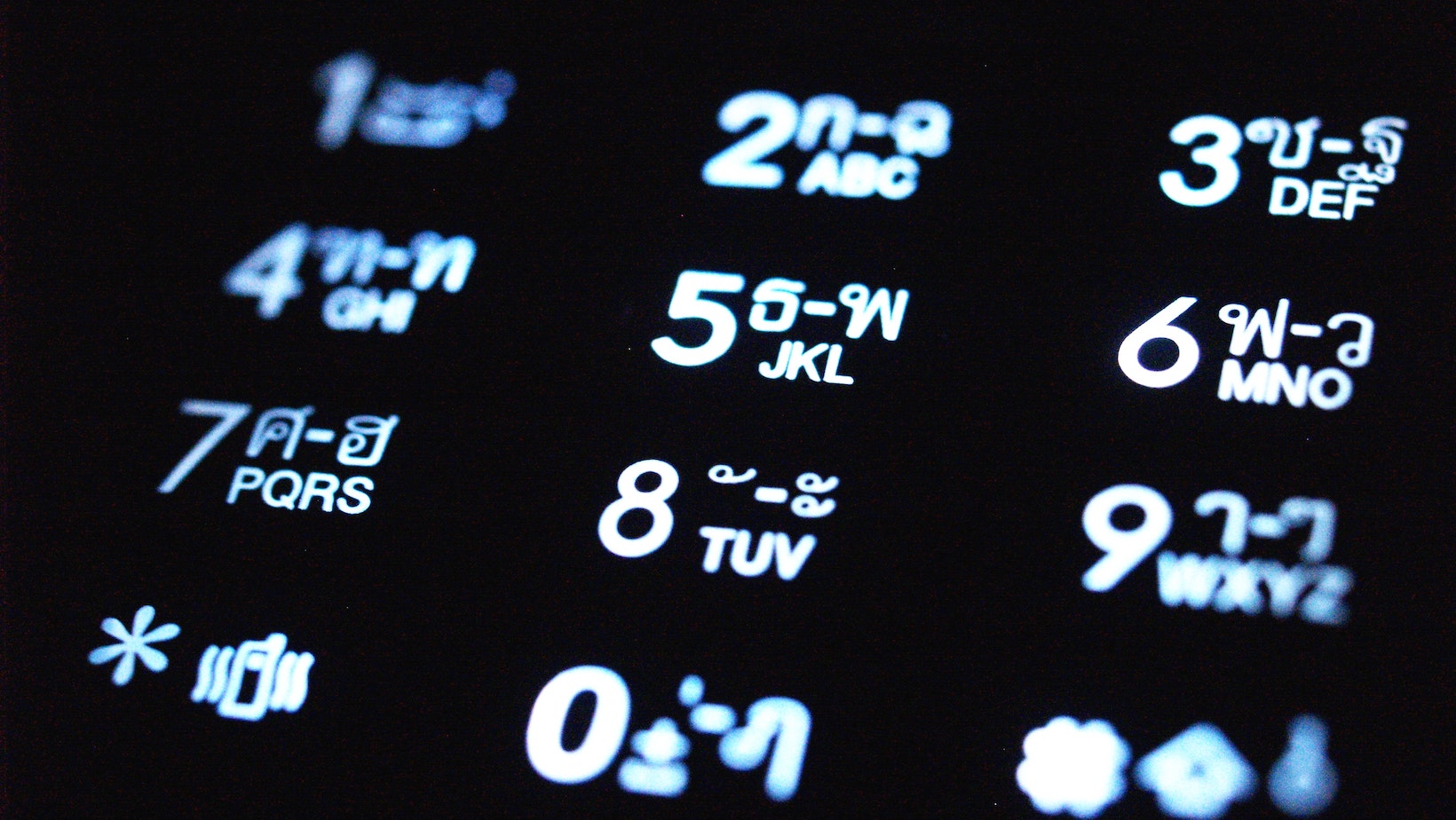
Understanding the Verizon Number Change Process
Changing your phone number with Verizon may seem like a daunting task, but it’s actually a straightforward process. In this section, I’ll walk you through the steps involved in changing your Verizon number and provide some helpful tips along the way.
- Contacting Verizon: The first step is to reach out to Verizon customer support either by calling their dedicated helpline or visiting a local store. Explain that you want to change your phone number and they will guide you through the rest of the process.
- Verification: To ensure security and prevent unauthorized changes, Verizon will require you to verify your identity. This typically involves providing personal information such as your account details, Social Security number, or other identifying documents.
- Number Availability: Once your identity is verified, the next step is to check for number availability. You can request a specific area code or choose from available options based on your location. Keep in mind that certain popular area codes may have limited availability.
- Fee Considerations: While there may be no charge for changing your phone number in some cases, it’s important to evaluate any potential fees associated with this service before proceeding. Check with Verizon about any possible charges that might apply.
- Updating Contacts: Changing your phone number means updating all relevant contacts and services that rely on it. Make sure to inform friends, family members, colleagues, and any online accounts tied to your old number about the change.
- Transferring Services: If you have additional services like internet or TV bundled with your Verizon account, remember to update those as well so that they continue seamlessly under your new phone number.
- Test and Verify: After making these changes, take some time to test your new phone number by making calls and sending messages both locally and internationally if applicable. This ensures that everything is functioning correctly.
Remember that changing your phone number could potentially impact various aspects of communication and personal accounts. It’s important to plan ahead and inform all relevant parties about the change to minimize any inconvenience.


