According to a recent CNET survey, 63% of Americans are paying more for their internet service than last year, prompting 20% to consider switching providers. A surprisingly number of those report paying extra due to automatic travel data plans that charge you without your explicit permission.
If you’re among those exploring different provider alternatives, and looking to cancel your Verizon internet service, including those who want to cancel Verizon Fios, you’re not alone in seeking better options for your home internet needs.
Even if you’re enjoying a trip down to Mexico, canceling your Verizon service doesn’t have to be a complicated process, but understanding the proper steps, potential fees, and equipment return requirements can save you time and money.
Whether you’re switching to a new service provider, moving to a new location, or simply looking to disconnect service temporarily, this comprehensive guide will walk you through everything you need to know about the cancellation process.

Quick Steps to Cancel Verizon Internet
Before diving into the detailed methods, here’s a quick overview of the essential steps to cancel your Verizon internet:
- Call Verizon customer service at (844) 837-2262 or (800) 837-4966 to initiate cancellation
- Sign into your My Verizon account online to start the cancellation process
- Visit a local Verizon store for in-person cancellation assistance
- Provide account details and confirm your desired service termination date
- Return all rented equipment within 30 days to avoid additional charges
Note: Verizon customer service lines are also available on Saturday until 10 p.m., making it convenient to call on weekends.
The cancellation process typically requires phone contact with a representative, even if you begin the process online. This allows Verizon to verify your account information and discuss any final billing details or retention offers.
Methods to Cancel Your Verizon Internet Service
Verizon provides three primary methods for customers to cancel their home internet service. Each method has its own advantages, and you can choose the one that best fits your preferences and schedule.
Canceling Verizon Internet Over the Phone
Calling Verizon customer service remains the most direct and reliable method to cancel your Verizon Fios service. Here’s what you need to know:
Primary contact numbers:
- (844) 837-2262 – Main cancellation line, available Monday through Friday from 8 a.m. to 5 p.m.
- (800) 837-4966 – Alternative number with extended hours, Monday through Friday from 8 a.m. to 1 a.m. EST
During peak hours, expect wait times of approximately 15 minutes. To expedite the process, have your account information ready before calling, including:
- Your Verizon account number
- Billing address associated with the account
- Account holder’s name and verification details
- Mobile number linked to the account (if applicable)
When you connect with a representative, clearly state that you want to cancel your Verizon Fios services. The representative will guide you through the cancellation process, confirm your service termination date, and provide instructions for equipment return. Make sure to get a confirmation number for your cancellation request and note the representative’s name for your records.
Canceling Verizon Internet Online
While you can begin the cancellation process through your My Verizon account online, Verizon requires phone confirmation to complete the process. Here’s how the online method works:
- Sign into your My Verizon account on the official Verizon website
- Navigate to the account management section
- Look for the service cancellation option under account settings
- Select the services you want to cancel (Fios Home Internet, Phone, or TV services)
- Submit your cancellation request online
After submitting your online request, Verizon customer service will contact you within 24-48 hours to finalize the cancellation. This phone call is mandatory to verify your identity and complete the account closure process. The representative will also discuss equipment return requirements and any final billing details.
Note that this method works for all Verizon Fios services, including internet, TV, and phone bundles. You can choose to cancel individual services or your entire Verizon account during this process.
Canceling Verizon Internet In Person
Visiting a Verizon store provides face-to-face assistance for customers who prefer in-person service. Here’s what to expect:
Before your visit:
- Use the store locator on Verizon’s website to find your nearest location
- Check store hours, as they may vary by location
- Bring valid photo ID and account information for verification
During your visit:
- Speak with a customer service representative about canceling your service
- Provide account details and confirm your cancellation preferences
- Get written confirmation of your cancellation and equipment return requirements
- Ensure you receive contact information for follow-up questions
Advantages of in-person cancellation:
- Immediate assistance and answers to questions
- Written documentation of your cancellation
- Ability to return some equipment on the spot (depending on store inventory)
- Personal interaction may help with any account issues
Make sure to get written confirmation of your cancellation and keep all documentation for your records. If you have questions about your final bill or equipment return, the store representative can provide additional guidance.

Important Considerations Before Canceling
Before proceeding with your cancellation, review these critical factors that could impact your decision and costs:
Review your current contract terms and determine your remaining commitment period. Check your original Verizon agreement or log into your My Verizon account to see if you’re still within a contract period. Many newer Verizon Fios plans operate on a month-to-month basis without long-term contracts, but legacy plans may still have commitment periods.
Calculate potential early termination fees if you’re canceling before your contract expires. Verizon charges early termination fees for customers who cancel service before completing their commitment period. Understanding these costs upfront helps you make an informed decision about timing your cancellation.
Consider alternative options before committing to full cancellation. Verizon offers service suspension for temporary needs and plan modifications that might address your concerns without requiring complete service termination. These alternatives can be more cost-effective than canceling and restarting service later.
Plan for internet service interruption and arrange alternative connectivity if needed. Coordinate with your new service provider to minimize downtime, especially if you work from home or rely heavily on internet access for streaming services, mobile devices, or other connected devices.
Check service availability at your new address if you’re moving. Verizon Fios may be available at your new location, allowing you to transfer service instead of canceling completely. In some cases, you may need to set up a new plan at your new address as part of the transfer process. Service transfers often avoid cancellation fees and provide continuity of service.
Early Termination Fees and Costs
Understanding Verizon’s early termination fee structure helps you calculate the true cost of canceling your service before your contract expires.
Current ETF structure:
- Base early termination fee: Up to $350 for canceling before contract completion
- Prorated reduction: $15 per month of completed service on your plan
- Calculation formula: $350 minus ($15 × months of service completed)
- Contract types most likely to incur fees: Two-year Fios bundles and legacy plans
Example ETF calculations:
| Months Completed | ETF Calculation | Amount Owed |
|---|---|---|
| 6 months | $350 – ($15 × 6) | $260 |
| 12 months | $350 – ($15 × 12) | $170 |
| 18 months | $350 – ($15 × 18) | $80 |
| 24 months | Contract complete | $0 |
No cancellation fees apply if you’ve completed your contract term or if you’re on a month-to-month plan. Most current Verizon Fios plans operate without long-term contracts, eliminating early termination fees for new customers.
Additional cost considerations:
- Prorated charges for your final billing cycle
- Unreturned equipment fees (discussed in the next section)
- Installation fees for new service at a different location
To verify your specific situation, check your original contract documents or contact Verizon customer service for a detailed breakdown of any applicable fees.
Equipment Return Process
Returning all Verizon equipment within the required timeframe is crucial to avoid substantial additional charges. Here’s everything you need to know about the equipment return process:
Equipment that must be returned:
- Fios routers and modems
- Set-top boxes and DVRs
- Remote controls and power cables
- Network extenders and boosters
- Fiber Service Units (FSU) and related hardware
Return timeline: All equipment must be returned within 30 days after your service cancellation date. Missing this deadline results in unreturned equipment fees that can total $210 or more per device.
Return process steps:
- Sign into your Verizon account to access return instructions and print prepaid shipping labels
- Package equipment securely in original boxes if available, or use sturdy shipping boxes
- Include all components – routers, power supplies, cables, and accessories that came with the equipment
- Drop off at UPS locations or schedule a pickup using the prepaid shipping label
- Keep tracking information and confirmation receipts until you receive confirmation from Verizon
Equipment fees for unreturned items:
- Fiber Service Unit and power supply: Up to $210
- Fios router: Up to $175
- Network extender: $99 per device
- Set-top boxes: $99-$175 per device
Verizon makes the return process user-friendly by providing prepaid shipping labels and allowing returns at any UPS Store without requiring you to handle packaging yourself.

Post-Cancellation Responsibilities for Verizon Service
After canceling your Verizon Fios service, it’s important to take a few final steps to ensure your account is fully closed and you don’t incur any unexpected charges. As a former Verizon customer, following these post-cancellation responsibilities will help you avoid issues and provide peace of mind.
1. Monitor your final bill:After your Verizon Fios service is canceled, you’ll receive a final bill that may include prorated charges, early termination fees (if applicable), or credits for any overpayments. Carefully review this bill through your Verizon account online or via mailed statement to confirm all charges are accurate.
2. Confirm service disconnection:Double-check that your Verizon Fios service has been fully disconnected. You can verify this by logging into your Verizon account or contacting customer service. This step ensures you’re not billed for any additional service days after your cancellation date.
3. Check for refunds or outstanding balances:If you’ve paid in advance or have a credit on your account, Verizon will typically issue a refund within a few weeks of your cancellation. Conversely, if there are any outstanding balances, make sure to pay them promptly to avoid late fees or collections.
4. Verify equipment return processing:If you returned Verizon Fios equipment, monitor your account or email for confirmation that all items have been received and processed. This helps you avoid unreturned equipment fees and provides documentation in case of any disputes.
5. Keep all documentation:Save copies of your cancellation confirmation, final bill, equipment return receipts, and any correspondence with Verizon. Having these records on hand can be helpful if you need to dispute a charge or prove your service was canceled.
6. Watch for post-cancellation communications:Stay alert for any follow-up emails or letters from Verizon regarding your canceled Fios service. These may include final account statements, refund notifications, or requests for additional information.
By staying proactive with these post-cancellation responsibilities, you can ensure your Verizon Fios service is fully closed out and avoid any lingering issues as you transition to a new service provider or plan.
Alternatives to Canceling Verizon Internet
Before making the final decision to cancel your Verizon service, consider these alternatives that might address your concerns without requiring complete service termination.
If you encounter issues with the cancellation process or feel that your rights as a consumer are not being respected, you can seek assistance from a consumer advocacy organization. These organizations can help you file a claim against companies that do not fulfill their service obligations.
Suspending Your Verizon Service
If you’re temporarily leaving town or need to reduce costs for a specific period, suspending your service might be a better option than full cancellation:
Suspension details:
- Duration: Place a seasonal hold on service for 1 to 9 months
- Cost: One-time suspension fee applies (typically $10-$15)
- Benefits: No monthly charges during suspension period, keeps your account active
- Process: Suspend service through your My Verizon account or the My Fios mobile app
Ideal situations for suspension:
- Extended travel between 30 days to 9 months
- Temporary financial hardship
- Seasonal home closures
- Military deployment or temporary work assignments
Suspending service avoids early termination fees while maintaining your account and avoiding the hassle of setting up new service when you return. You can reactivate your service at any time during the suspension period.
Changing Your Service Plan
Instead of canceling completely, modifying your current plan might provide the cost savings or service changes you need:
Plan modification options:
- Downgrade to a lower-cost internet plan with reduced speeds
- Remove TV or phone services while keeping internet access
- Switch to a newer promotional plan with better pricing
- Adjust your service bundle to match your current usage needs
How to explore plan changes:
- Sign into your My Verizon account to view available plans
- Compare current costs with alternative service options
- Contact customer service to discuss plan modifications and pricing
- Consider promotional rates for existing customers
Plan changes often provide immediate cost relief without the fees and complications associated with cancellation and service restart. This option is particularly valuable if you’re satisfied with Verizon’s service quality but need to adjust your monthly costs.
Moving Your Verizon Internet Service
If you’re canceling because you’re moving, transferring your service to your new location might be more convenient and cost-effective than canceling and starting with a new provider.
Steps for service transfer:
- Check Fios availability at your new address using Verizon’s online address checker
- Contact Verizon to initiate the service transfer process
- Schedule installation at your new location (may be self-installation if the home is already wired for Fios)
- Coordinate disconnection at your old address after confirming new service is working
- Return equipment from your old location if it’s not being transferred
Benefits of transferring service:
- Avoids early termination fees
- Maintains your current plan and pricing
- Provides service continuity during your move
- May qualify for free installation at the new address
Requirements for service transfer:
- Verizon Fios must be available at your new address
- Account must be in good standing
- Transfer must be requested before disconnecting service at your current location
If Verizon Fios isn’t available at your new address, you’ll need to proceed with cancellation. However, if service is available, transferring can save significant money compared to paying early termination fees and setup costs with a new service provider.
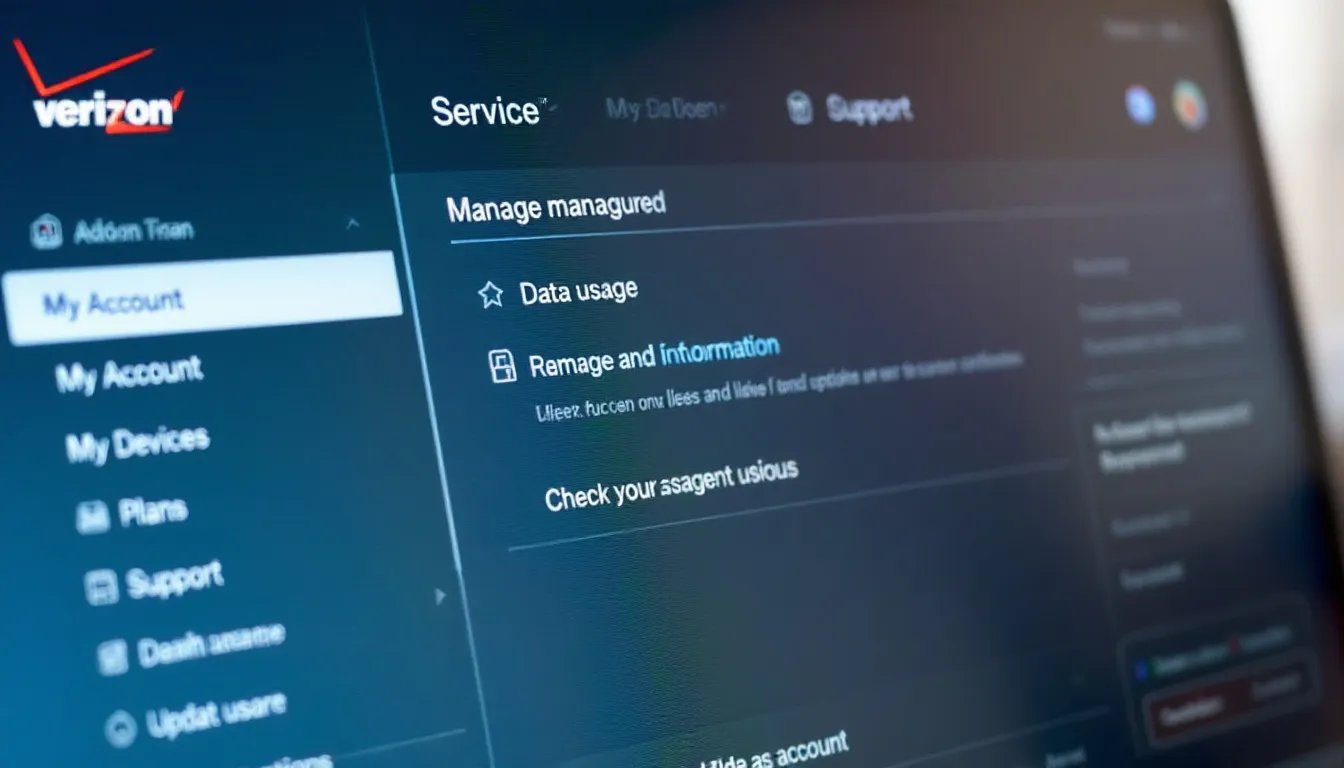
Conclusion
Canceling your Verizon internet service involves several important steps, from choosing the right cancellation method to understanding potential fees and ensuring proper equipment return. Whether you decide to call customer service, start the process online, or visit a Verizon store, having the right information and preparation makes the experience smoother and helps you avoid unexpected costs.
Remember to review your contract terms carefully to understand any early termination fees, plan your equipment return within the 30-day window, and consider alternatives like service suspension or plan changes that might address your needs without requiring full cancellation. If you’re moving, check whether transferring your service to your new location could save money and provide better continuity than canceling entirely.
Before making your final decision, take time to review your current plan, calculate potential costs, and explore all available options. Contact Verizon customer service to discuss your specific situation and ensure you understand all implications of your cancellation decision.


