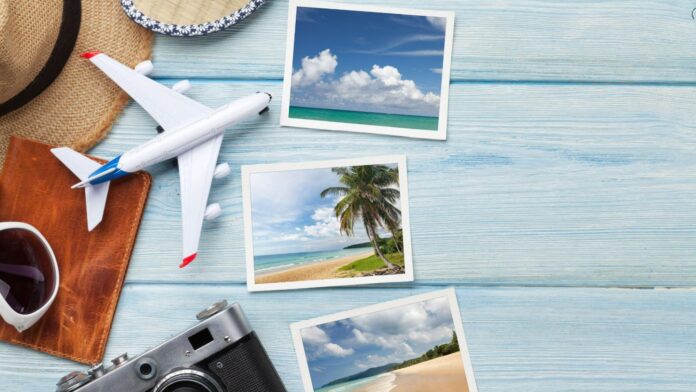Are you wondering how to add an international plan to your Verizon service? Look no further! In this article, I’ll guide you through the steps to easily add an international plan and stay connected while traveling abroad.
Verizon offers a variety of international plans that cater to different needs. Whether you’re a frequent traveler or just going on a short trip, they have options to suit your requirements. By adding an international plan, you can enjoy benefits such as discounted rates for calls, texts, and data usage in over 200 countries worldwide.
Verizon International Plans
If you’re looking to add an international plan to your Verizon service, you’ve come to the right place. Verizon offers a range of options that allow you to stay connected while traveling abroad. Whether you’re a frequent globetrotter or just planning a short trip, Verizon has got you covered.
Why Choose Verizon For Your International Needs?
Verizon is known for its reliable network coverage both domestically and internationally. With their extensive global partnerships, they offer seamless connectivity in over 200 countries around the world. This means you can confidently use your phone, send messages, browse the internet, and even make calls without worrying about exorbitant roaming charges.
How to Add An International Plan With Verizon
Adding an international plan to your Verizon service is quick and easy. Here’s how:
- Check your eligibility: Before proceeding, ensure that your device is eligible for international roaming. Most newer smartphones are compatible with global networks, but it’s always best to double-check.
- Choose the right plan: Explore Verizon’s range of international plans and select the one that suits your needs best. They offer various options such as daily travel passes or monthly plans depending on the duration of your trip.
- Activate the plan: Once you’ve chosen a plan, simply contact Verizon customer support or visit their website to activate it. They’ll guide you through the process and help set everything up.
- Enjoy seamless connectivity: With your new international plan activated, enjoy uninterrupted access to voice calling, text messaging, and data services while abroad without worrying about excessive charges.
Important Things To Note
- While using an international plan with Verizon ensures connectivity in many countries worldwide, it’s always wise to check coverage availability in specific regions before traveling.
- Be mindful of any usage limits or restrictions that may apply when using data or making calls internationally.
- If you have any questions or need assistance, reach out to Verizon’s customer support for prompt and reliable assistance.

How to Add International Plan to Verizon
If you’re a Verizon customer and planning to travel internationally, adding an international plan is essential to stay connected while abroad. In this section, I’ll guide you through the process of adding an international plan to your Verizon account.
- Check your eligibility: Before proceeding, ensure that your Verizon account is eligible for international roaming. Most postpaid plans automatically include international roaming, but it’s always best to verify this with Verizon customer service or check your plan details online.
- Choose the right plan: Verizon offers a variety of international plans tailored to different needs. Whether you require voice calls, text messages, data usage, or a combination of all three, there’s a plan that suits your requirements. Evaluate the available options and select the one that aligns with your travel needs.
- Contact Verizon: Once you’ve decided on the appropriate international plan, reach out to Verizon customer service for assistance in adding it to your account. You can contact them via phone or use their online chat support option for convenience.
- Provide necessary information: When contacting Verizon, be prepared with essential details such as your account information and desired start and end dates for the international plan activation. This will help expedite the process and ensure accurate setup.
- Confirm activation: After providing all required information, ask the representative to confirm that the international plan has been successfully added to your account. They should provide you with any relevant details regarding rates, coverage areas, and additional features included in the selected plan.