The modern business landscape thrives on agility, innovation, and timely execution. As project management has evolved to meet these demands, tools like UML (Unified Modeling Language) diagrams have become indispensable for conceptualizing and executing projects with precision and efficiency. From visualizing software architecture to streamlining communication across teams, UML diagrams have redefined how projects are managed today.
UML Diagrams: An Overview
Before diving into the realm of project management, it’s crucial to understand what UML diagrams are. UML stands for Unified Modeling Language. It’s a standardized modeling language that helps visualize, specify, construct, and document the components of software systems. But its utility isn’t confined to software design alone; it extends to various aspects of business processes and system behavior.
By using an UML diagram maker, businesses can produce visual representations of complex systems, making them easier to understand and execute.
Clear Visualization of Complex Processes
Every project, especially in the IT sector, involves multiple processes that run simultaneously or sequentially. Understanding these processes on paper can be daunting. However, with UML diagrams, these processes can be represented visually, allowing team members to see the bigger picture and understand how individual tasks fit into it.
For instance, a Sequence Diagram can be invaluable for showing interactions across different system components in the order they occur, providing a clear roadmap for developers and stakeholders.
Improved Communication and Collaboration
A well-drafted UML diagram is a universal language in the realm of project management. Whether it’s a developer, a stakeholder, or a project manager, everyone can understand the project’s flow by looking at a UML diagram.
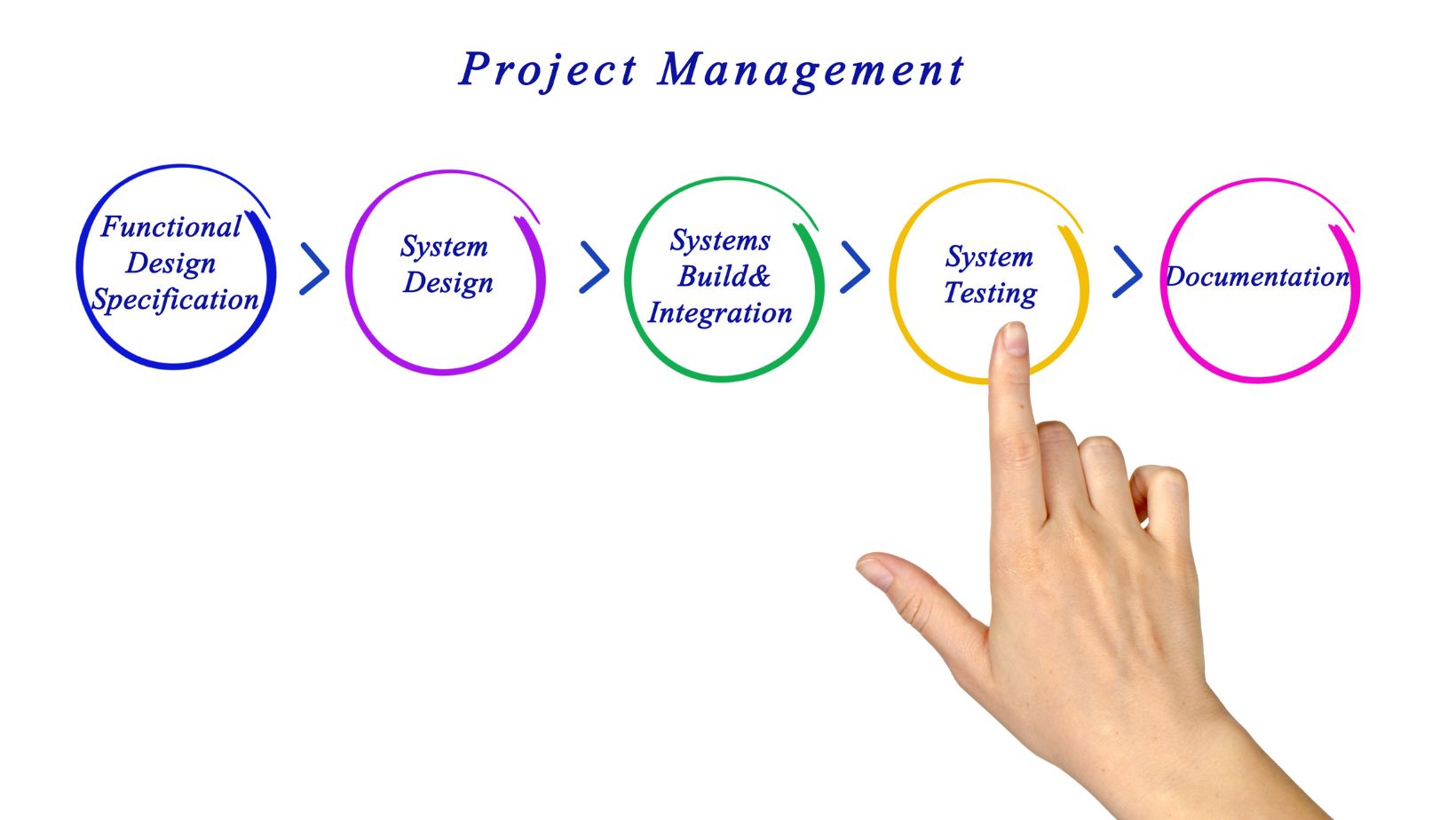
This universality bridges communication gaps.
Using an UML diagram maker ensures that all team members, irrespective of their technical prowess, are on the same page. It fosters collaboration, as team members can suggest changes or improvements directly on the diagram.
Efficient Resource Allocation
With a clear understanding of processes and system behavior through UML diagrams, project managers can allocate resources more efficiently. For example, knowing which processes are resource-intensive allows managers to allocate necessary resources in advance, avoiding potential bottlenecks.
Seamless Integration and Scalability
One of the key challenges in project management is ensuring that new modules or processes integrate seamlessly with existing ones. UML diagrams, especially Component and Deployment Diagrams, help visualize these integrations, ensuring that additions or changes to the system don’t disrupt established functionalities.
Moreover, with the future in mind, UML diagrams can be designed to keep scalability at the forefront. As businesses grow, systems need to evolve. A well-structured UML diagram ensures that this evolution is as seamless as possible.
Effective Risk Management
Every project comes with its set of risks. Visualizing these risks and their potential impact can be challenging. But with UML diagrams, especially Use Case Diagrams, potential pitfalls and challenges can be foreseen. Project managers can then craft strategies to mitigate these risks or have contingency plans in place.
Facilitating Training and Onboarding
For businesses, especially those in the IT sector, employee turnover or onboarding new members in the middle of a project can be challenging. Handing over lengthy documents can be overwhelming for newcomers. Instead, UML diagrams can provide a concise overview of ongoing projects, speeding up the onboarding process.
The Right Tools for the Right Job
While understanding UML diagrams is essential, creating them efficiently is equally vital. Using a robust UML diagram maker not only makes the process of creating diagrams easy but also ensures that they are accurate and in line with the latest UML standards.
Practices in Using UML for Project Management

To reap the full benefits of UML in project management, it’s essential to follow some best practices.
1. Keep It Simple: While it might be tempting to include every minute detail in a UML diagram, it’s essential to strike a balance. Overly complicated diagrams can become as hard to decipher as no diagram at all. Focus on the core processes and interactions, leaving out superfluous details that don’t add significant value.
2. Continual Updates: As projects evolve, so should the UML diagrams representing them. Ensure that every change in the project’s structure or strategy is promptly reflected in the UML diagram. This keeps all team members updated and ensures that decisions are made based on the latest information.
3. Use the Right Diagram for the Task: UML is versatile, with a range of diagrams tailored for different purposes, from Activity Diagrams to State Machine Diagrams. Ensure that you’re using the right diagram for the task at hand. For instance, while a Class Diagram might be perfect for representing static data, a Sequence Diagram would be better suited for showing interactions over time.
4. Collaborate with Stakeholders: While UML diagrams are primarily a tool for developers and project managers, they can also be invaluable for stakeholders. Regularly sharing UML diagrams with stakeholders not only keeps them in the loop but can also garner valuable insights or feedback, leading to a more refined project strategy.
5. Leverage Modern Tools: Modern UML diagram makers come equipped with a plethora of features designed to streamline the diagram creation process. From collaboration tools to templates, these features can save time and ensure accuracy. Leveraging them can make the process of UML diagramming smoother and more efficient.
6. Training and Skill Development: Finally, while UML is intuitive, there’s a learning curve involved. Regular training sessions or workshops can ensure that all team members, from developers to project managers, are proficient in reading and creating UML diagrams. This ensures uniformity in understanding and application.
In Conclusion
UML diagrams, when used effectively in project management, can be a game-changer. They can turn abstract concepts into tangible roadmaps, ensuring clarity, precision, and efficiency in project execution. In an age where agility and innovation are paramount, tools like UML that facilitate clear communication and efficient strategy execution are invaluable. By adopting UML and integrating it seamlessly into the project management process, businesses can position themselves for success in an ever-evolving landscape.


