PDFBear tool can be enjoyed for free, and you may access it through compatible devices such as laptops, Android tablets, and smartphones.
Portable Document Format or best known for its abbreviation PDF, is the most saved file format in today’s modern era. Its user-friendly features allow every user to share, read, and print their files as it is and without any changes and alterations. However, PDFs also have downsides that may bring trouble to their users.
As such, it can be pretty challenging to manage since it contains tamper-proof characteristics, making it difficult to modify and alter. But, with the help of advanced technology, online platforms are born and developed mainly to manage and organize this type of file.
That said, PDFBear is among these great platforms that offer PDF tools and services. To let you have a peek at the good things you may get out of this web-based service, continue reading below and discover more!
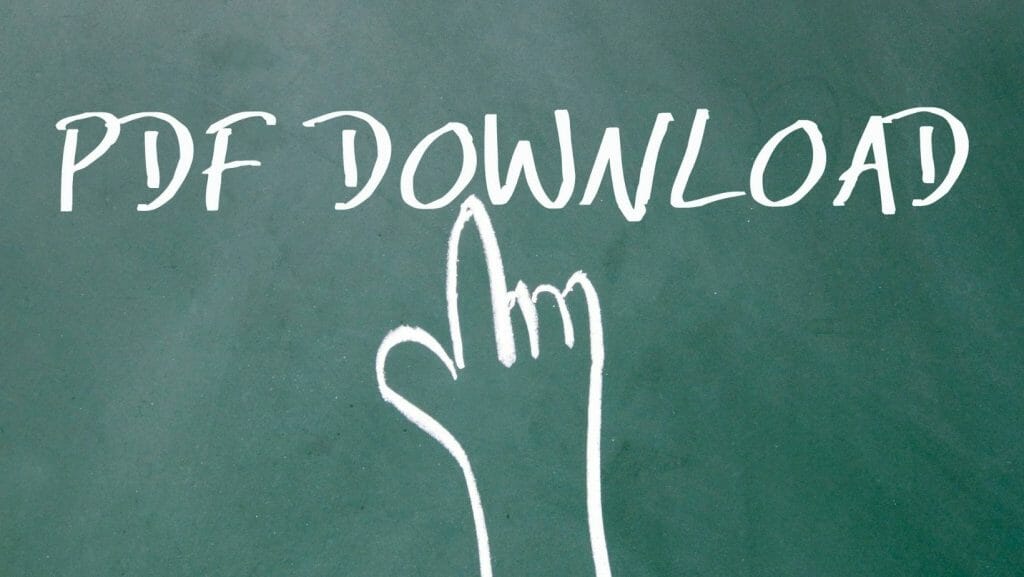
Fix Damaged PDF Documents
Repairing PDF documents is not an easy task, especially if you can’t access your file, and worst, it has been totally corrupted for unknown reasons. Fortunately, PDFBear has a solution to resolve these kinds of problems. This platform offers a fixing kit to help you repair PDF and recover your damaged and corrupted documents in just seconds.
Not only that, the PDFBear tool can be enjoyed for free, and you may access it through compatible devices such as laptops, Android tablets, and smartphones. That’s why, whether your document has been minimally damaged or severely corrupted, you should try the power of this repair kit. Rest assured, PDFBear will do its best to recover your PDF file and bring it back to a workable condition again.
Resize Large PDF Files
PDF files that are too large can have trouble when uploaded on online storage websites such as Google Drive and Dropbox. If you have these types of documents stored in your device and you want to upload in on cloud storage, you may need to reduce their size to have a smooth upload.
Guess what? PDFBear has a specific tool kit to resolve this matter. Yes, you have read it just right! PDFBear has a resizing tool for all your PDF compression needs. With this, you can now reduce the size of your PDF file to the smallest size possible.
As such, you may also cut the size of your PDF by half or even reduce it by up to 70 percent. It will be up to you how small you want your document to appear. Plus, the quality of your original document won’t be affected, and all its vital features will stay the same. Isn’t it amazing?

Merge Multiple PDF Documents
Aside from the PDF optimizers mentioned above, PDFBear also offers organizing tools and services to help you manage your file and make it more readable and professional-looking. Among the organizing tools of this platform is its merging tool for combining multiple documents in one file.
With this, you may enjoy a user-friendly interface and experience the most convenient way to merge multiple PDF files in just a blink of an eye. As a matter of fact, you will only need to follow four simple steps and click a few keys to make the combining process done! Moreover, once you have successfully done all the phases, you will surely expect a high-quality output at the end of the process.
Eliminate Unnecessary PDF Pages
Another efficient PDFBear organizing tool is its delete PDF page feature. It is a great PDF buddy if you wish to eliminate or remove some parts of your documents that you think may cause clutter to the original file. This PDF task is beneficial when you want to organize your PDF files and delete all the unnecessary parts from your document.
On top of that, deleting PDF pages is fast and convenient with the help of PDFBear. Through this platform, you may now remove unwanted PDF pages in just four simple steps, and you can actually get the finished product you are aiming for in just a minute, or perhaps it will only take seconds.
Sounds great, right? On top of that, you may also enjoy this PDFBear tool using only your PC, laptop, tablet, or smartphone. But, of course, since this platform is web-based, a secure internet connection is required so you can have a smooth transaction without connectivity issues and the likes.
Takeaway
Fixing, compressing, and organizing PDF files has never been easier with PDFBear. These PDF tasks become more doable and convenient without going through annoying technical terms and complicated navigations with its tools and services.
With its user-friendly interface, you can always make sure to have a great experience with PDFBear whether you want to repair corrupted files, compress two or more PDFs, or organize your documents in just a snap.


