If you’re looking to set up your Straight Talk Verizon phone, you might be wondering about the APN settings. The APN (Access Point Name) settings are essential for your device to connect to the internet and use data services. In this article, I’ll provide you with the necessary information on what the APN settings are and how to configure them for Straight Talk Verizon.
The APN settings for Straight Talk Verizon can vary depending on your specific device model and location. However, I can give you a general idea of what these settings entail. Generally, you’ll need to go into your phone’s Settings menu and locate the section for Network or Cellular Data options. Within these settings, there should be an option called “APN” or “Access Point Names.” Tap on that, and you’ll see a list of available APNs.
To configure the APN settings for Straight Talk Verizon, you’ll need to enter specific values such as the APN name, username, password, MMSC (Multimedia Messaging Service Center), MMS proxy, MMS port, MCC (Mobile Country Code), MNC (Mobile Network Code), and more. These values are provided by Straight Talk or can be found on their website or customer support.
It’s important to note that incorrect APN settings may result in connectivity issues or problems with data usage. Therefore, make sure to double-check all the entered details before saving them. By following these instructions and inputting accurate information from Straight Talk Verizon’s resources, you should be able to successfully set up your phone’s APN settings and enjoy uninterrupted internet access.
What Are the APN Settings for Straight Talk Verizon
APN stands for Access Point Name, and it is a crucial setting that allows your mobile device to connect to the internet through your carrier’s network. In the case of Straight Talk Verizon, having the correct APN settings ensures a smooth and seamless internet experience on your device.
So, what are the specific APN settings you need for Straight Talk Verizon? Let’s break it down:
- Name: Enter “Straight Talk” or any name you prefer.
- APN: The APN value you should use is “TRACFONE.VZWENTP”.
These settings will ensure that your device can access the internet without any issues while using Straight Talk’s Verizon network.
It’s worth mentioning that different devices may have slightly different steps to input these APN settings. However, the overall process remains quite similar across various devices.
To change your APN settings on most Android devices:
- Go to “Settings” on your phone.
- Select “Network & Internet.”
- Tap on “Mobile Network.”
- Choose “Advanced” or “Access Point Names.”
- Tap on the “+” symbol (or three dots) to add a new APN.
- Enter the correct values mentioned above.
- Save and activate the new APN profile.
For iPhone users with iOS 12 or later:
- Go to “Settings.”
- Select “Cellular” or “Mobile Data.”
- Tap on “Cellular Data Options.”
- Choose “Cellular Data Network.”
- Input the provided values under each field accordingly. 6 .Save changes and restart your device if necessary.
Remember to double-check all entries for accuracy before saving them.
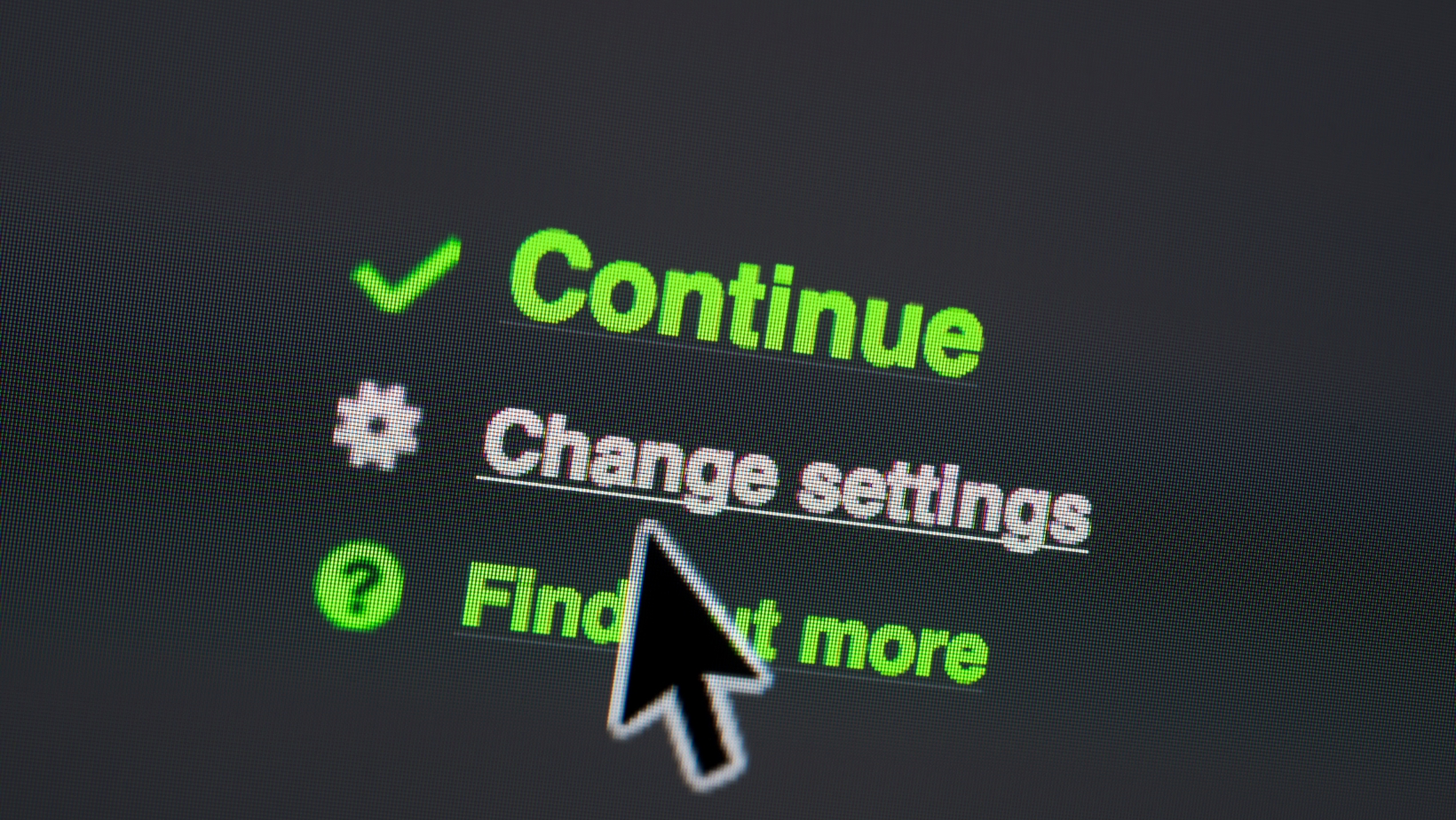
Understanding Straight Talk Verizon
When it comes to using Straight Talk on the Verizon network, there are specific APN (Access Point Name) settings that you need to configure on your device. These settings play a crucial role in establishing a connection between your device and the network, ensuring that you can make calls, send text messages, and access the internet seamlessly.
To set up your device with the correct APN settings for Straight Talk Verizon, follow these steps:
- Locate the “Settings” app on your device and open it.
- Look for the “Network & Internet” or “Connections” option and tap on it.
- Select “Mobile Networks” or “Cellular Networks.”
- Choose “Access Point Names,” which may also be labeled as APN.
- If you see an existing APN configuration, select it and edit the fields accordingly. Otherwise, create a new APN by tapping on the “+” or “Add” button.
Now, let’s take a look at the specific APN settings for Straight Talk Verizon:
APN: TRACFONE.VZWENTP Username: Not set Password: Not set MMSC: http://mms.vtext.com/servlets/mms MMS Proxy: Not set MMS Port: 80 MCC: 311 MNC: 480 Authentication Type: None or PAP/CHAP (if available) APN Type: default,supl,mms
Remember to save your changes after entering these settings.
It’s important to note that these settings might vary slightly depending on your device model or Android version. If you’re unable to find some of these fields or encounter any issues during setup, reach out to Straight Talk customer support for assistance.
By properly configuring your device with these APN settings, you’ll ensure a smooth and reliable experience while using Straight Talk on the Verizon network. Enjoy uninterrupted communication and seamless internet connectivity with Straight Talk Verizon.


