Wondering if Verizon has the ability to determine whether your phone has been hacked? The answer is not as straightforward as you might think. While Verizon, like other telecom companies, does have certain measures in place to safeguard their network and customer data, detecting a hacked phone can be challenging.
Verizon utilizes various security protocols to protect their network infrastructure from cyber threats. They employ firewalls, encryption techniques, and monitoring systems to detect any suspicious activity. However, when it comes to individual devices like smartphones, determining whether they have been hacked falls primarily under the responsibility of the device owner.
Can Verizon Tell if Your Phone is Hacked
As a Verizon customer, you may be wondering whether the company has the capability to detect if your phone has been hacked. With increasing concerns about cybersecurity and privacy, it’s natural to seek reassurance from your service provider. In this section, we’ll explore Verizon’s advanced security features, common signs of phone hacks, and how Verizon detects and responds to such incidents.
Verizon’s Advanced Security Features
Verizon takes the security of its customers’ devices seriously. The company offers several advanced security features designed to protect against various threats, including potential phone hacks. These features include:
- Verizon Call Filter: This service helps identify and block spam calls that may be attempts to gain unauthorized access or compromise your device.
- Network Monitoring: Verizon continuously monitors its network for suspicious activities or anomalies that could indicate a potential hack.
- Device Protection: Through partnerships with leading security software providers, Verizon offers robust antivirus protection and malware detection tools for its customers.
While these security measures offer a solid foundation for safeguarding your device, it’s important to remember that no system is completely foolproof.
Common Signs of Phone Hacks
Detecting whether your phone has been hacked can be challenging since hackers often strive to remain undetected. However, there are several signs that might indicate a compromised device:
- Unusual Battery Drain: If your battery life suddenly decreases significantly without any change in usage patterns or settings, it could be a sign that malicious software is running in the background.
- Strange Behavior: Unexpected crashes, unusual pop-ups or error messages, sudden freezing or sluggishness can all point towards an intrusion on your device.
- Excessive Data Usage: A sudden increase in data consumption could signify unauthorized activity on your phone.
These are just some examples of potential indicators; however, they don’t necessarily confirm that your device has been hacked. If you suspect any suspicious activity, it’s recommended to contact Verizon for further assistance.
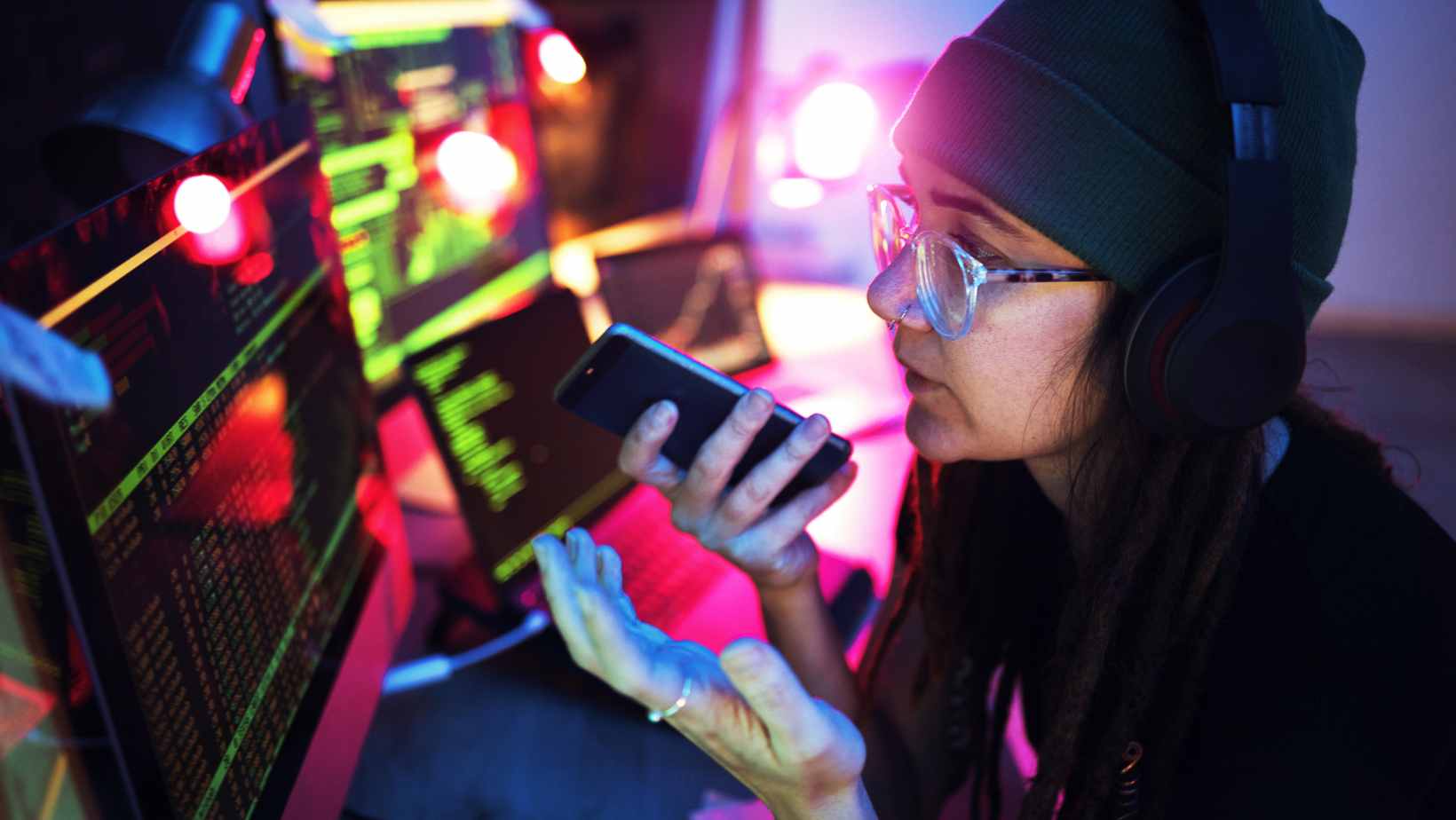
Common Signs of Phone Tampering
As an expert in the field, I’ve gathered some valuable insights on common signs that may indicate your phone has been tampered with.
While Verizon can provide some level of security and detection, it’s essential to be aware of these potential red flags. Here are a few things to watch out for:
- Unusual Battery Drain: If you notice a sudden decrease in battery life or your phone constantly needs charging, it could be a sign of malicious activity. Hackers often run background processes that consume more power.
- Slow Performance: A hacked phone may experience sluggishness or lagging performance. This could be due to unauthorized software running in the background or malware affecting system resources.
- Unexpected Data Usage: Keep an eye on your monthly data usage. A sudden spike in data consumption without any reasonable explanation might suggest that your phone is being used for unauthorized activities.
- Strange Behavior: Pay attention to any odd behavior exhibited by your device such as random restarts, apps crashing frequently, or unusual error messages appearing out of nowhere. These anomalies could indicate tampering attempts.
- Unfamiliar Apps or Settings: Check regularly for unfamiliar apps installed on your device or changes made to settings without your knowledge. Hackers often install malicious applications to gain control over your phone’s functionalities.
- Increased Network Activity: Monitor network activity through tools provided by Verizon or third-party security apps available on the market. Unusual spikes in network traffic may signify unauthorized access and communication from compromised devices.
- Presence of Unknown Files: Evaluate the files stored on your device periodically and look for any suspicious files that you don’t recognize or remember downloading yourself.
It’s important to note that experiencing one or even a few of these signs does not confirm hacking definitively since they can also occur due to other factors like software glitches or aging hardware components; however, if you notice multiple signs or have strong suspicions, it’s advisable to reach out to your service provider like Verizon for further assistance.
Remember, maintaining good security practices such as regularly updating your phone’s software, using strong passwords, and being cautious while downloading apps can help mitigate the risk of hacking attempts. Stay vigilant and protect your digital life!


