A website stands as a beacon for its brand, guiding users through its pages much like a lighthouse guides ships through the night. At the heart of this guidance system is the website’s navigation — the crucial element that determines whether visitors will sail smoothly to their desired destination or find themselves adrift in a sea of confusion.
Creating user-friendly website navigation is not just about facilitating a pleasant journey. Intuitive navigation is fundamental to a website’s success. It affects everything from user satisfaction to conversion rates and SEO rankings. Keep reading to find out how you can deliver the best experience for the visitors to your website.
Optimizing Site Structure
A well-thought-out site structure not only improves navigation but also helps with search engine optimization. Arguably, it all begins with a good domain name. It not only has to be memorable but easy enough to manually type it when necessary. A domain generator can help you come up with some ideas, whether you’re building a new site or moving to a new domain.
No plans on changing the domain name? It’s not that big of a deal. Consider these tips to help users and search robots easily navigate your site:
● Create a Logical Hierarchy: Organize your website content into a clear, logical hierarchy. This hierarchy should be reflected in your navigation paths and URL structure, making it easier for users and search engines to navigate your site.
● Implement Breadcrumb Navigation: Breadcrumbs help users understand their current location on your site and easily navigate to previous sections. They also aid search engines in understanding your site structure, benefiting SEO.
● Consistency Across the Board: Keep your navigation consistent throughout the website. Changing navigation styles or locations on different pages can confuse users and disrupt the user experience.
Ultimate Practices for Menu Design
The menu is often the first point of interaction for users, acting as a roadmap to the website’s content. Here are some tips to make your menu design as user-friendly as possible:
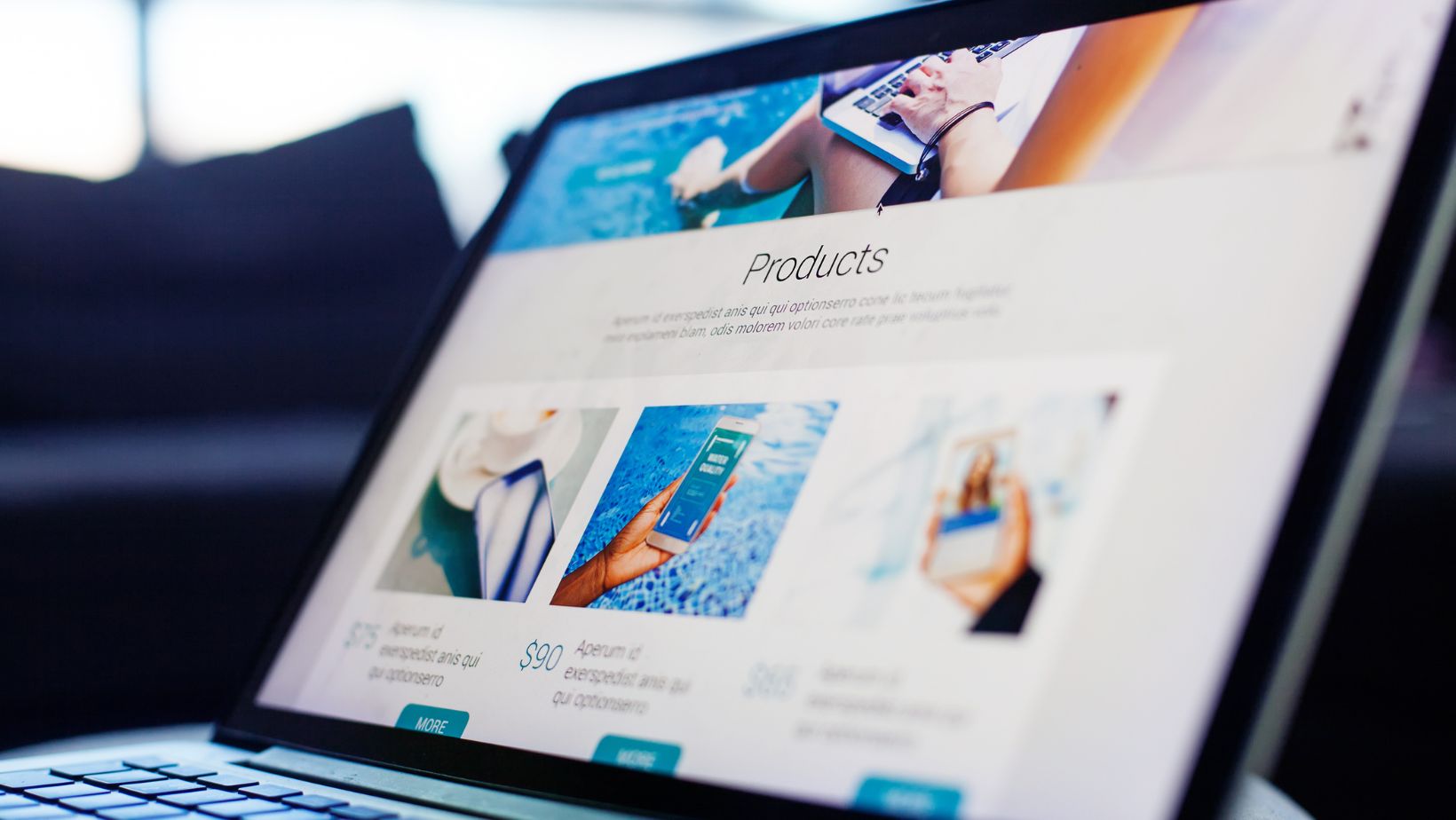
● Simplicity Is Key: Aim for minimalism in your menu design. A clutter-free menu with a limited number of items prevents decision fatigue and makes navigation intuitive. Ideally, stick to seven main categories or fewer.
● Clarity in Labels: Each menu item should be clearly labeled with terms that immediately convey the content behind them. Avoid using industry jargon or overly creative names that might not be universally understood.
● Strategic Item Placement: Position the most critical menu items at the beginning and end of your menu, leveraging the serial position effect to ensure these items capture user attention.
● Mobile Responsiveness: With a significant portion of web traffic coming from mobile devices, ensure your menu design is responsive. Consider using a hamburger menu for mobile versions, but keep it user-friendly and easily accessible.
Incorporating Search Functionality
For content-rich websites, incorporating search functionality is essential to help users find specific information quickly:
● Prominent Search Bar: Ensure the search bar is easily visible and accessible, ideally at the top of the page, to facilitate quick searches.
● Autocomplete Features: Incorporate autocomplete functionality in your search bar, offering suggestions as users type to help them find content more efficiently.
● Advanced Search Options: For sites with a vast amount of content, advanced search options allow users to narrow down results using filters such as categories, date ranges, or other criteria.
Accessibility Considerations
Navigation design must also take into account accessibility to ensure that all users, including those with disabilities, can navigate your website effectively:
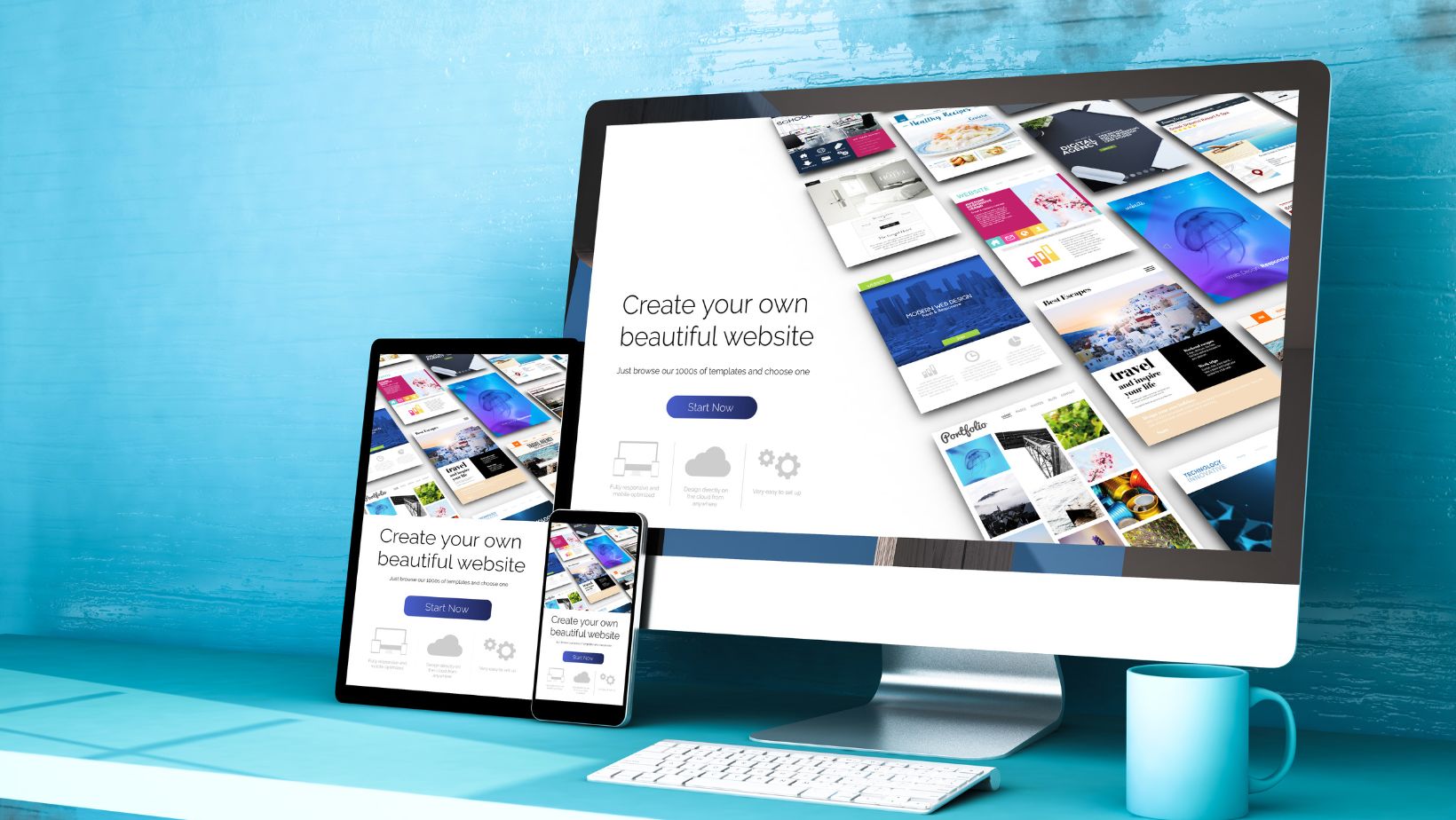
● Enable Keyboard Navigation: Design your site so it can be fully navigated using keyboard shortcuts. This is crucial for users who are unable to use a mouse.
● Make It Screen Reader Friendly: Use proper HTML structures and ARIA labels to ensure screen readers can effectively interpret and read your site’s navigation elements out loud for visually impaired users.
● Ensure Visual Clarity: Navigation elements should be easily distinguishable with adequate contrast and size, making them readable for everyone, including users with visual impairments.
Wrapping Up
Perfecting your website’s navigation is an ongoing journey, not a one-off task. It evolves with user needs and digital trends. Use tools like heatmaps and analytics to unlock insights. Experiment with A/B testing. Pay attention to metrics such as bounce and conversion rates, guiding your tweaks and improvements.
This cycle of analysis and refinement, enriched by user feedback, ensures your navigation meets today’s demands and adapts for tomorrow’s users. Dive into this continuous improvement process. Each step forward is a step towards a more intuitive and engaging website.


