How to Pay Verizon Bill From Phone
If you’re wondering how to pay your Verizon bill from your phone, you’re in luck! Verizon offers convenient options for making payments right from the palm of your hand. In this article, I’ll walk you through step-by-step instructions on how to easily pay your Verizon bill using your phone.
One of the simplest ways to pay your Verizon bill from your phone is through the My Verizon mobile app. This user-friendly app allows you to manage all aspects of your Verizon account, including making payments. Simply download the app onto your smartphone, log in with your account credentials, and navigate to the “Billing” or “Payments” section. From there, you can choose a payment method and follow the prompts to complete the transaction securely.
Another option is to make a payment by dialing *PAY (*729) directly from your Verizon phone. This quick and easy method allows you to access automated payment services where you can enter your payment details and authorize the transaction over the phone. Just follow the voice prompts provided and ensure that you have all necessary information handy, such as your account number and preferred payment method.
With these convenient options at hand, paying your Verizon bill from your phone has never been easier. Whether it’s through the My Verizon app or by dialing *PAY (*729), managing and settling bills on-the-go has become seamless for Verizon customers like myself. So why wait? Take advantage of these hassle-free methods today!
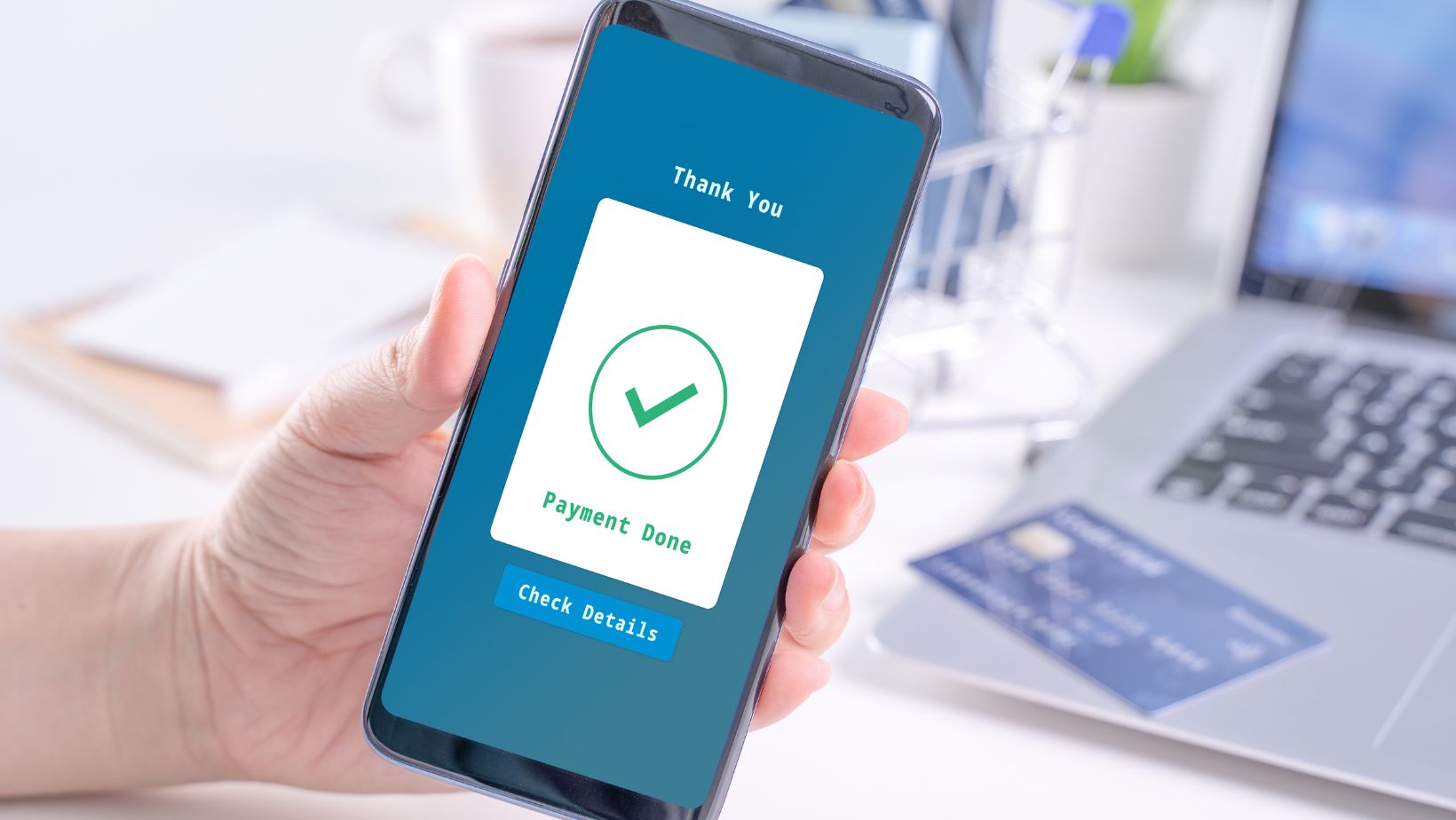
Verizon Bill Payment Options
When it comes to paying your Verizon bill from your phone, you’ll be glad to know that there are several convenient options available. Whether you prefer to use the Verizon website, mobile app, or even make a phone call, paying your bill has never been easier.
1. Online Payments
One of the simplest ways to pay your Verizon bill from your phone is through their online payment portal. Here’s how:
- Visit the Verizon website or download the mobile app.
- Log in to your account using your username and password.
- Navigate to the “Bill” section or look for a “Pay My Bill” option.
- Enter the necessary payment details, such as amount and payment method.
- Confirm the transaction and receive a confirmation of payment.
Verizon’s online payment system is secure and user-friendly, allowing you to manage your bills conveniently from anywhere.
2. Mobile App Payments
If you prefer using apps on your phone, then downloading the official Verizon mobile app can simplify your bill payments. Just follow these steps:
- Download and install the Verizon app from your device’s app store.
- Open the app and log in with your credentials.
- Look for a “Bill” or “Payments” tab within the app’s menu.
- Select “Make Payment” and enter relevant information like amount due and payment method.
- Complete the transaction securely within minutes.
The mobile app also offers additional features like viewing past bills, setting up auto-payments, and receiving notifications about upcoming payments.
3. Phone Payments
In case you’re not comfortable making online transactions or prefer speaking with a representative directly, paying over the phone is another viable option. Follow these steps:
- Dial Verizon customer service at [insert customer service number].
- Choose the appropriate language option if prompted.
- Navigate through voice prompts until reaching a billing-related query or speak with an agent directly by selecting the respective option.
- Provide necessary details like account information, payment amount, and method.
- Follow any further instructions provided by the representative or automated system.
Verizon’s customer service team is trained to assist you in a professional and efficient manner when it comes to paying your bill over the phone.


