Let’s start with the Verizon modem. A modem is responsible for translating the internet signal provided by your Internet Service Provider (ISP), such as Verizon, into a format that can be understood by your devices. It acts as a bridge between your ISP’s network and your home network, allowing you to access the internet.
On the other hand, a router helps distribute this internet connection among multiple devices within your home. Think of it as the traffic cop directing and managing data flow between all your connected devices – smartphones, laptops, smart TVs, and more. Routers also provide additional features like Wi-Fi connectivity and firewall protection.
So why is it important to understand these distinctions? Well, if you’re using Verizon as your ISP and want to connect multiple devices wirelessly or need advanced networking features like port forwarding or guest networks, you’ll need both a Verizon modem and a router.
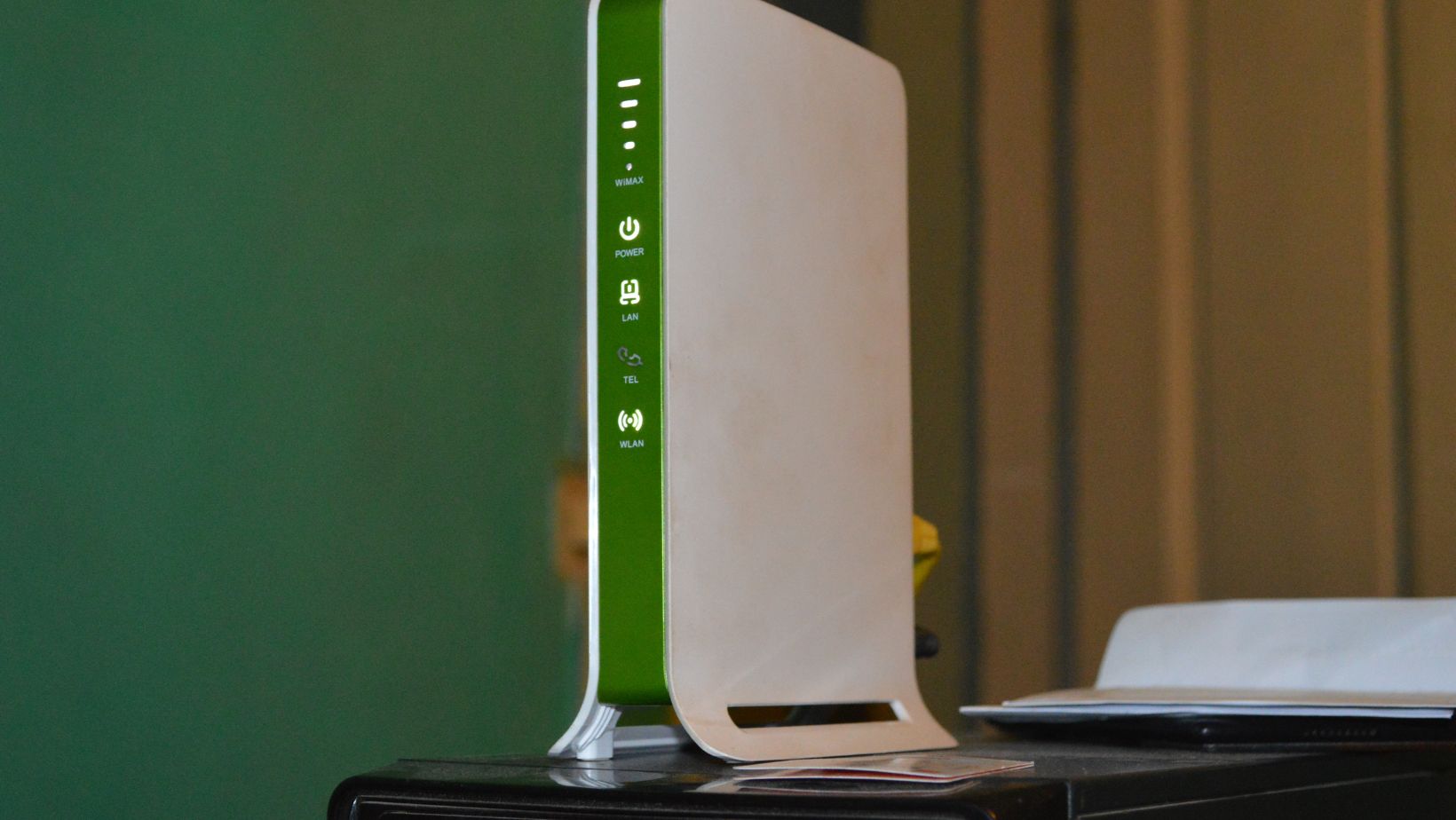
Verizon Modem vs Router
Let’s start with the modem. A modem, short for modulator-demodulator, is responsible for establishing and maintaining a connection between your home network and your Internet Service Provider (ISP). It takes the signals from your ISP and translates them into data that can be understood by your devices. Essentially, it acts as a gateway that allows you to access the internet.
On the other hand, a router acts as the traffic controller of your home network. It directs data packets coming from various devices on your network to their intended destinations. Think of it as an intersection where different roads meet – it ensures that each packet reaches its destination efficiently and securely.
While both devices are essential for connecting to the internet, there are some key differences between them:
- Functionality: A modem is primarily responsible for establishing an internet connection, while a router manages network traffic.
- Connection: The modem connects directly to your ISP’s network, while the router connects to the modem and facilitates communication between devices on your local area network (LAN).
- Physical Appearance: Modems usually have one or more Ethernet ports or cable connectors for connecting directly to ISPs’ networks. Routers typically have multiple Ethernet ports for wired connections and also provide Wi-Fi connectivity.
To put it simply, without a modem, you wouldn’t be able to connect to your ISP’s network; without a router, you wouldn’t be able to efficiently share that connection among multiple devices in your home.
Which One Should You Use?
When it comes to setting up an internet connection, understanding the role of a modem is crucial. A modem acts as a gateway between your home network and the internet service provider (ISP), enabling you to access the vast world of online content and services.
A modem plays a vital role in establishing an internet connection by converting analog signals from your ISP into digital data that can be transmitted over your home network. It receives data from your ISP through various channels such as cable or DSL lines and translates it into signals that can be interpreted by your devices. Essentially, without a modem, you wouldn’t be able to connect to the internet.
Now, let’s take a closer look at the difference between a Verizon modem and router. While both devices are essential for internet connectivity, they serve different purposes. A Verizon modem is specifically designed to establish the initial connection with your ISP and convert incoming signals into usable data for your devices. On the other hand, a router allows you to create a local network within your home by connecting multiple devices together.
In simpler terms, think of a Verizon modem as the entry point for accessing the internet while considering a router as the device responsible for distributing that connection among all your connected devices like smartphones, laptops, smart TVs, etc.
It’s important to note that some ISPs provide combined modems and routers known as “gateway” devices. These all-in-one solutions simplify setup but may offer limited customization options compared to separate modems and routers.
Ultimately, whether you should use just a Verizon modem or invest in both a modem and router depends on your specific needs. If you have only one device or don’t require extensive networking capabilities within your home, a Verizon modem may suffice. However, if you have multiple devices and want to create a seamless and efficient network, investing in a separate router would be beneficial.
Ultimately, choosing between a Verizon modem-router combo or separate devices depends on your specific requirements, budget, and network demands. It is advisable to consult with Verizon or a networking professional to determine the best option for your unique situation.
In conclusion, understanding the roles and functionalities of both modems and routers is crucial in setting up a reliable and efficient home or office network. Whether you opt for a modem-router combo or separate devices, selecting the right equipment will ensure smooth internet connectivity and seamless network operations.


