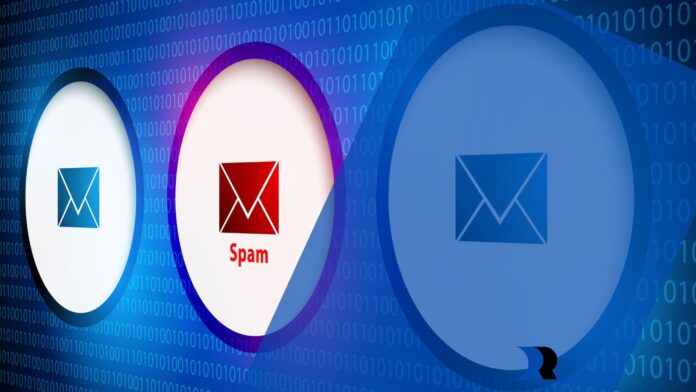Emails are one of the most convenient communication channels, but they can be dangerous. They can contain malware and phishing threats that can erode team productivity.
A comprehensive email security solution prevents data breaches and ensures compliance with regulations. It includes various tools that empower employees as sensors and enable them to report phishing and other threats that evade traditional filters.
Identify Your Needs
Good email security solutions should include essential features for preventing malware, phishing attacks, and spam. It should also have unique data loss prevention capabilities to prevent sensitive information from leaving the company via email. Other important features to look for in an email security solution are email archiving, which saves and retrieves past emails for compliance, eDiscovery, and business continuity purposes, and email encryption, which protects the contents of inbound and outbound emails while they are in transit.
The best email security solutions offer both on-premises and cloud-based deployment models. While on-premises deployment requires dedicated hardware and software installation and maintenance, it allows for greater customization and control. Cloud-based options, on the other hand, require minimal hardware and software installation. They also provide greater flexibility and scalability than on-premises solutions.
Many email security solutions rely on signature-based detection capabilities provided by anti-malware and antivirus engines to identify known threats. However, they are not designed to stop emerging malware variants that can bypass signature-based detection methods. For this reason, it’s important to choose a solution that includes heuristics and sandboxing to protect against new and unknown threats.

A good email security solution should have resilient secondary protection for Microsoft Outlook and G Suite users to reduce phishing assaults, prevent account hijacking, and lower the danger of losing a company’s primary email addresses. In addition, it should verify user identities and prevent email forgery by utilizing the sender policy framework (SPF) and domain key identifier & authentication (DKIM).
Determine Your Budget
The number of users and domains protected should be factored in when determining how much to spend on an email security solution. Different vendors offer varying levels of protection, so it’s important to find one that works for your business size and budget.
It’s also a good idea to consider the impact of possible threats, such as data loss, downtime, or reputational damage, and consider how severe these effects are in your industry and region. This can help you identify the value of a system that includes features such as anti-malware scanning, spam filters, and phishing detection.
Many cyber threats rely on emails to gain entry to an organization’s network and access information that could be used to steal money, intellectual property, or customer data. To prevent these attacks, a security solution should include a variety of functions that block malware, spam, BEC, and unnecessary file types from reaching employees’ inboxes.
A robust email authentication feature is also a must-have. It should use methods such as Sender Policy Framework (SPF), Domain Keys Identified Mail (DKIM), and Domain-based Message Authentication, Reporting, and Conformance (DMARC) to ensure that emails are coming from who they say they are and are not being altered or forged. It should also incorporate sandboxing, which opens emails in a secure environment to examine their content and behavior for malicious activity.
Assess Your Needs for Integrations
Email is one of the most convenient channels for communication in today’s digital age, but it also serves as a gateway to cyberattacks. Hackers use emails to send messages with malware or other malicious content that can steal sensitive data and cause irreparable damage to an organization. Email security solutions protect organizations and employees from these attacks by integrating various systems and services to identify and stop suspicious messages.
These integrations include DNS filtering, spam prevention, and data loss prevention (DLP). They can help protect against phishing by blocking links embedded in messages that lead to phishing webpages or by redacting PII within outgoing emails. Some email security solutions can also encrypt emails to prevent attackers from accessing message content.

An effective email security solution can close the zero-hour window by identifying and blocking new threats before they become known, closing security loopholes faster than traditional anti-malware software. These solutions can use predictive spam and virus detection, heuristics analysis, and security sandboxing to detect and block threats that bypass standard spam filters and antivirus scanners.
Email threats can be complex, and choosing a security solution that will reliably protect your employees from them is important. A good solution will prevent email attacks, including BEC, phishing, ransomware, and unwanted file types from reaching inboxes. It should also be easy to deploy, monitor, and manage in a way that doesn’t overburden IT departments, messaging teams, or employees.
Determine Your Needs for Support
Once you have outlined your requirements, list possible software packages that can provide the necessary solutions and prioritize them by identifying which aspects of the system are essential, which are conditional, and which are nice to have. This will allow you to narrow down your options and save time evaluating systems that may not fit your needs or are outside your budget.
Once your list is complete, speak with a sales representative for each vendor on your shortlist. This will give you a better understanding of how they can meet your needs and help reduce any potential pricing confusion. It’s also an opportunity to ask for references or testimonials from other clients and see examples of the work they have completed in the past.
Suppose you can find a solution that meets all your business needs; great! Then, you can move forward with selecting the best vendor for your company. However, if you don’t find a solution that satisfies all your criteria, it’s important to keep assessing and considering each component in your list. If a solution can only meet 80% of your requirements but offers you everything you need, consider taking it off the list and re-evaluating other potential solutions. This will help you find a more streamlined solution in the long run.