If you are new to the world of eCommerce, there is a good chance that you have chosen to use Shopify. It is one of the leading eCommerce sites on the planet, and it offers one of the most beginner-friendly user interfaces amongst its competition.
Equipped with a drag and drop style interface, you can pick and tailor your options and themes in the easiest way possible. Having said that, if you are the new guy, you might not even know your way around the website yet. Even with an extremely friendly user interface, there is still a learning curve to get over. In cases like this, a little help can go a long way and is always more than welcome. Thus, we are extending our help to you and will guide you through the processes of achieving eCommerce success.
Just signed up
One of the first things you need to think about when signing up on the platform, of course, is picking a name for your online store. This does wonders for your subdomain as it gives your customers something to look for. Logically speaking, you can not find customers if the customers do not even know you exist.
Some newbies prefer to use their subdomain as their initial customer-facing domain to get their name out there, but this is not recommended. Your subdomain is supposed to be used for internal purposes such as logging on to your Shopify account or setting up your eCommerce business. Essentially, if you compare your Shopify store with a traditional physical shop, your subdomain is your backroom where inventory and stocks are taken and calculated. Whereas the main domain is in fact, your shop front.
The best way to get the public’s attention is to use your own custom domain which builds both credibility and trust. Plus, a specialized domain just makes your eCommerce business look much more professional. It is proven that more people trust a shop with its own domain, rather than if they are buying it from a Shopify subdomain.
Want to know how to get started on Shopify?
Is my store name important?
If you are really serious about your online store and want it to succeed, a custom registered domain is absolutely required. So what makes a good name, and how do you market yourself. Well, the first thing to do is think about your niche. What are your goods and services? What is your direction and how are you going to market your goods and services out?
Remember that you are creating a brand. Understanding your product and your customer base along with your long term goals is crucial in naming yourself. Any good business, eCommerce or traditional does this. For example, FootLocker, the name implies shoes, and their products and content target the younger generation. The name is absolutely crucial.
When you are picking a name, always remember to check on Google to make sure there are no clashes with any other brands. The last thing you want is to take a name that is already being used. Once you have decided upon a name, you cannot change it. If you want a new store name, you would have to start from scratch and register a new domain.
However, you can change the name of your store on Shopify itself. It can be done from either the mobile app or the admin website.

Change your store name with the Shopify mobile app
- Open your Shopify app.
- Go to settings.
- Under the “Store” section, select “General”.
- In the detail section, you will see your store name. You will be able to edit it out upon clicking on it.
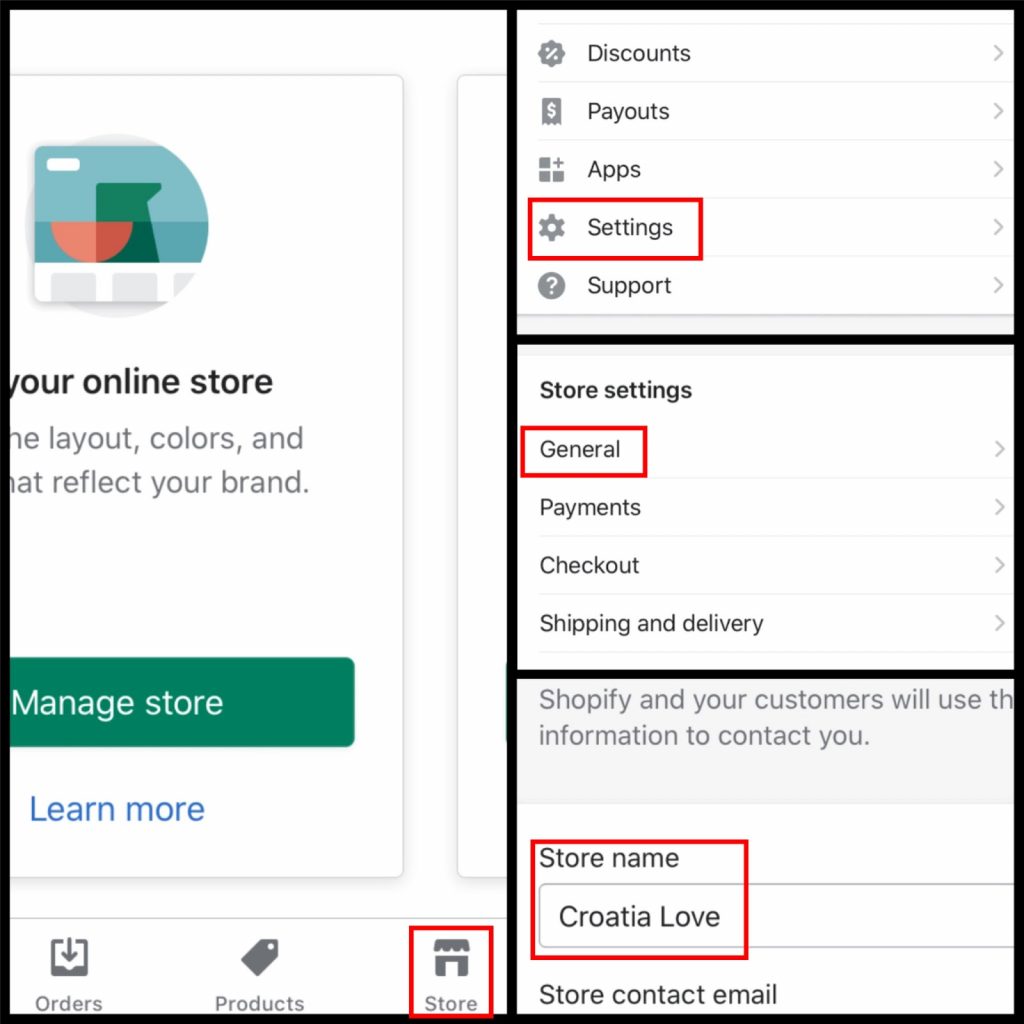
Change your store name with the Shopify admin website
- Login to Shopify from your computer.
- On the bottom right of your screen, click on settings.
- On the top left, click on “General”
- In this section, you will see your store’s details. Similar to the mobile version, you can edit out the name by clicking on it.
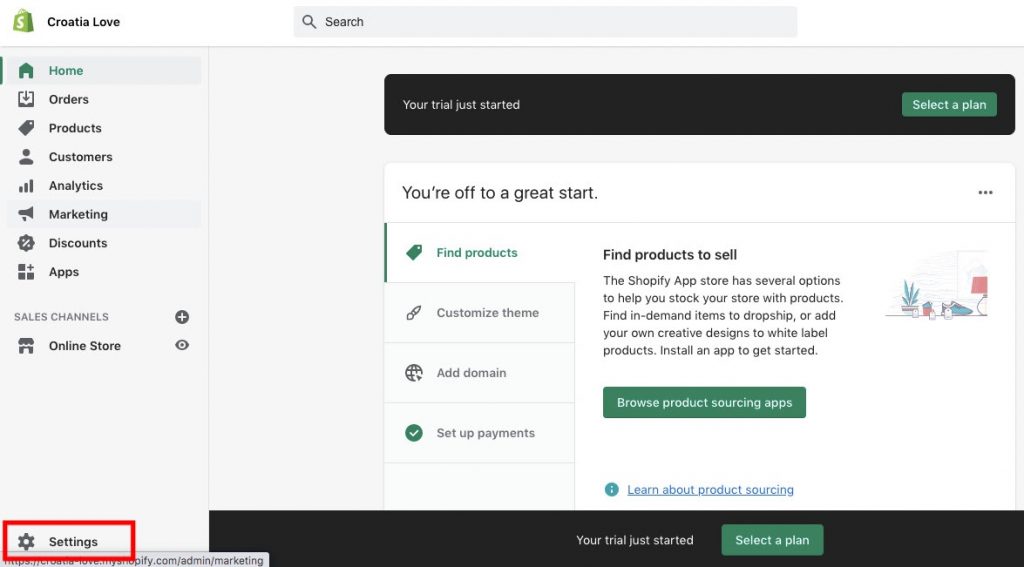
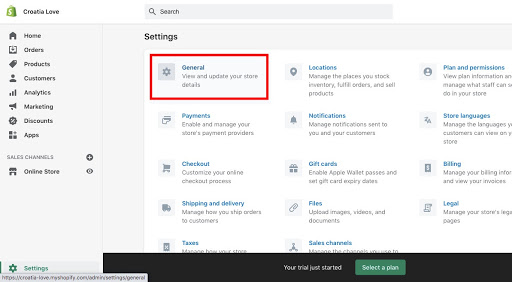
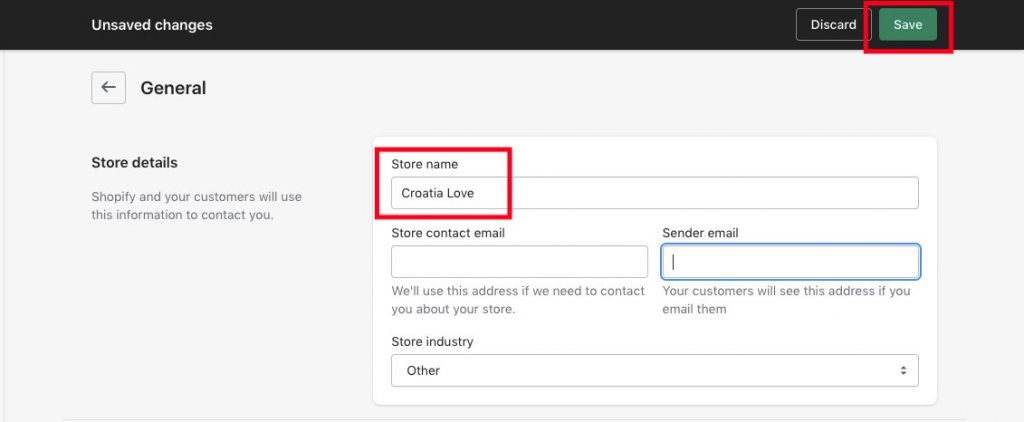
The process of changing your Shopify store’s name is actually pretty easy around the board. However, do remember that this only changes the name of your store in Shopify, you cannot change the name of your shop in your domain. If required, you must re-create a completely new domain with the new name instead of the old one. Happy Shopifying!


