When was the last time you heard of someone getting a portrait taken by a professional photographer? Being in a studio or booth requires time, and hiring a professional photographer costs money. This is outdated since technology has created a simpler way to take pictures that uses artificial intelligence’s strength and efficiency to produce stunning portraits in a matter of seconds!
Nowadays, you can use an AI portrait maker to create portraits for both personal and professional use. If you still don’t know which is the best AI portrait generator, then you’ve come to the right place. In this blog, I will compare several popular AI generators and pick out the best one with a step-by-step guide.
What Is an AI Portrait Generator?
An AI portrait generator is software that utilizes artificial intelligence to create or enhance portraits based on your input. It scans and analyzes facial features, then enhances them by adding artistic styles and elements like emojis and stickers or completely transforms them into stunning works of art. But does an AI portrait generator really have a significant advantage over the traditional way of making portraits?
Yes, it has a LOT of advantages. For one, an AI portrait maker takes seconds to generate your photo, so it’s much faster than professional photography. AI tools come at a lower cost, too, because you don’t need to spend much money to hire a professional. An AI self-portrait generator is also more accessible and easy to use; anyone can use it with little to no artistic or technical knowledge.
A Quick Glance at the Ideal AI Portrait Generators
There are scores of AI generators online. Some excel at what they do, and many give disappointing results, but the five tools below are the most popular; among them is the best AI portrait generator! The table below should give you an idea of what to expect when you use each AI powered digital portrait generator.
Media.io
Rating: 4.8/5
Pros:
- Advanced AI for accurate face editing
- Diverse styles for customization
- Fast portrait generation
- User-friendly interface
Cons:
- Some editing features require payments.
Pricing:
- $6.99/week
- $23.88/year
Aragon.ai
Rating: 4.4/5
Pros:
- Offer creative filters and effects
- AI-based color correction
- Simplified interface for beginners
Cons:
- Limited file format support
- Slow with high-resolution images
Pricing:
- $35 (Starter)
- $45 (Basic)
- $75 (Premium)
Fotor
Rating: 4.4/5
Pros:
- Professional editing tool
- Various portrait templates for selection
- Support creating headshots for kids
Cons:
- Relatively slow processing speed
- Limited advanced editing tools
Pricing:
- Free trial
- $8.99/month (Pro)
- $39.96/year (Pro)
- $19.99/month (Pro+)
- $89.88/year (Pro+)
Canva
Rating: 4.6/5
Pros:
- Extensive template library for various design needs.
- Collaboration tools for teams.
- Offer versatile image editor
Cons:
- Unrealistic outputs of portraits
- Complicated interface for beginners due to the bulk of features
Pricing:
- Free trial
- $15/month
- $120/year
Picsart
Rating: 4.5/5
Pros:
- A wide range of stickers, effects, and fonts
- AI tools for fast editing
- Social sharing and creative community features
Cons:
- Some features locked behind a paywall
- Occasional app crashes reported
Pricing:
- Free trial
- $13/month (Plus)
- $60/year (Plus)
- $15/month (Pro)
- $84/year (Pro)
Why Choose Media.io AI Portrait Generator?
The answer to this question will be evident once you start using the Media.io AI Portrait Generator! This online tool transforms selfies into unique, gorgeous works of art that can be used in different ways to meet various needs.
This robust and free AI portrait generator offers various portrait styles for you. You can freely select a style you like or the one that meets the requirements of a certain scenario. What’s more, the generator supports different image formats, such as JPG, JPEG, PNG, WEBP, BMP, and more, which saves you from switching between several tools.
This AI portrait maker is designed with beginners, pros, brands, and content creators in mind, sporting an intuitive interface. So, whether you’re retouching portraits, enhancing selfies, or generating professional-grade headshots, you’ll have no trouble navigating the software and accessing its many excellent features. Below are the key features that make Media.io the best AI self-portrait generator.
- Multiple Styles to Choose from – There are styles for sports, sci-fi, and anime enthusiasts, as well as more than 50+ other styles for you to play around with.
- Support a Wide Range of Formats for Uploads – The formats include JPG, JPEG, PNG, WEBP, BMP, GIF, SVG, AVIF, and more.
- Precisely Scan Facial Features – Media.io can accurately capture the detailed features of the human face in your uploaded photo and then replicate them in the generated portrait.
- Extremely Fast and Efficient – Time is a valuable resource, and this tool lets you create photo from AI in seconds, regardless of how complex your chosen style is.
How to Generate Personalized Portraits Using Media.io
I’ve been talking about why Media.io’s tool is the best AI self portrait generator and an excellent software for generating portraits. But all this won’t matter if you don’t know how to use the AI software. The three steps below outline everything you need to know to create portrait from photo AI!
Step 1. Select a Portrait Style
Go to the AI professional portrait generator and log in to your account. On the first page, you’ll see categories of styles to pick from: “Headshot”, “Jobs”, “Hairstyle”, “Travel”, and “Ethnic Features”. Just select a style you want and click “Start.”
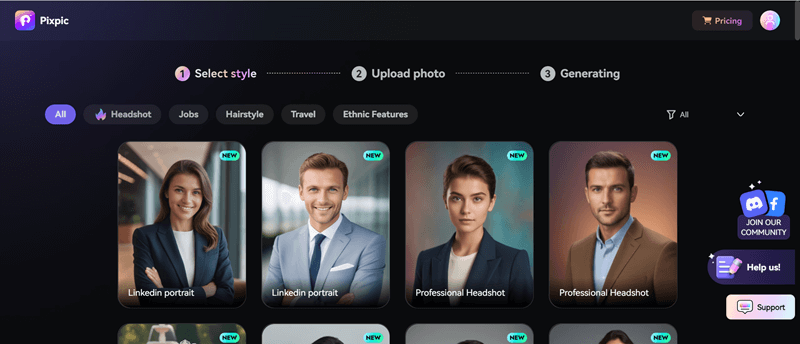
Step 2. Upload Your Photos
On the next page, click the “Upload Images” button to open a Windows Explorer or macOS Finder window and locate the picture you want to convert. You must upload five or more photos to the AI professional portrait generator.

Step 3. Generate and Download AI Portrait
Once you’ve added the picture, click “Generate” and wait for the AI portrait generator to create a portrait for you. Afterward, click “Download” to save the portrait to your device.
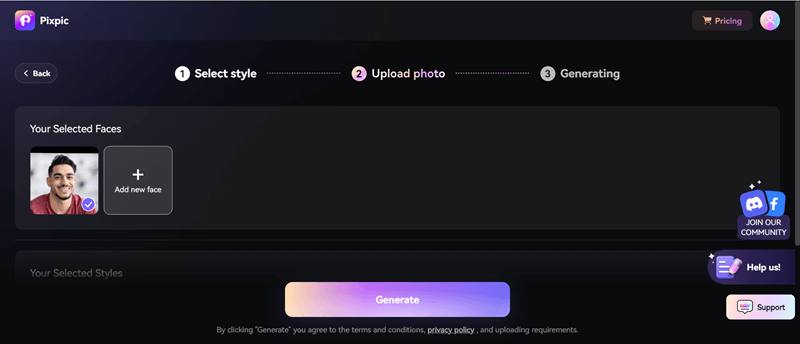
Conclusion
Do you still have trouble making a personalized portrait for yourself? If you do, this article should work as a great solution. Here I have briefly reviewed the top 5 AI generators for your reference. But if you are asking for the best AI portrait generator, you can try Media.io AI Portrait Generator.
This versatile and online AI portrait generator can easily turn your daily selfies into AI art portraits or professional headshots to your preference. All you need is just five clear photos of yourself, and then Media.io will take care of the rest! With such a powerful tool available, you will never worry about getting a professional portrait again.


