A few of the highest-performing product videos don’t say anything at all — and that’s sort of the point.
With the explosion of audio-driven content on TikTok and Reels, creators are bypassing conventional scripts and allowing trends in audio to say it all. A mere smirk paired with a viral punchline may be more convincing than any elegant sales pitch. That’s where platforms such as Pippit step in — allowing you the leverage to surf audio waves, sync lip movements with precision, and market your product without having to utter a word yourself.
And the best news? No pricey equipment, no film crew. With a free AI video generator, you can have the concept to be viral-ready in minutes — just you, your product, and the soundbite everyone’s scrolling to see.
Let’s step into the quiet (but incredibly powerful) approach of lip-sync-driven selling!
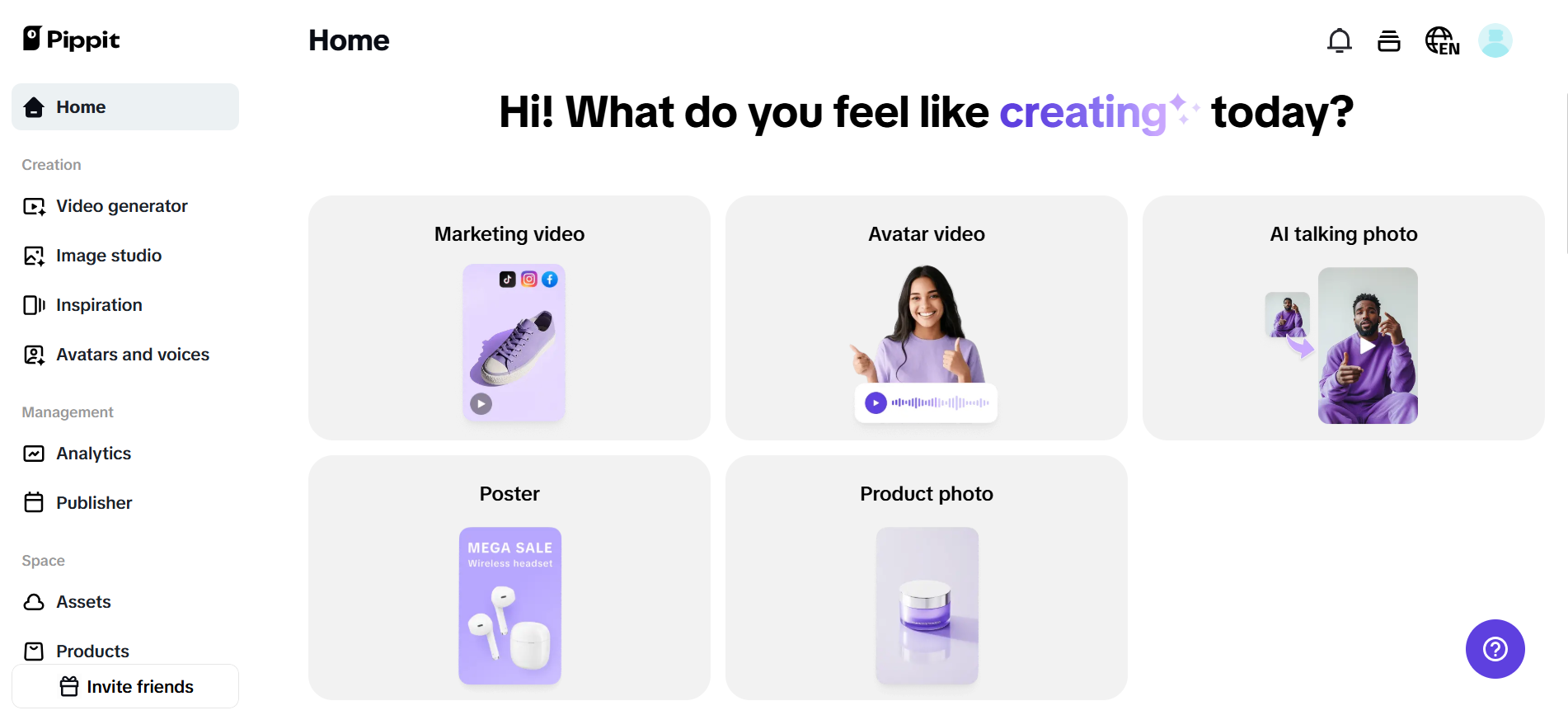
Selling by silence: when audio drives and images copy
We have all seen them — videos of creators lip-syncing along to popular songs, but the actual attention is on the hoodie they have on or the device they are holding. These videos do not bank on explanation. They bank on association. If the sound is humorous, relatable, or impactful — and the product is smartly positioned in the frame — it elicits an emotional response. People laugh, feel inspired, or get curious enough to click.
This approach bypasses hard sell and strikes at emotion, culture, and timing.
Why it works:
-
Emotional connection: Audio trends tend to convey moods — irony, drama, sass. Combining them with products creates a feeling rather than a laundry list of features.
-
Zero language barrier: Visual storytelling + audio = universally comprehensible content.
-
Passive viewing appeal: The audience doesn’t require captions or explanations. A popular remark and a coordinated grin are plenty.
-
Creator confidence: Not at ease on camera? Let your lip sync handle it.
Punchy product placement: how to match sound with your products
Want to get your cleanser trending with a sass-filled Kardashian snippet? Or your planner lit up with a ‘hot girl productivity’ sound trend? It begins with understanding how soundbites match visual signals.
Here’s how to get the most out of it:
Match energy with use-case
-
Dramatic voiceover? Ideal for before-and-after shots of skincare.
-
Fun sounds? Great for fashion unveilings or packaging unboxing.
-
Inspiration speeches? Perfect for fitness equipment, planners, or office setups.
Show the product organically
-
Handle it, apply it, unpack it — keep it in view, but don’t over-annotate.
-
Employ gesture or reaction to the voiceover, telling a story.
All about expressions
An arched eyebrow, a sly grin, or a gasp of surprise can be perfectly synchronized with sound to bring the point home.
Tip: You don’t have to be an actor. With lipsync AI tools (such as Pippit’s), you can create or sync your lip movements to align with trending soundbites even if you’re shy in front of the camera.
Remix, repeat, refresh: scaling content with style swaps
After you’ve perfected a lip-sync video, the magic continues. To highlight a new product feature, edit the subtitles, or mashup different sounds, use the same approach.
Here’s how makers use a single, reliable format to create recurring ad content:
Variations in style
-
Change the audio of the same clip to one that is current, humorous, or emotive.
-
To maintain visual freshness, change the background or the filter.
Caption swaps
-
Make varied captions for the same video (i.e., ‘When your skin finally clears up’ and ‘That one product that actually works’).
-
Emphasize various advantages with each variant.
Voice variations
Utilize varied avatar voices or mouth positions with video ad maker functionalities to suit gender, tone, or demographic targeting.
In this manner, your campaign never gets tired — it adjusts, evolves, and continues speaking the language of the scroll.
Quiet success: practical lip sync applications that deliver
Getting stuck? Try these innovative lip-sync video ideas that engage passive viewers as curious clickers:
-
The ‘silent struggle’ meme: Lip synch a dramatic audio while presenting your product as the fix. E.g., ‘Me before finding this serum’ with overly dramatic horror faces.
-
Behind-the-scenes POVs: Incorporate a fun audio while lip syncing to describe your regular packing orders or preparing your workspace.
-
‘This you?’ callouts: When pointing out a problem, use sarcastic or sassy audio, and then subtly introduce your product as the fix.
-
Unboxing reactions: Sync to thrilled or astonished audio while dramatically unveiling packaging or a product launch.
-
No-face content: Not feeling like showing yourself? Use artificial intelligence (AI) avatars or record hands-only videos and match facial expressions to computer faces.
With Pippit, you can make many variations out of one shoot — and the platform’s AI even assists in matching voices, expressions, and caption styles for cohesion.
Lip-sync like a legend in 3 clicks and a smirk with Pippit
Step 1: Get into the video generator and pick avatars
After logging in, select Video Generator from the menu on the left. To choose or create AI avatars for your movies, click on Avatars under the Popular tools area. This feature makes it simple to coordinate voiceovers and avatars to produce engaging and successful content.
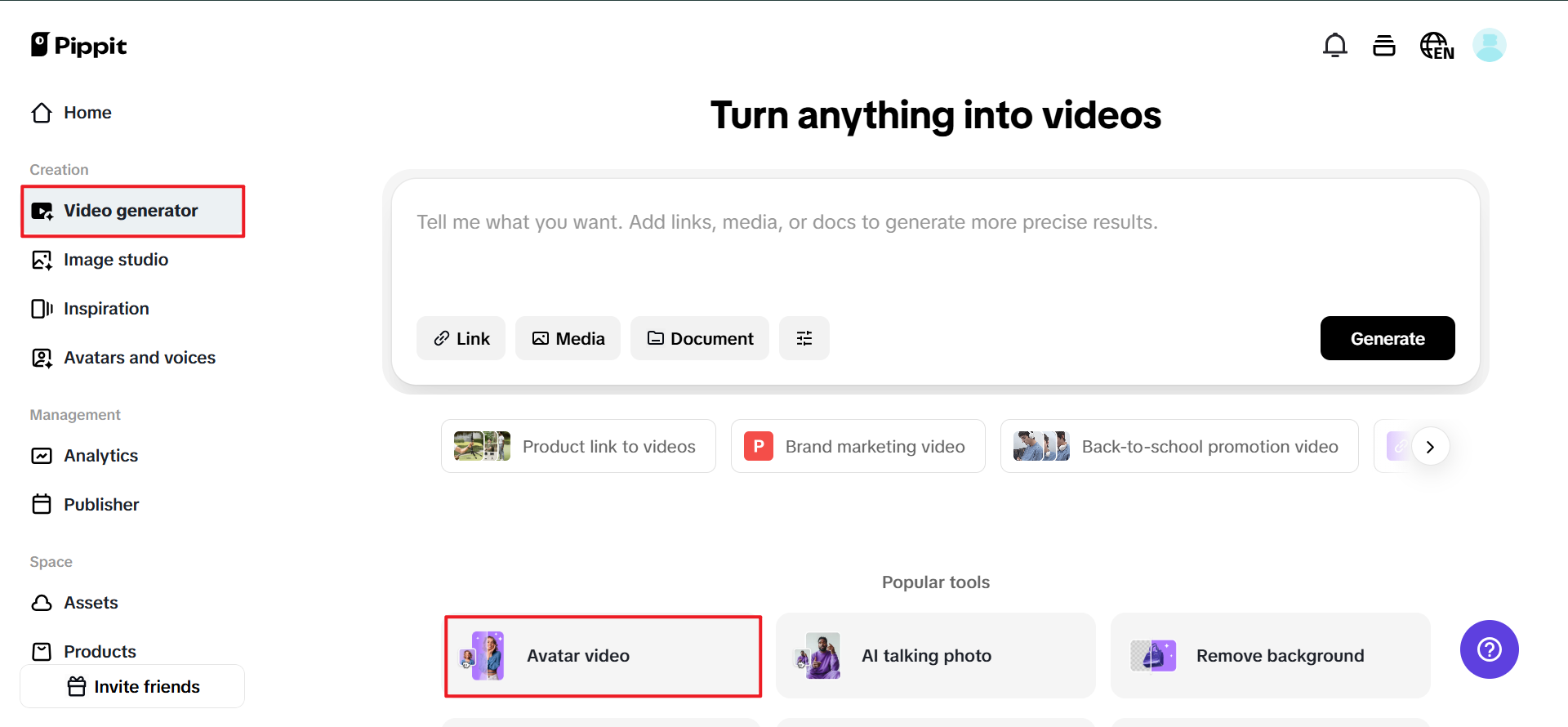
Step 2: Change the script and choose an avatar
Once you have access to the avatar tools, go to the Recommended avatars section and select your favourite avatar. To choose the best avatar for your video, you may also sort them by industry, age, gender, and other criteria. To alter the dialogue, select Edit script after selecting an avatar. You can type text in several languages, and the avatar will accurately lip-synch it. To further improve your video, navigate down to Change caption style and choose from different caption styles to suit your video’s theme and make it more interesting.
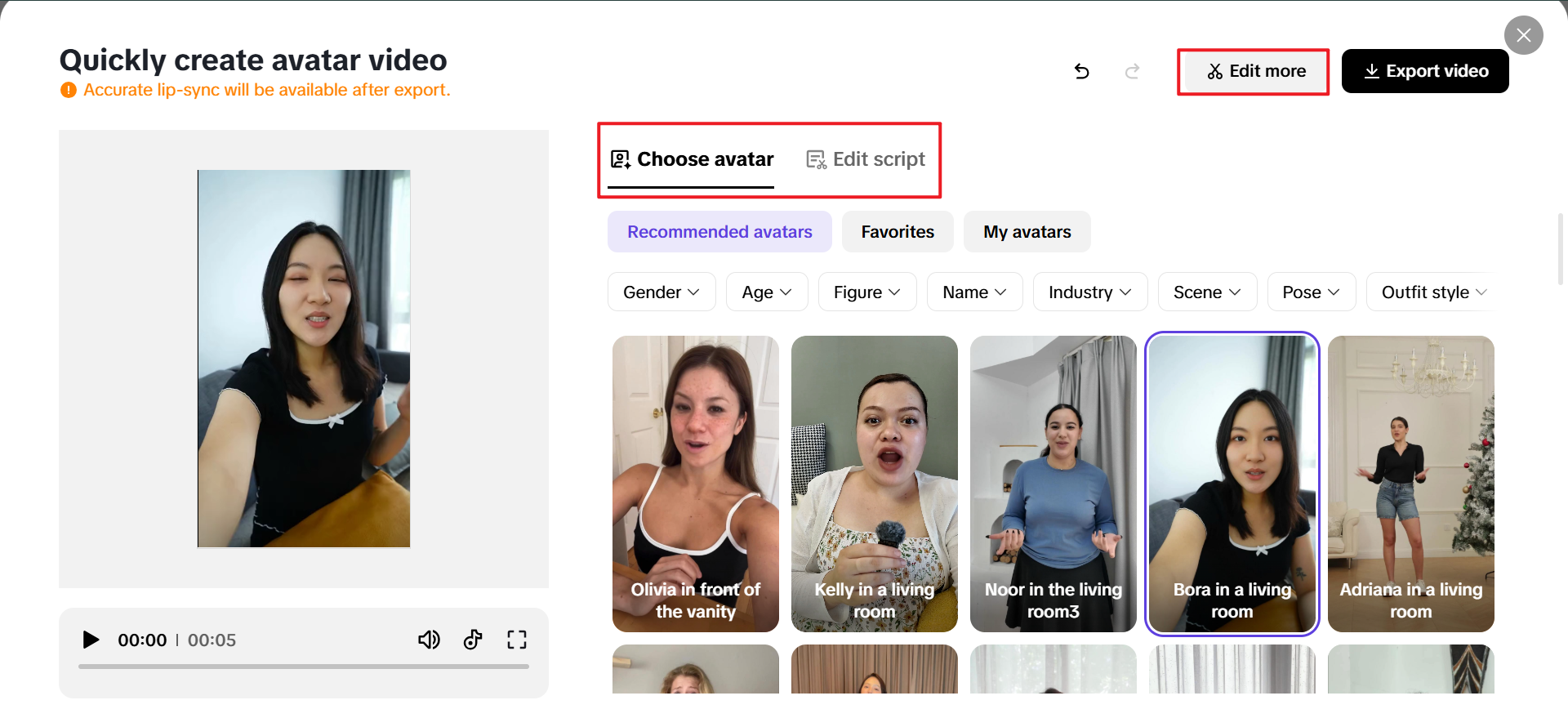
Step 3: Export & share your video
After applying lip sync, click Edit more to further edit your video. With the video editor, adjust the script, timing of voices, or facial expressions for further accuracy. To improve the finished product, you can also include background music and text overlays. Click Export to download the video in the format of your choice after you’re happy with it. Use the Publisher option to post on social media sites if you want to share it straight.
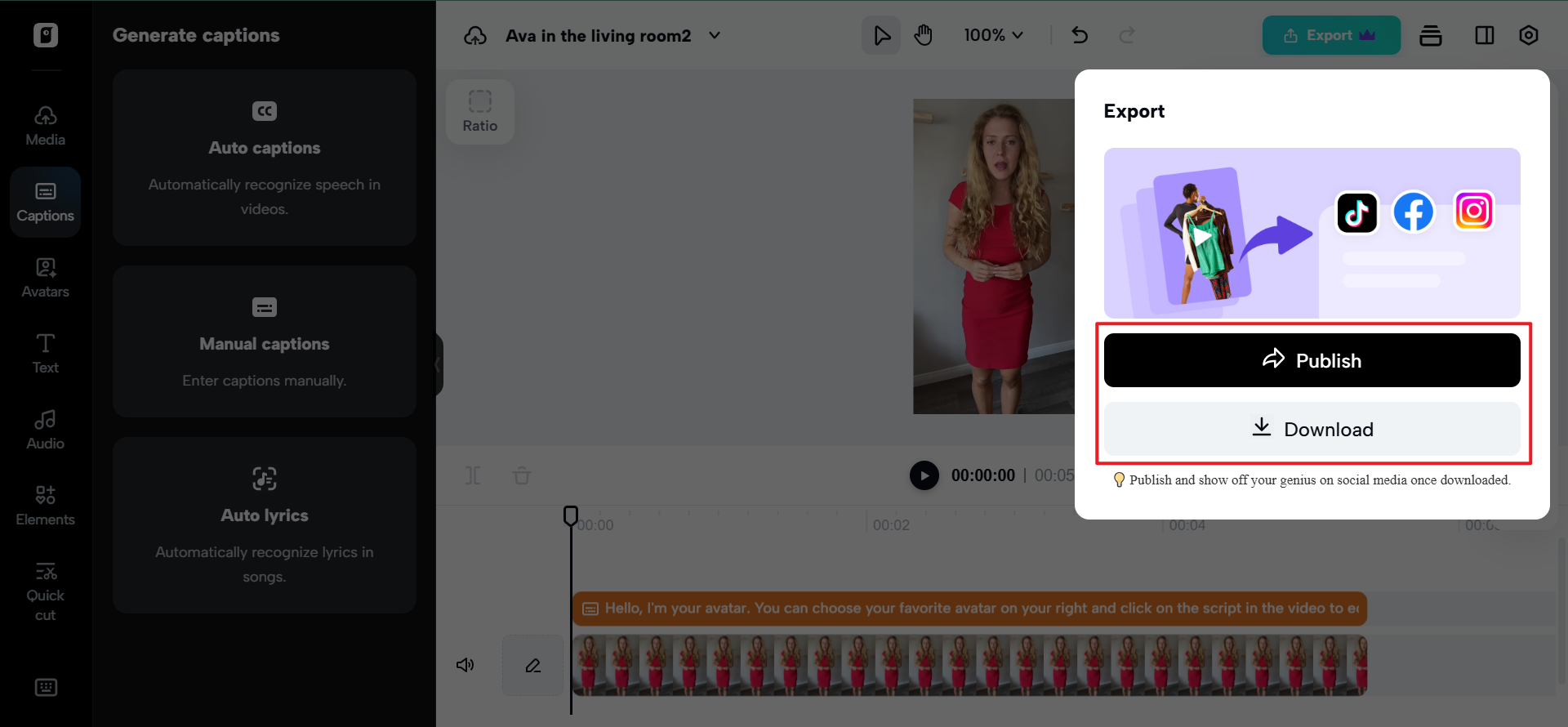
Let your product ride the audio wave
In a world of fleeting attention spans and fast-moving trends, allowing viral audio trends to take your product to the feed is pure brilliance. It’s not lip sync for giggles — it’s strategy without the sales pitch.
With Pippit, you can try on voices, avatars, looks, and moods to get your winning combination — and do it in minutes. If you’re peddling skincare, sneakers, or stationery, your new viral sensation may be a smirk away.
Ready to communicate without communicating?
Get started with Pippit today and let your product lip sync itself to success!


