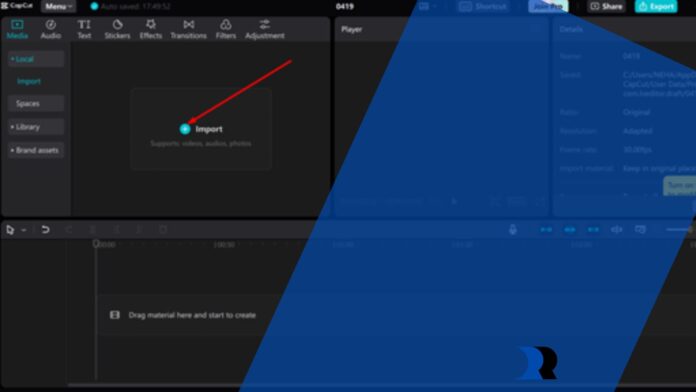Are you a content creator who feels tired of using too many tools? Or maybe you’re just starting and don’t know where to begin. Don’t worry. This blog is for you. Today, we’ll show you a toolkit filled with helpful tools that make content creation fast, fun, and easy. Best of all, many of these tools are free or very low-cost.
Whether you make videos, write blogs, or post on social media, these tools will help you do everything better—editing, designing, and even making videos without showing your face.
One of the coolest tools you can use is a text to speech tool. It lets you write a script, and the tool turns it into a human-like voice. You don’t even need a mic! This is great for people who don’t want to record their voice but still want to make voice-over videos.
Tools for Visual Creators
If you’re making thumbnails, Instagram posts, or YouTube covers, you’ll need a good visual design tool. Tools like CapCut are popular.
How CapCut helps you:
• Create viral thumbnails
• Add filters and effects in one click
• Use drag-and-drop for easy editing
Many of these tools are mobile-friendly, so you can design posts anywhere, even on your phone.
CapCut AI Tools That Help You Edit Videos Fast
Editing a video can take hours, but with smart tools, you can save lots of time. AI tools can now auto-cut your videos, add subtitles, and even create a full video just from text.
For example, the AI video generator by CapCut can turn your text ideas into ready-made videos. You just type your idea or script, and it picks the scenes, adds music, and gives you a video you can post right away. It’s great for TikTok, Instagram, or YouTube Shorts.
With AI, you don’t need to be a video expert. You just need a good idea and a few minutes.
Better Audio with Smart Tools
Great sound is just as important as great visuals. Many creators forget this, but your video will feel boring if the sound is weak or noisy.
Here are some easy tools you can try:
• Free background music libraries
• AI that removes background noise
• Voice recording tools that improve your audio quality
If you don’t want to speak in your videos, don’t worry. You can still use voice-over with text-to-speech tools, which we’ll talk about next.
How to Use Text to Speech in Your Videos
You can now turn written text into voice using text-to-speech tools. These are great if you don’t like recording your voice, or if you’re making faceless videos.
Here are 3 simple steps to use it:
Import Your Video On CapCut
Start by uploading your video footage or visuals into your video editing software or platform.
Convert Text To Speech
Write your script by clicking on the Text > Add text button. Then, click on your text and use a text-to-speech tool. Pick a voice you like. You can even change the speed or tone of the voice.
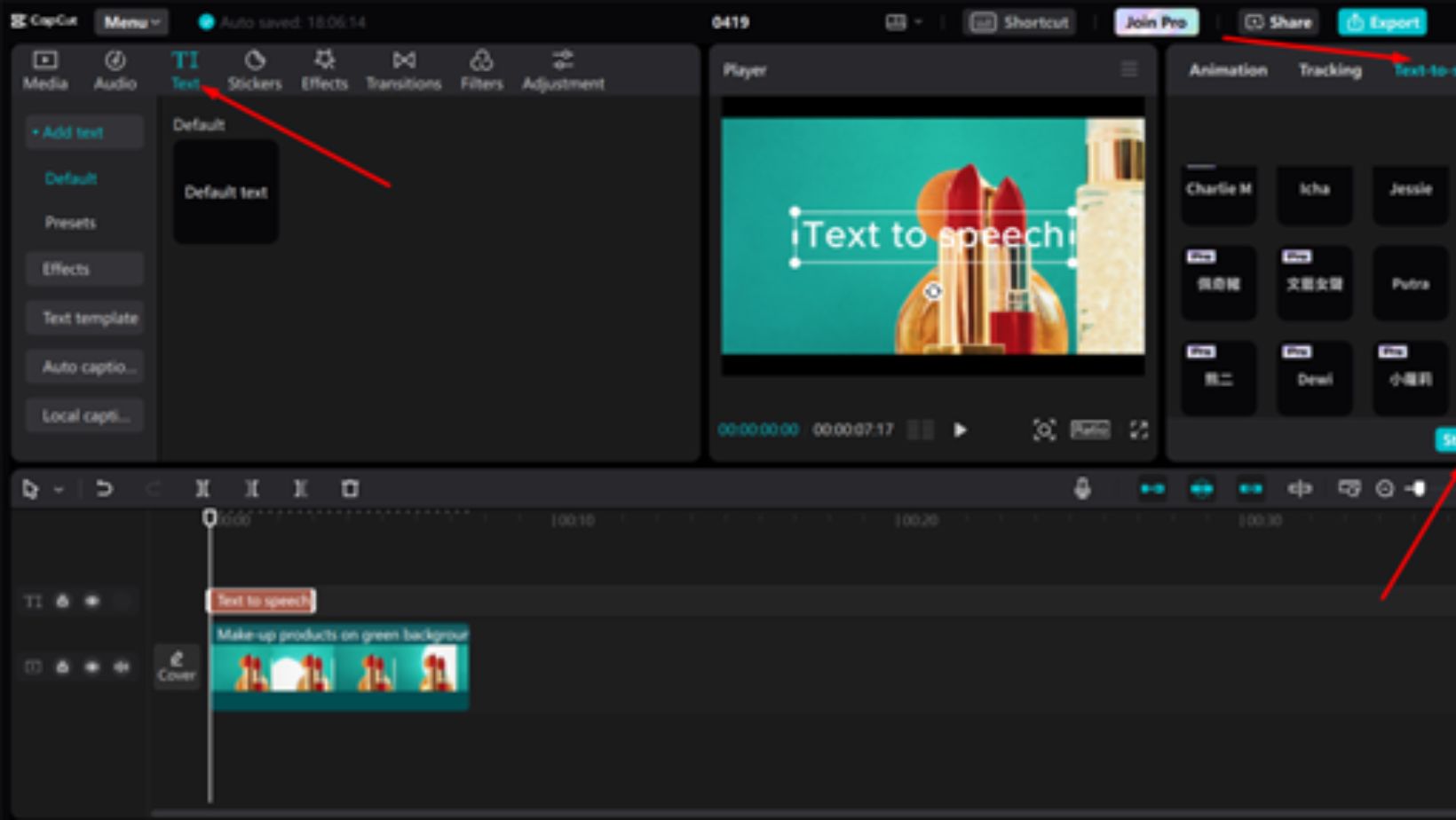
Export Your Video
Once everything looks good, export your final video file by clicking on the “Export” button and share it.
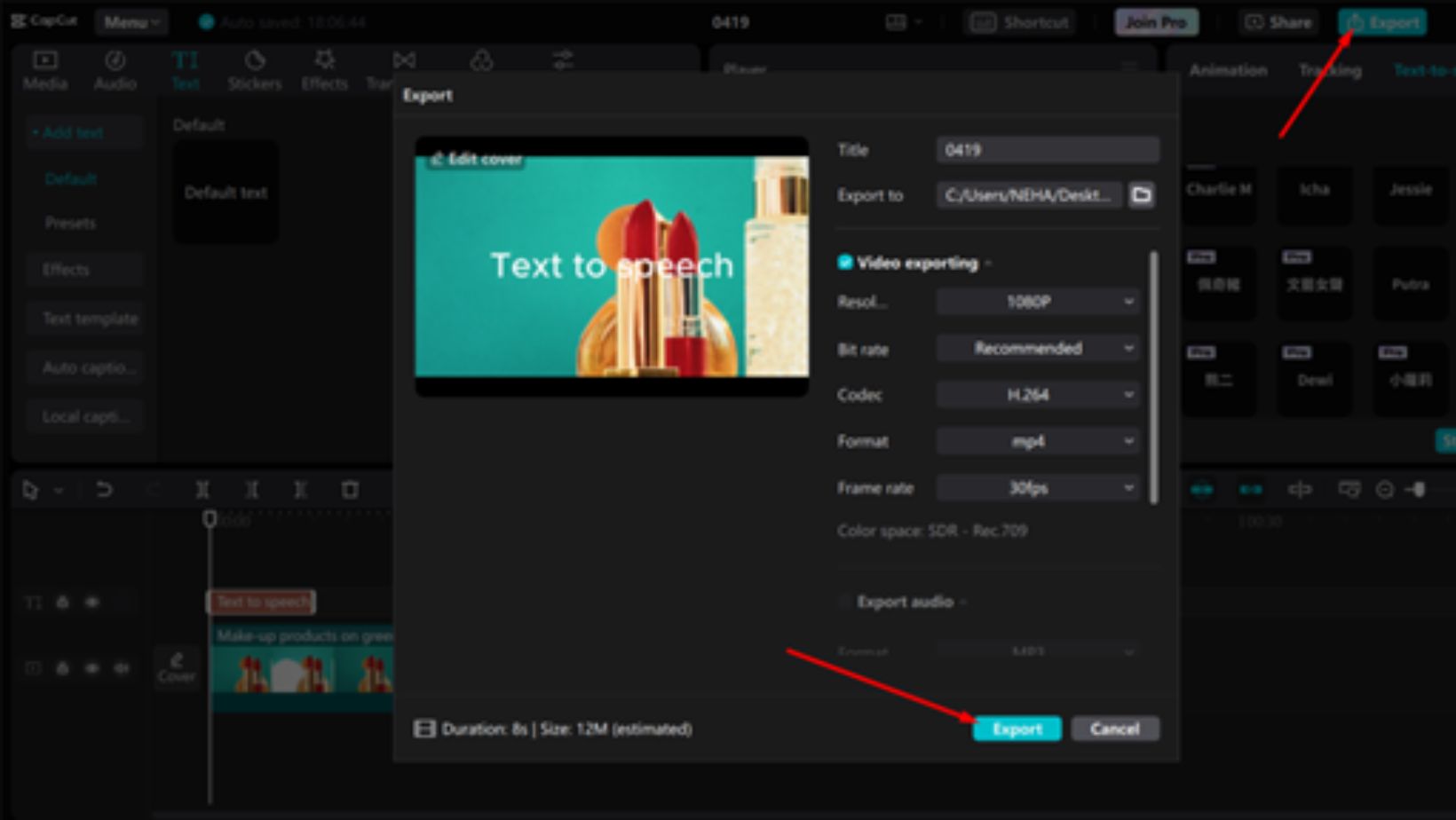
That’s it! You now have a pro-sounding voice without recording anything.
Productivity Tools for Busy Creators
Content creators are often busy. You have to plan, post, reply to comments, and do it all again the next day. That’s why productivity tools are important.
Use these to stay organized:
• A content calendar to schedule your posts
• A task checklist to plan your week
• An idea board to store content ideas
These tools will help you create more in less time.
Change Your Voice for Fun or Privacy
Sometimes, you may want to hide your real voice or just have fun with your content. This is where voice changers come in. You can make your voice sound deeper, robotic, or even like a cartoon.
A great tool is CapCut’s voice changer. You can upload your voice or use text-to-speech, and then apply voice effects. This is useful for gaming videos, funny skits, or content where you don’t want to reveal your identity.
It’s easy, fun, and gives your video a unique touch.
Tools That Help You Earn Money
If you’re serious about content, you probably want to earn money from it too. Thankfully, there are tools that help you monetize your content easily.
Try platforms that:
• Let fans tip you for your content
• Help you sell digital products like presets or eBooks
• Add affiliate links to your content for passive income
Monetization becomes easy once you start using the right tools.
Final Thoughts: Build Your Dream Toolkit
You don’t need to use 50 tools to be a good creator. What you need is the right mix of smart tools that save you time, help you create faster, and make your content look pro.
So go ahead, try the tools we shared today:
• Use a text to speech tool to add voice to your videos
• Try the AI video generator to make content quickly
• Add fun with the voice changer to give your videos a new style
You don’t have to do it all at once. Pick one tool today and start using it in your next video. You’ll see how much easier content creation becomes.