Picture this: a large, integrated system struggling with manual fax indexing. Delays are inevitable due to volume: from days to weeks to months. It’s a constant challenge to manage staff turnover, absences, changing schedules, and other obstacles. So, what’s the best way forward?
Our answer is simple: eliminate the manual process. Manual indexing isn’t scalable. Research indicates that it takes about 90 seconds to process a page, with a worker able to handle 40 pages per hour. There is a much more productive approach – use the iPhone fax app. This reduces the process of sending and receiving mobile faxing significantly.
How Does Mobile Fax Improve Your Workflow?
#1 Automation
Automation speeds up the faxing process, eliminates inefficiencies like manual audits and document filing, and simplifies creating automated processes with cloud-based fax solutions. Implementing a set of rules only requires a few button clicks, drastically reducing the time needed for automation. This allows you to focus on growing your business.
For example, online faxing eliminates the need to constantly input fax numbers and enables automatic generation of fax reports. Moreover, to figure out how to fax on an iPhone, you need literally a few minutes. The fax app itself has an intuitive design that any smartphone user can understand. The most important thing is to find the best iPhone fax app for your business.
#2 Integration
Through fax integration, you can streamline document processes and reduce disruptions. Not only does it significantly cut down on the cost of sending and receiving faxes, but it also allows you to use your existing document management system or CRM platform for faxing. Moreover, it enhances employee communication and helps them work more effectively.
#3 Collaboration And Communication
Mobile productivity tools, one of which is fax, organizations offer seamless collaboration on real-time projects. Sending and receiving faxes with multiple pages and attachments becomes a breeze. Authorized users can collaborate on various tasks like donor proposals, budgets, and project plans.
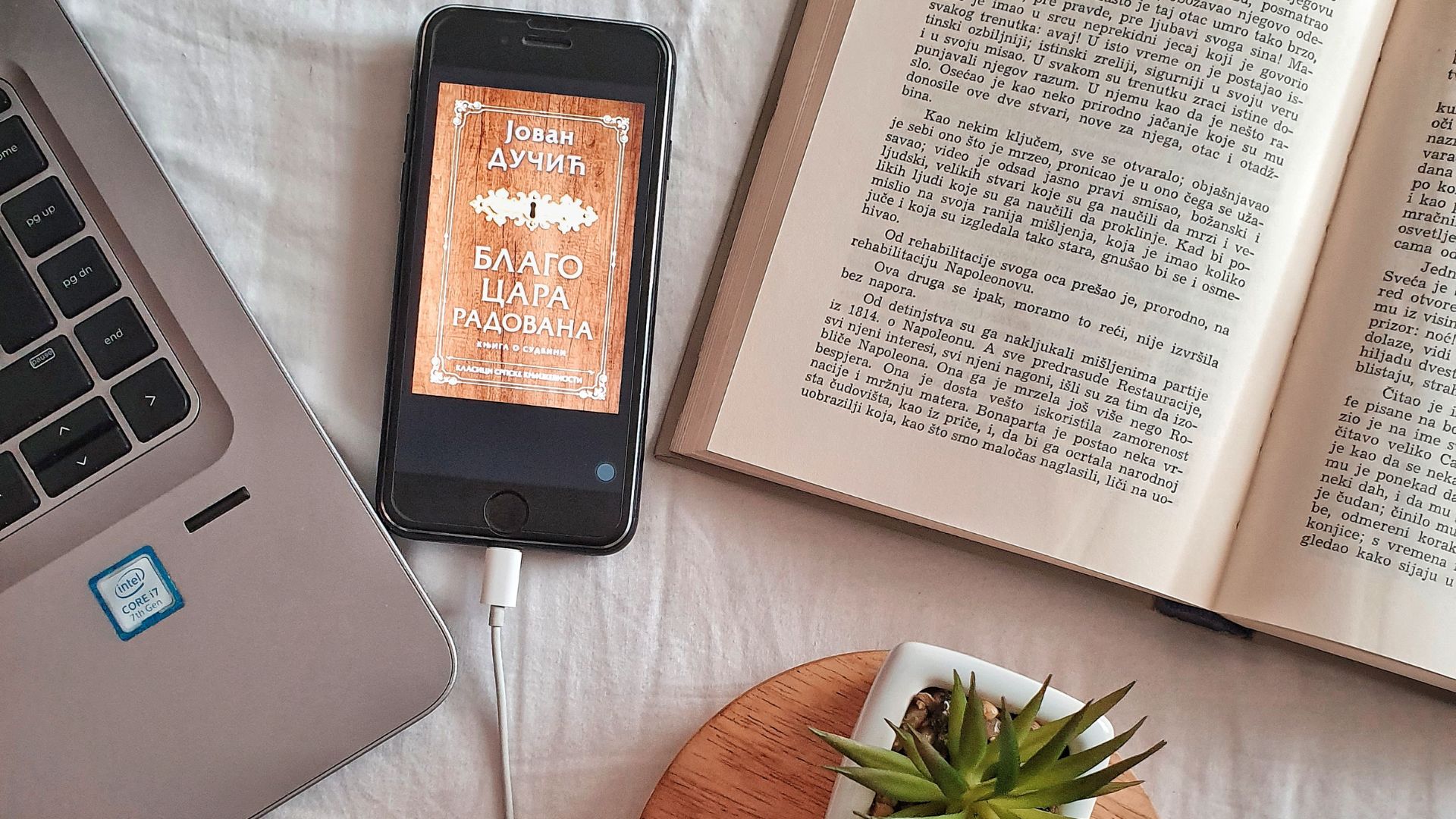
Moreover, document-sharing features, such as cloud storage integration, add convenience to the workflow. Storing faxes securely in the cloud allows easy access from multiple locations. Additionally, eSignatures simplify the process of obtaining recipients’ signatures on documents.
#4 Digitization
Switching from a legacy fax system to cloud-based faxing eliminates the hassles of managing paper faxes. Cloud-based paperless faxing offers easier access and management of fax documents, reducing the risks of transmission failures due to machine malfunctions and busy phone lines.
Cloud-based faxing enables businesses and organizations to process faxes simultaneously. By sending faxes to multiple fax numbers simultaneously, repetitive tasks and redundancies are eliminated.
#5 Security and Compliance
Enhanced security and compliance are crucial components of automated fax workflows. These workflows offer a secure means of transmitting sensitive information, such as financial documents or patient records. Automation ensures the secure delivery of documents, preventing unauthorized access or transmission errors that could compromise confidential information.
Online faxing services with automation features provide military-grade encryption to protect files and ensure compliance with international standards. By maintaining an audit trail of document access, these services facilitate compliance with privacy regulations. For secure document sharing, some applications support group permission, allowing for control of document access and features based on roles. Additionally, automatic document tracking enables the swift detection of any suspicious activity, enabling prompt actions to be taken in response.
#6 Productivity
Automated fax workflows can significantly boost your productivity by eliminating manual paperwork. Achieve faster task completion while maintaining quality control.
For example, if you regularly fax monthly billing statements to your consultancy clients, automation allows you to prepare in advance. Include the necessary information and easily fax blast to recipients with the same monthly rate.
#7 Reporting and Analytics
An adequate system offers comprehensive reporting capabilities for businesses to monitor various success metrics: delivery rates, transmission times, and average cost per page sent.

These features enable businesses to gain insights into their performance over time. Additionally, having real-time analytics via fax reports allows optimization of team performance and tracking of monthly volumes of outbound and inbound pages. It stands to reason that if you can’t measure something, you can’t effectively manage it.
#8 Scalability
Businesses require scalable tech solutions to rapidly expand operations as needed. An efficient fax automation system should offer this scalability, along with flexible options, to adapt to a business’s evolving needs over time. Additionally, seamless integration with other systems, such as VoIP networks, email servers, and web browsers, is crucial for enhanced communication capabilities. Moreover, it should provide various features and flexible pricing plans to cater to businesses requiring custom plans.
#9 User-Friendly Interface
To select an automated fax system, consider one that offers a user-friendly interface. It should cater to users of all skill levels. Whether they are beginners just starting out or seasoned professionals migrating their data, the system should be intuitive upon launch. Clear and prominent call-to-action buttons should be visible on the screen. For instance, a fax app should prominently display the “Send” button, and the “Settings” button should provide immediate account configuration options.
Conclusion
Fax is one of the time-saving apps that is necessary for any organization that works with documents. It’s a completely secure and compliant way to transfer documents within and outside your company. The application can completely replace a landline fax in your company.


