If you wish to grow on Instagram, one way is to use Stories more. To enhance your story sharing, another way you can thrive is to share an Instagram post with your story. Instagram post shares to Stories help with engagement because people can click on the post from the Story, go to it, and then interact with it. Here, you’ll learn how to share posts to Stories so others can see them.
What Are Stories?
Instagram introduced Stories in 2016. With them, users could post photos and videos that would appear for 24 hours, then disappear unless they were saved to a user’s highlights. Since then, stories have become an iconic feature that many people use. If your business uses Instagram, using Stories can be an excellent way for it to reach an even bigger audience.
Why Use Stories?
Some people may wonder why a person would use Stories in the first place, especially if they disappear after a while. However, there are many reasons why a person would wish to use a Story. These reasons include:
- Time-Sensitive Content. Say your business has a 24-hour flash sale going on. Once that sale is over, you probably don’t want the posts about the sale to be there still. Posting about the sale in Stories can be a good move.
- Personal Information. You may post a Story to reveal something going on in your life personally, and you don’t want it to linger on the platform for too long. This is when you may want to share them with a Story.
- Engagement Bait. If you want to grow on Instagram, posting polls and other engagements is a great way to do so. However, you may not want them to say for too long, as they can clutter up your profile.
- To Promote a Recent Post. Another reason someone would wish to make a Story is to promote a post they made recently, and one of the best ways is to share the post to their Story.
- To Promote Someone Else’s Content. One of the best ways you can grow on Instagram is to get a shout-out from someone, and shouting out other people is a way to return the favor.
The Power of Instagram Post Shares Via Stories
Post shares to help promote your content or someone else’s, and by sharing them via a story, they can be at the very top of your page. But you may not know how you share a post on your Story. This guide shows you exactly how it’s done.
First, Be Sure That the Post You’re Sharing is from a Public Account That Allows Resharing
Private accounts only allow approved followers to see their content. Therefore, you cannot share the post if their account is private. In addition, some accounts do not want their content to be shared, even if they are public. Be sure that you are in the clear before you share.
How to Share
It’s easy to share a post. Here’s how.
- Below the photo or video you want to be shared, you’ll see a paper plane icon. Tap that.

- You should see an option that says, “Add post (or video or reel) to your story.”
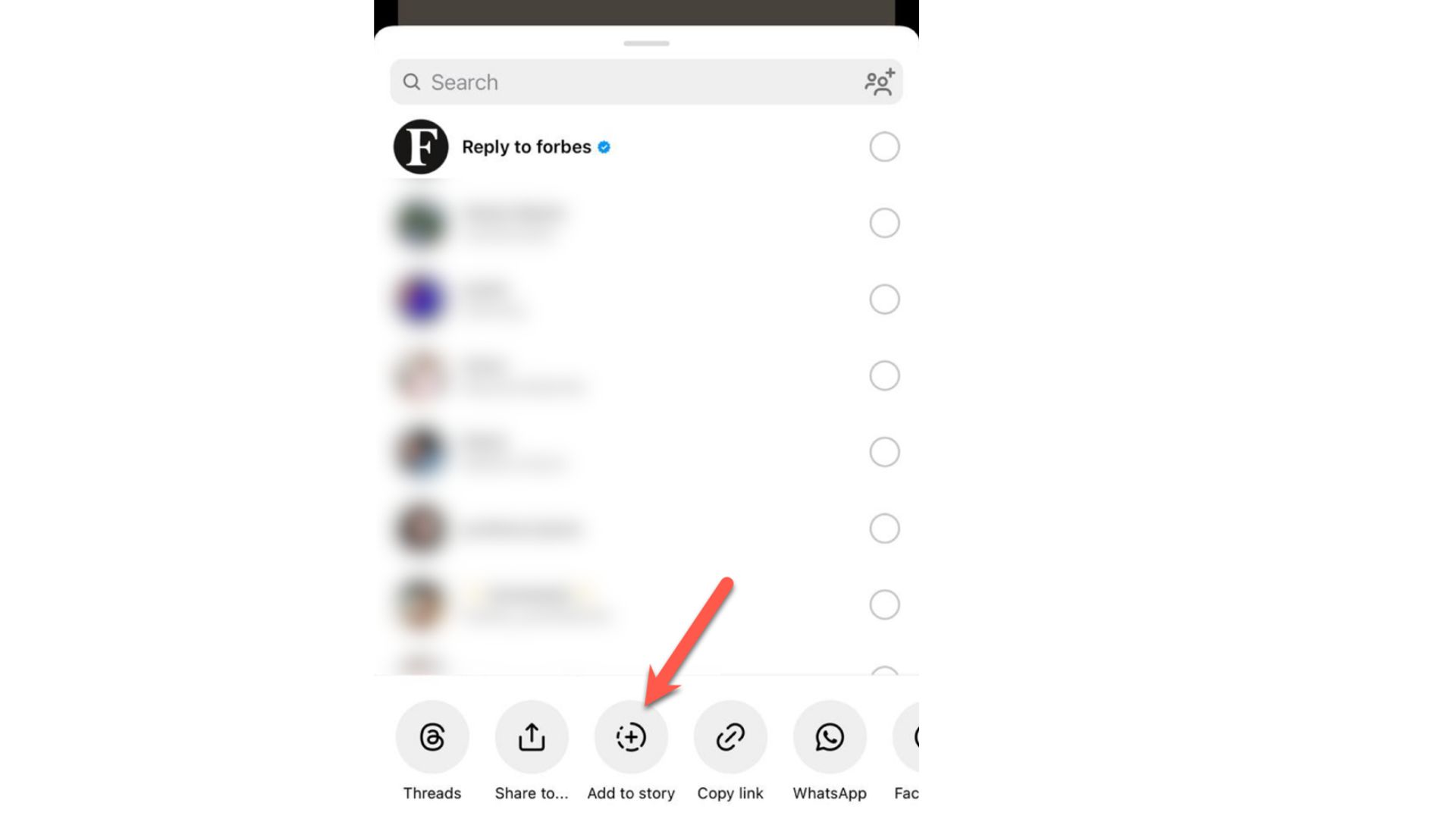
- Tap the right arrow icon located in the bottom right of the screen.
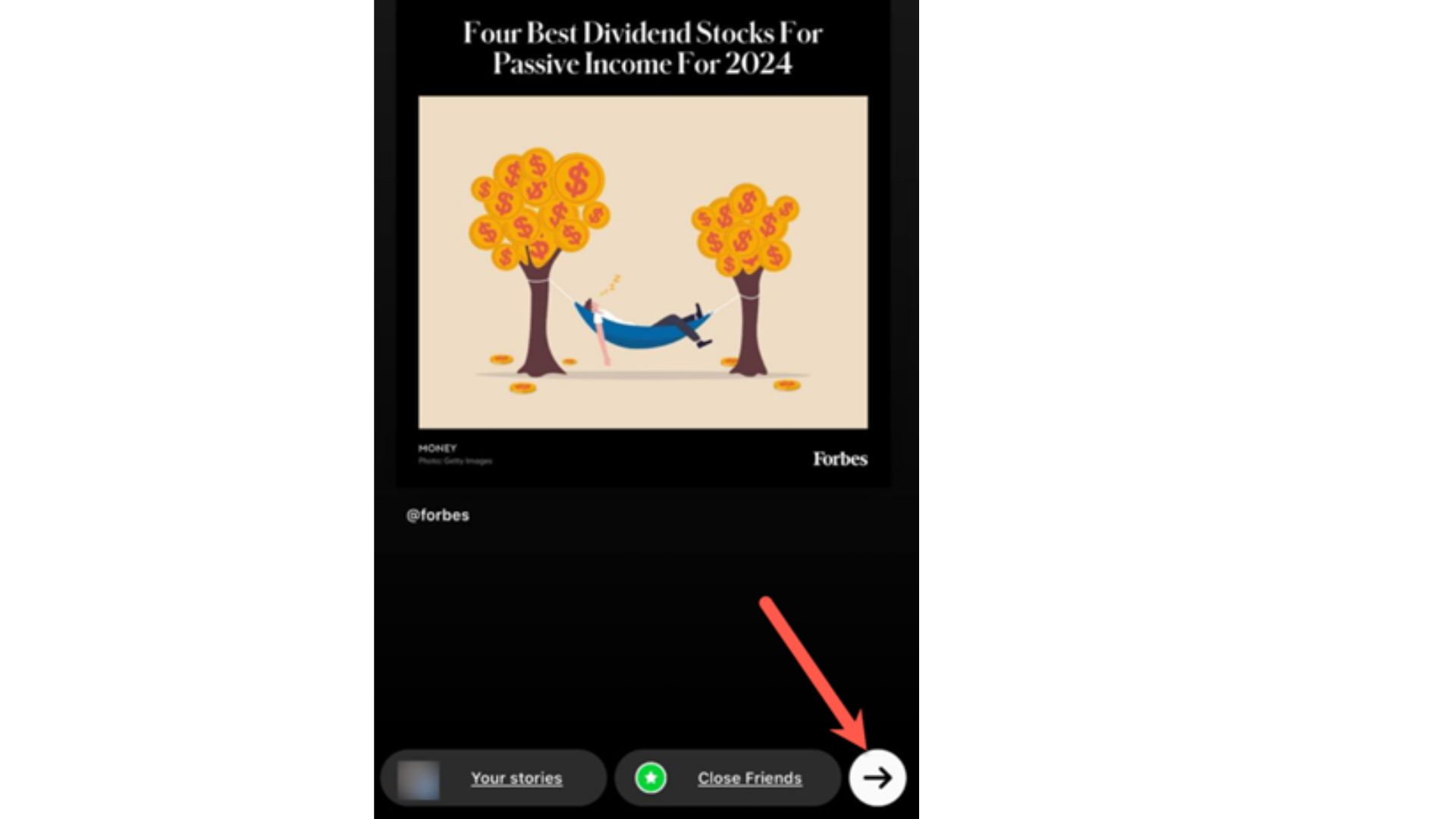
- Then, tap the Share button!
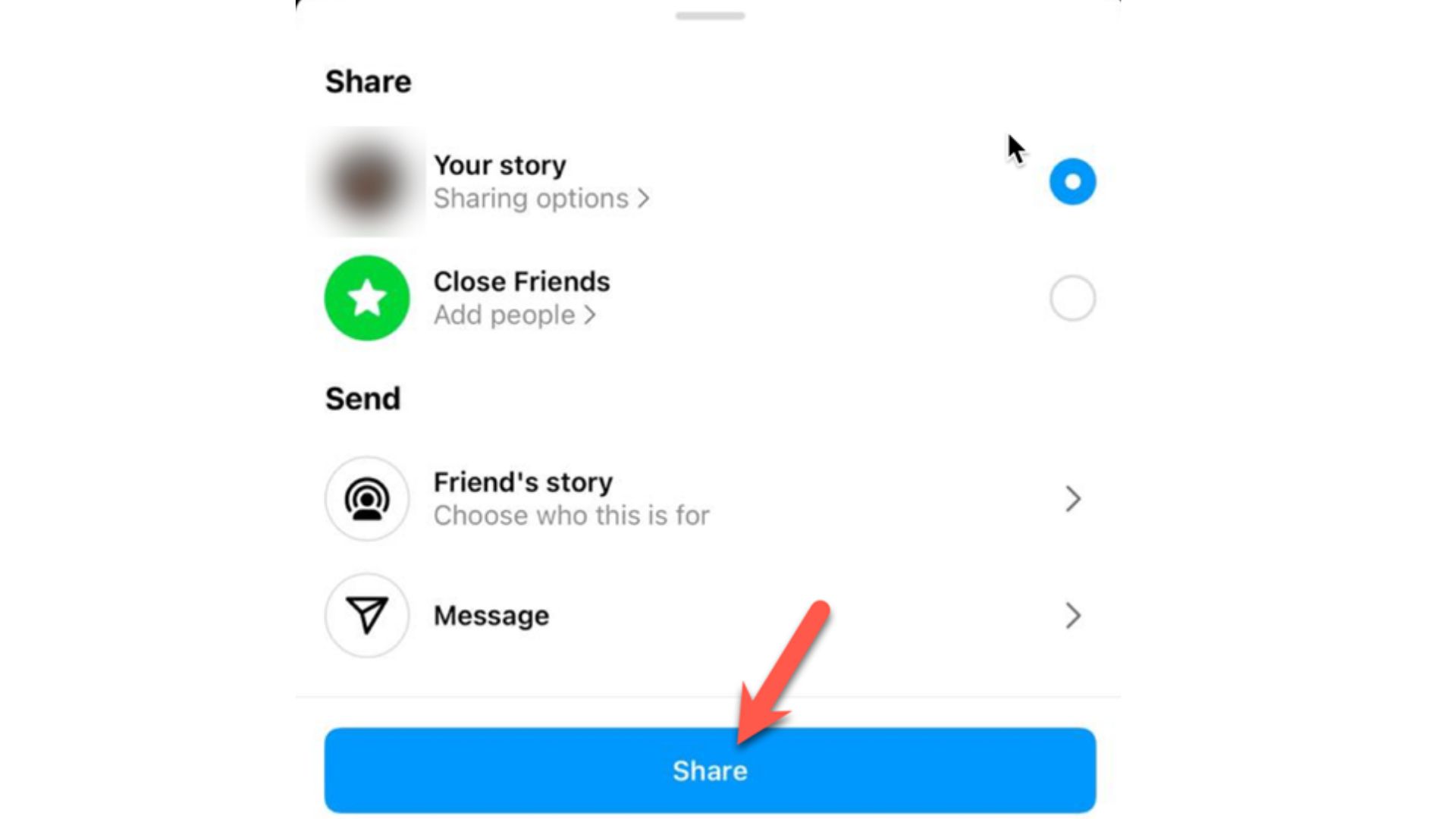
That’s it! It’s as simple as 1, 2, 3!
How to Get the Most Out of Your Shared Story
If you want people to click the link to the shared post, here are some excellent ways to do so.
Use Great Aesthetics
Be sure to take advantage of the filters, text, etc., and match them to the branding your audience is familiar with. Experiment to see what people eye the most.
Post at the Right Times
You should have an idea of when your audience is the most active, which you can do by clicking on your Insights. There, you can see what times would be best to share your Story.
Have a Strong CTA
Tease what the post is about, or give another reason why someone should click on your post. If you don’t give your audience a reason to click the link, they won’t.
Final Thoughts
Sharing a post to your Story is easy and something that you should often do if you wish to engage with your audience and help other people grow as well.


