How to Unlock AT&T Phone for Verizon
Unlocking an AT&T phone to use it on the Verizon network can be a tempting move for those looking to switch carriers or take advantage of better coverage. However, it’s important to understand the risks involved in such a process. In this article, I’ll guide you through the steps of unlocking your AT&T phone for Verizon and shed light on the potential pitfalls you may encounter along the way.
Unlocking an AT&T phone for use with Verizon can be an enticing option for those looking to switch carriers or take advantage of a better network. However, it’s important to understand the risks and considerations involved before proceeding with the unlocking process. In this section, we’ll explore why someone might want to unlock their AT&T phone for Verizon and delve into the potential pitfalls that may arise.
- Network Compatibility: One of the main reasons individuals seek to unlock their AT&T phone for Verizon is to access a wider range of network options. While both carriers operate on different technologies (AT&T uses GSM, while Verizon uses CDMA), certain smartphone models are equipped with hardware that supports both networks. Unlocking your phone allows you to switch between carriers and take advantage of improved coverage or better service in specific locations.
- Cost Savings: Another motivation behind unlocking an AT&T phone for Verizon is the potential cost savings it offers. By switching carriers, you may be able to find more affordable plans or take advantage of special promotions from Verizon. This can result in significant savings over time, especially if you have multiple lines or high data usage.
- Flexibility and Freedom: Unlocking your phone provides a sense of freedom and flexibility, allowing you to choose the carrier that best suits your needs without being tied down by contractual obligations. It gives you the ability to shop around for better deals or take advantage of unique features offered by different carriers.
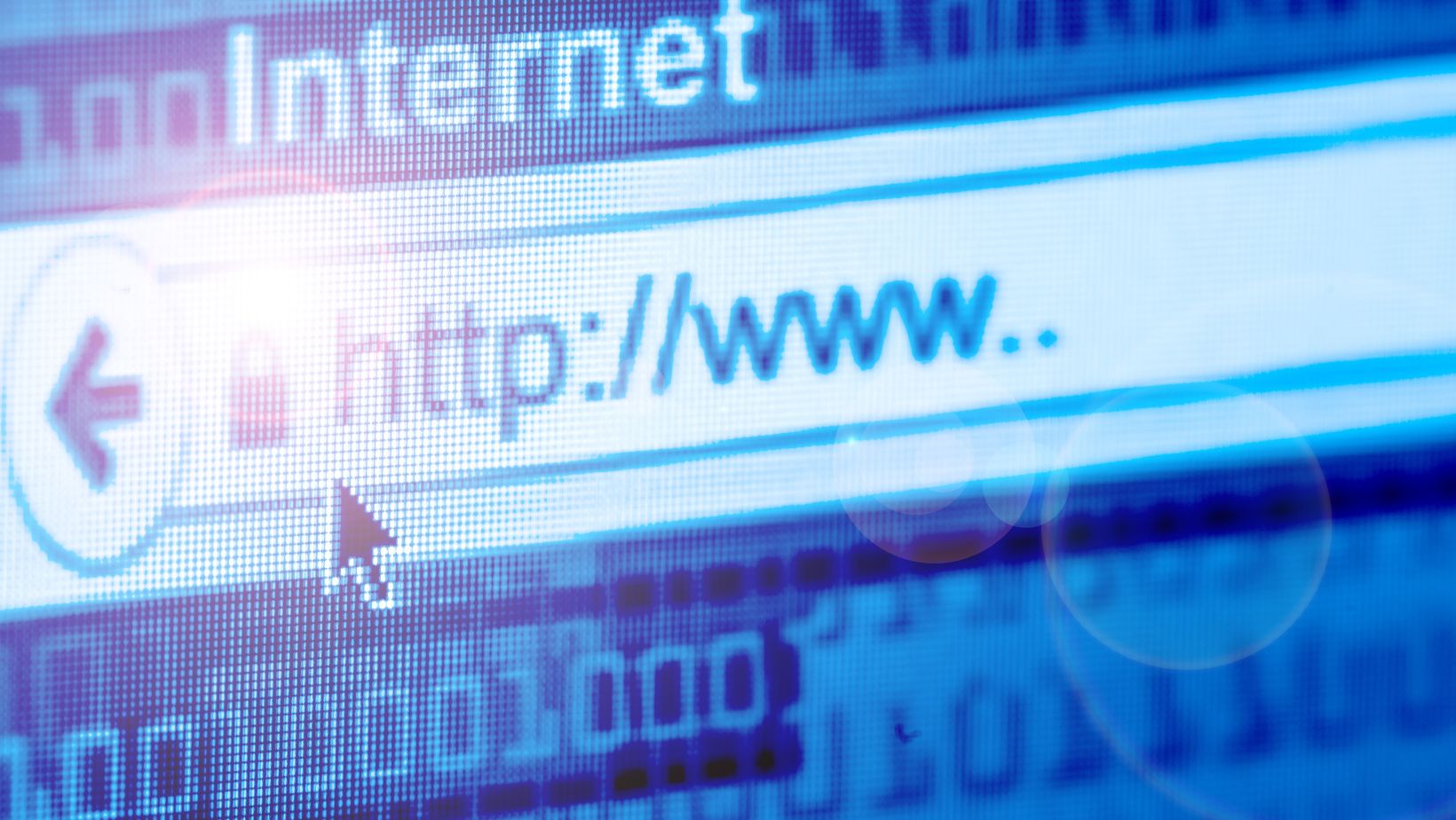
The Risks of Unlocking
However, it’s crucial to note that there are risks associated with unlocking an AT&T phone for use with Verizon:
- Limited Device Functionality: Even though some smartphones support both GSM and CDMA networks, not all features may work seamlessly after unlocking your device. Certain functionalities like Wi-Fi calling or VoLTE (Voice over LTE) may not be available on all unlocked phones when used on a different carrier’s network.
- Loss of Warranty: Unlocking your device often voids any warranty provided by the manufacturer or carrier. This means that if your phone experiences any issues or malfunctions after unlocking, you may be responsible for repair costs.
- Potential Security Risks: Unlocking a phone through unofficial methods or unauthorized third-party services can pose security risks. These methods may involve downloading unverified software or making changes to the device’s firmware, potentially exposing your personal data to vulnerabilities.
Unlocking an AT&T phone to use it with Verizon can be a convenient option for those looking to switch carriers. However, it’s important to understand the process and the potential risks involved. In this section, I’ll walk you through the steps of unlocking an AT&T phone and shed light on some of the associated challenges.
- Contact AT&T: The first step in unlocking your AT&T phone is reaching out to their customer support team. You can do this by calling their helpline or visiting their website. Provide them with the necessary details such as your device’s IMEI number, which can typically be found in your phone’s settings or by dialing *#06#. AT&T will then guide you through their specific unlocking process.
- Check Eligibility: Not all phones are eligible for unlocking, so it’s crucial to confirm if your device meets the criteria set by AT&T. Generally, AT&T requires that your device is fully paid off and not reported as lost or stolen. Additionally, there may be a waiting period if you recently purchased the phone or made changes to your account.
- Follow Instructions: Once you’ve confirmed eligibility, follow the instructions provided by AT&T to complete the unlocking process. This could involve inserting a new SIM card from another carrier into your phone or connecting it to iTunes for verification.
- Test Compatibility: After successfully unlocking your AT&T phone, insert a Verizon SIM card and ensure that all functionalities are working properly. Test features like calling, texting, mobile data, and any other services specific to your device.
- Potential Risks: It’s important to note that while unlocking an AT&T phone for Verizon may provide flexibility in carrier choice, there are risks involved.
- Warranty Voidance: Unlocking a phone often voids its warranty with the original carrier.
- Limited Network Functionality: Some features unique to certain carriers may not work optimally when using an unlocked device on a different network.
- Software Updates: Unlocked phones may not receive timely software updates or security patches from the original carrier.


