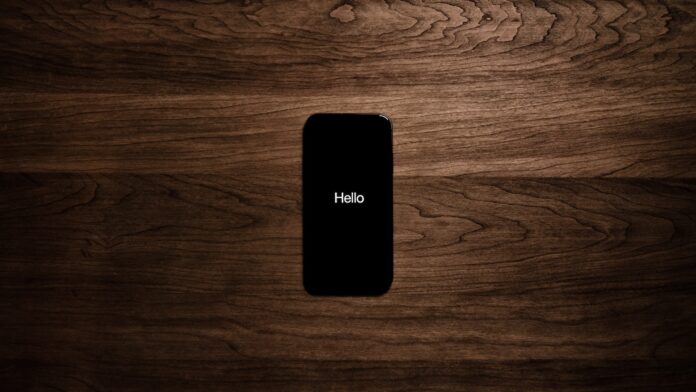Wondering if Verizon charges for transferring data to a new phone? Well, you’ll be pleased to know that Verizon does not typically charge customers for transferring their data from an old phone to a new one. As part of their service, they offer free assistance in helping you seamlessly transition your data and settings to your new device. This means you can easily transfer your contacts, photos, messages, and other important information without incurring any additional fees.
Does Verizon Charge to Transfer Data to New Phone
When upgrading or switching devices with Verizon, you can take advantage of various methods to transfer your data effortlessly. One popular option is using the Verizon Content Transfer app, available for both iOS and Android devices. This user-friendly app enables you to securely transfer all your valuable data wirelessly between phones.
In addition to the Content Transfer app, Verizon also provides step-by-step guides on their website that walk you through the process of transferring data manually if you prefer a more hands-on approach. These comprehensive instructions ensure that even novice users can successfully migrate their information without any hassle.
So rest assured, when it comes to transferring data to a new phone with Verizon, there’s no need to worry about extra charges. They strive to make the process as smooth as possible so that you can enjoy your upgraded device without any complications or unexpected costs along the way.
Verizon Data Transfer Methods
When it comes to transferring data to a new phone with Verizon, there are a few methods available. Let’s explore some of the most common options:
- Cloud Backup: Verizon offers a cloud backup service that allows you to save your contacts, photos, videos, and other important files securely in the cloud. By using this service, you can easily transfer your data from one device to another without any additional charges.
- Smart Switch: If you’re switching from an Android device to another Android device or an iPhone, Verizon provides a handy app called “Smart Switch.” This app enables you to transfer your contacts, messages, photos, and more wirelessly between devices.
- Physical Transfer: In some cases, you may prefer a physical transfer method like using an SD card or USB cable. With these options, you can manually copy your data from the old phone to the new one without relying on internet connectivity.

Transferring Data to a New Phone with Verizon
To transfer data to a new phone with Verizon, follow these general steps:
- Backup Your Old Phone: Before moving any further, it’s crucial to back up all your important data from your old phone. You can do this by utilizing the aforementioned cloud backup service provided by Verizon or by using third-party apps such as Google Drive or iCloud.
- Set Up Your New Phone: Power on your new phone and go through the initial setup process. Make sure it has been activated on Verizon’s network before proceeding.
- Choose Your Preferred Transfer Method: Depending on your needs and preferences, select the appropriate data transfer method mentioned earlier (cloud backup, Smart Switch app, or physical transfer).
- Follow Instructions for Selected Method: For each method chosen (cloud backup/Smart Switch/physical transfer), carefully follow the instructions provided by Verizon or the respective app to complete the data transfer process.
How Verizon Handles Data Transfer Charges
One of the frequently asked questions is whether Verizon charges for data transfer between devices. The good news is that in most cases, there are no additional charges imposed by Verizon for transferring data to a new phone within their network. However, it’s essential to evaluate your specific plan details and any potential limitations or restrictions that may apply.
While Verizon typically doesn’t charge for data transfer itself, it’s worth noting that if you exceed your plan’s allocated data limit during the process, standard overage fees may apply. Make sure to monitor your data usage and consider upgrading your plan if needed to avoid any unexpected charges.
In conclusion, transferring data to a new phone with Verizon can be done easily using various methods such as cloud backup, Smart Switch app, or physical transfers. Rest assured that in most cases, Verizon does not charge extra for these services. Just remember to back up your old phone’s data before starting the transfer process and keep an eye on your current plan’s data limits to prevent any potential overage fees. Happy transferring!