To get started, make sure you have an active Verizon Unlimited plan. This is necessary as it provides the eligibility for accessing Hulu for free. Once you’ve confirmed that your plan is eligible, head over to the Verizon website or use the My Verizon app on your mobile device. Look for the section that mentions “Entertainment” or “Hulu” within your account settings.
Setting Up Your Verizon Unlimited Account
Step 1: Setting Up Your Verizon Unlimited Account
- Visit the Verizon Wireless website: Go to the official Verizon Wireless website on your computer or mobile device.
- Choose the right plan: Explore the different unlimited plans offered by Verizon and select the one that suits your needs best. Keep in mind that not all plans may include Hulu access, so double-check before making a decision.
- Sign up for an account: Once you’ve chosen the appropriate plan, click on the “Sign Up” or “Get Started” button to create your new Verizon Unlimited account. This will involve providing some personal details and setting up a username and password.
- Complete the verification process: After signing up, you may need to verify your identity by following any additional instructions provided by Verizon. This could involve confirming your email address or providing other necessary information.
Step 2: Verifying Your Verizon Unlimited Subscription
- Login to MyVerizon: Visit the MyVerizon website or open the MyVerizon app on your mobile device and sign in using your newly created credentials.
- Navigate to “Add-ons”: Once logged in, locate and click on the “Add-ons” section within MyVerizon.
- Check for Hulu subscription: Look for any mention of Hulu under available subscriptions or services in this section of MyVerizon dashboard. If it’s listed there, it means that Hulu is included as part of your Verizon Unlimited plan.
Step 3: Linking Your Hulu Account with Verizon Unlimited
- Open the Hulu app or website: Launch the Hulu app on your device or visit the official Hulu website using a web browser.
- Sign in to your existing Hulu account: If you already have a Hulu account, sign in using your credentials. If you don’t have an account yet, create one by following the prompts.
- Navigate to “Account Settings”: Once signed in, locate and click on the “Account” or “Profile” section within Hulu.
- Select “Manage Your Account”: Look for an option that allows you to manage your account details. It might be labeled as “Manage Your Account,” “Your Subscription,” or something similar.
- Find the Verizon Unlimited offer: In the account settings page, search for any reference to a partnership between Verizon and Hulu for unlimited subscribers. Click on it to proceed further.
- Verify and link accounts: Follow any additional instructions provided by both Verizon and Hulu to verify your eligibility and link your accounts together successfully.
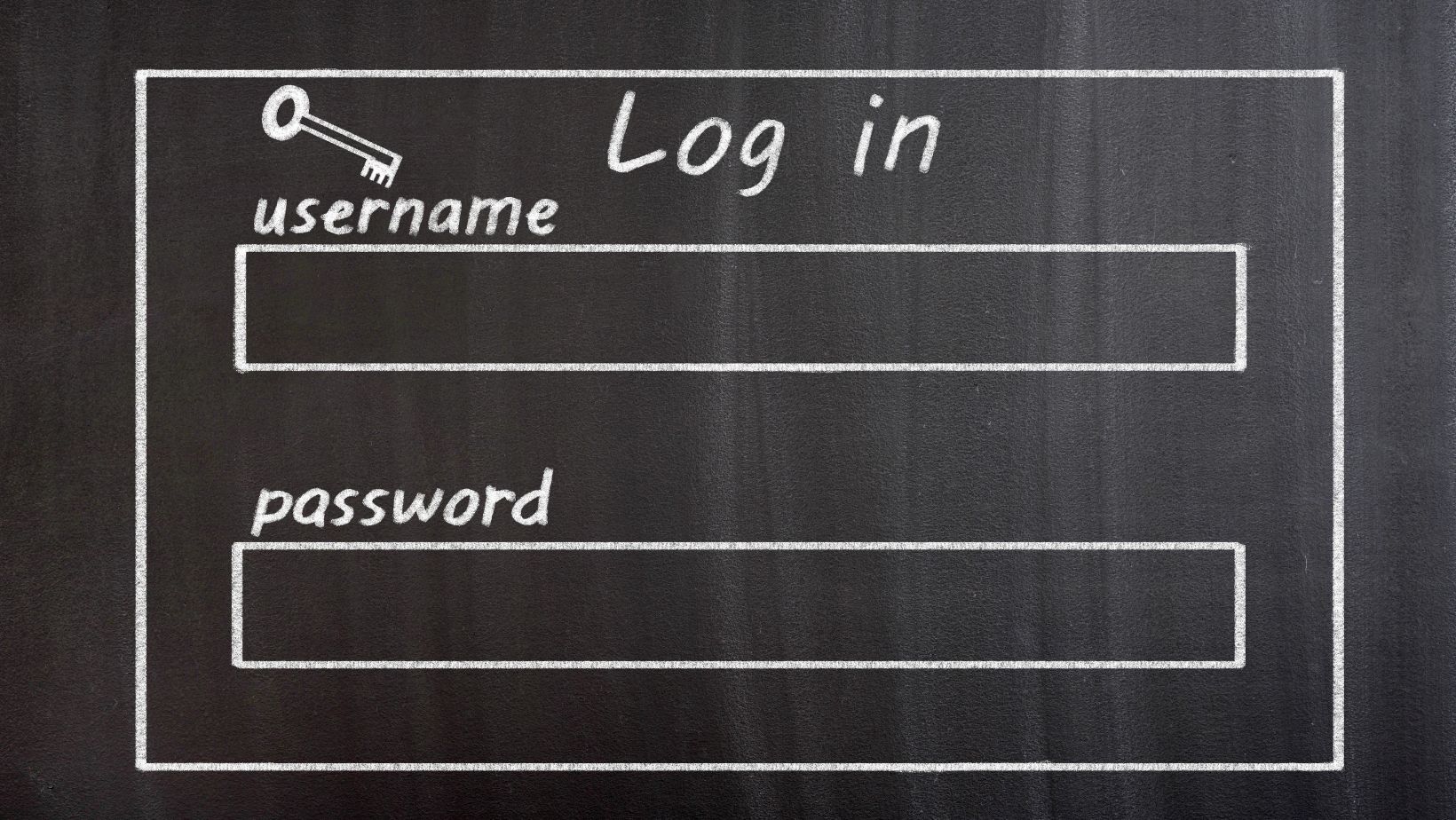
How To Login To Hulu With Verizon Unlimited
- Visit the Hulu website: Open your preferred web browser and go to the official Hulu website at www.hulu.com.
- Click on “Start Your Free Trial”: On the homepage, you’ll see a button that says “Start Your Free Trial.” Click on it to begin the account creation process.
- Choose your plan: Hulu offers different subscription plans with varying features and prices. Select the plan that best suits your needs by clicking on it.
- Enter your email and password: Next, you’ll be prompted to enter an email address and create a password for your Hulu account. Make sure to choose a strong password that includes a combination of letters, numbers, and special characters.
- Provide personal information: Fill out the required fields with accurate personal information such as your name, date of birth, and gender. This information is necessary for creating and managing your account.
- Add billing details: In order to access Hulu’s content beyond the free trial period, you’ll need to provide payment information. Enter your credit card details or select an alternative payment method if available.
- Evaluate terms and conditions: Take a moment to evaluate Hulu’s terms of service and privacy policy before proceeding. It’s important to understand how your data will be used and what rules govern your use of the platform.
- Complete sign-up process: Once you’ve completed all the necessary steps, click on “Submit” or any other similar button indicating completion of the sign-up process.


