Linking your phone to your PC can have numerous benefits that make your life easier and more efficient. The most significant benefits of linking your phone to your PC are as follows:
Increased Productivity: When you link your phone to your PC, you can access your phone’s data on your PC, such as messages, notifications, and apps. This feature can help you avoid constant distractions from your phone and increase your productivity.
Easy File Transfer: Linking your phone to your PC makes transferring files between the two devices easy. You can easily send files from your phone to your PC or vice versa without the need for cables or third-party software.
Seamless Integration: When you link your phone to your PC, you can synchronize your data, such as contacts, calendars, and notes, between the two devices. This feature can ensure you have the same information on both devices and can access it whenever needed.
Pro Tip: Linking your phone to your PC can also be helpful in case you lose your phone or need to access its information remotely. Many phone manufacturers offer remote access tools that allow you to track your phone’s location or erase its data if it’s lost or stolen.
Better Workflow and Productivity
Connecting your phone to your PC lets you easily sync your data and apps, allowing for a better workflow and increased productivity. You can also use the other features that linking your phone to your PC offers such as accessing the same documents and files across both devices.
Let’s look at the other benefits of linking your phone to your PC.
Accessing phone functionalities through your PC
Linking your phone to your PC can significantly improve your workflow and productivity by allowing access to phone functionalities from your computer. With this feature, you can send and receive text messages, make and receive calls, transfer files and photos, and even mirror your phone’s screen on your computer.
The benefits of linking your phone to your PC include:
1. Increased productivity: With an integrated system, you can respond to texts, take calls, and transfer files without switching between devices.
2. Improved organization: Accessing your phone functions from your computer makes tracking your contacts, messages, and media files easier.
3. Enhanced mobility: Linking your phone to your computer allows you to use your phone’s functions without holding it or looking down at it, making it easier to multitask.
Linking your phone to your PC can streamline your workflow and enhance productivity, freeing up more time for other important tasks.
Multitasking made easy with phone and PC integration
Linking your phone to your PC can significantly improve your workflow and productivity by allowing you to easily multitask between the two devices.
Here are some benefits of phone and PC integration:
1. Syncing of files and notifications: By linking your phone to your PC, you can access and manage all your phone data, including files and reports, directly from your computer.
2. Seamless transfer of data: With phone and PC integration, you can easily transfer data, such as photos and messages, between your devices without using cables or other transfer tools.
3. Increased efficiency: Phone and PC integration enables you to handle multiple tasks simultaneously, such as answering phone calls, checking emails, and working on documents, thereby increasing overall efficiency and productivity.
Linking your phone to your PC ensures you never miss a notification, stay organized, and be more productive.
Remote Phone Access through PC
Remote phone access through PC enables a more streamlined workflow and increased productivity for individuals who spend most of their time on their computers.
By linking your phone to your PC, you can:
- Access your phone’s notifications and messages without switching devices.
- Control your phone through your PC, making it easier to respond to calls, make appointments, or send texts without touching your device.
- Transfer files between your phone and your PC, making it more efficient to work on your phone’s documents or photos from your computer.
- Keep your phone charged through your PC’s USB port, eliminating the need for extra cords and chargers.
The benefits of linking your phone to your PC are numerous and can save you valuable time and effort while working. Pro Tip: Use a trusted third-party app for secure remote phone access.
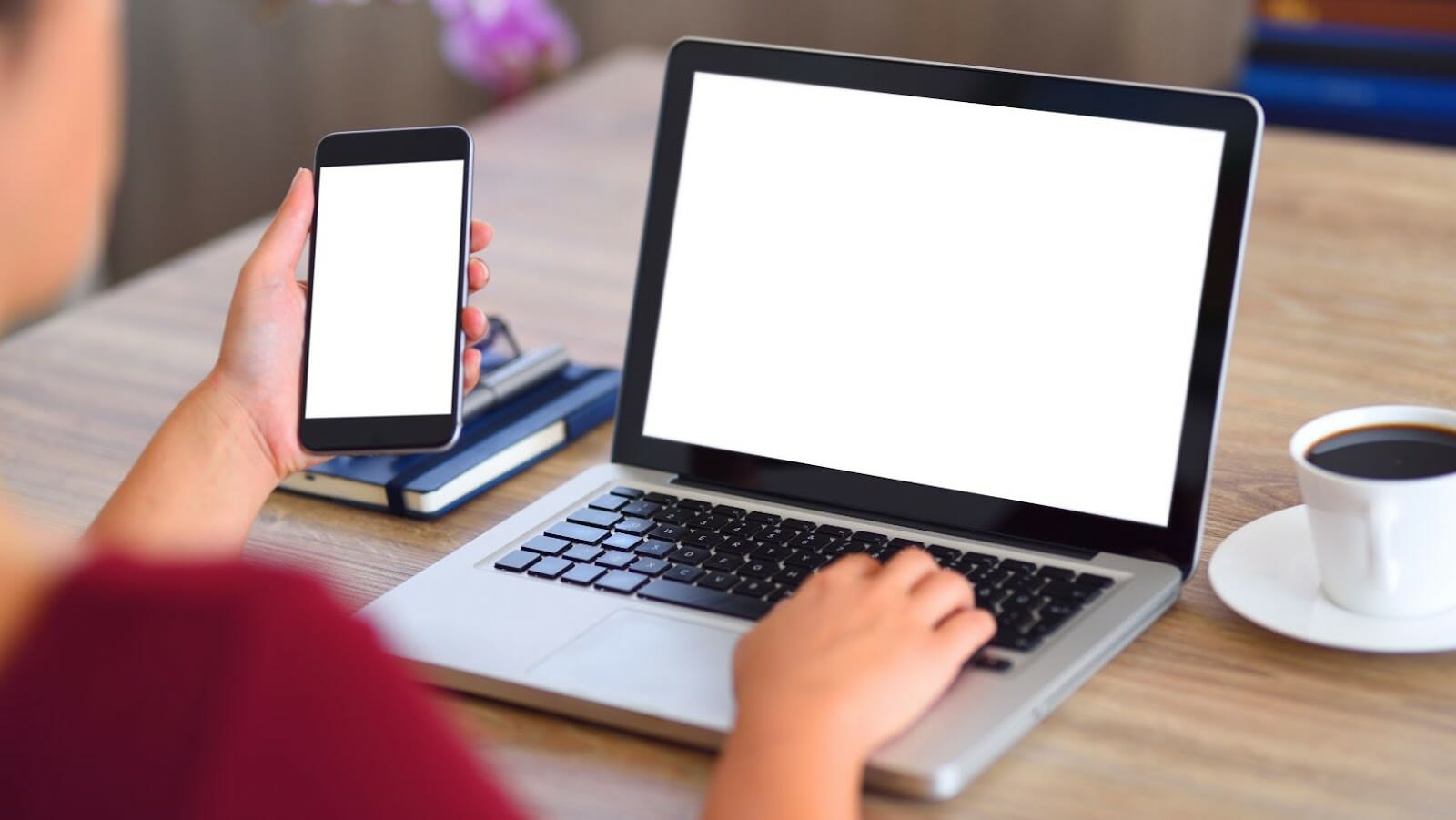
Easier File and Data Management
Linking your phone to your PC is a great way to increase your productivity and simplify your workflow. It allows you to easily access files and data from your phone on your PC and vice versa. By linking your phone to your PC, you can back up your data, synchronise information, and quickly transfer files between the two devices.
Let’s delve into the benefits of linking your phone to your PC.
Quick transfer of files and data between phone and PC
Linking your phone to your PC efficiently transfers files and data between the two devices. Likewise, connecting your phone to your computer lets you quickly move music, photos, videos, documents, and other files between them without cables, email, cloud services, or third-party apps.
The benefits of linking your phone to your PC go beyond file sharing. You can also manage your phone’s data, backup your files, update your software, send messages, and even make phone calls from your computer. As a result, it saves you time and effort and reduces the risk of losing important files or damaging your devices.
You can use a USB cable or a wireless connection to link your phone to your PC, depending on your device and operating system.
So, next time you need to transfer some files or manage your phone’s data, consider linking your phone to your PC for a seamless and hassle-free experience.
Retrieving deleted files through phone backups on PC
If you have accidentally deleted important files on your phone, you can easily retrieve them through phone backups on your PC. This is one of the many benefits of linking your phone to your PC, which offers easier file and data management with minimal effort.
To retrieve deleted files, you need to make sure that both your phone and PC are synced and backed up. Here are the steps to follow:
Connect your phone to your PC using a USB cable.
Open the file explorer on your PC and select your phone under the ‘Devices and drives’ section.
Look for the backups folder on your phone and select it.
Browse the available backup files and look for the file you want to retrieve.
Once found, copy and paste the file into a new folder on your PC.
Linking your phone to your PC allows you to easily transfer files, update software, and streamline your data management processes. Moreover, safeguarding your files and data is a time-efficient and practical way.
Syncing emails and messages for a seamless communication experience.
Syncing your emails and messages across your phone and PC is a smart way to streamline your communication experience and simplify your data management system. By linking your phone and PC, you can stay updated with your emails and messages, at all times, and make quick replies or responses regardless of the device you are using.
The benefits of syncing include saving time, being more responsive, and spotting critical updates right away. An added advantage is syncing data files, photos, and apps in real-time. With cloud storage solutions, such as OneDrive or Google Drive, you can even access and work on your files remotely.
You can use a USB cord or Bluetooth technology to link your phone and PC. Then, navigate to the settings on your PC and toggle between the devices you wish to synchronize. On your phone, you can use app-specific settings to enable syncing.
The Benefits Of Linking Your Phone To Your PC are countless and are an excellent solution to enhance productivity and have full control over your digital life.

Enhanced Media Experience
Linking your phone to your PC can give you an enhanced media experience. You can easily sync your music, photos, and videos between your phone and computer, allowing you to access your content wherever you are. Additionally, you can mirror your device screen, allowing you to play mobile games, stream videos, and more on your PC or laptop.
Let’s look at the other benefits of linking your phone to your PC.
Playing your phone media on a bigger screen
Linking your phone to your PC can enhance your media experience by allowing you to play your phone’s media on a bigger screen. This has several benefits, including enjoying a larger and higher-quality viewing experience and making it more convenient to share content with others.
Here are some steps to link your phone to your PC:
First, connect your phone and PC to the same Wi-Fi network.
Open the media player on your PC and select the option to stream media from a mobile device.
Download and open the compatible app on your phone to link it to your PC’s media player.
Select the media you want to play, and it will appear on your PC’s screen. You can then control playback on your phone, and the media will be shown on the PC.
With this benefit, you can enjoy the media content on your phone, such as videos, photos, or even a streaming platform, on a bigger screen.
Wireless file sharing with phone and PC integration
With wireless file sharing, it is now possible to integrate your phone and PC and share files seamlessly between them. This enhanced media experience offers numerous benefits for better productivity and convenience.
Benefits of linking your phone to your PC:
Easy File Transfer: You can easily transfer files between your phone and PC without cables or external drives.
Increased Productivity: You can access and edit files from both devices, allowing you to work on the go.
Better Backup Capabilities: You can backup files from both devices and ensure that important data is always available.
Unified Messaging: You can receive and respond to phone calls and messages on your PC while working, ensuring that you don’t miss important notifications.
Enhanced Media Experience: You can stream music, videos, and photos directly from your phone to your PC, creating a seamless media viewing experience.
Pro Tip: Ensure that both devices are connected to the same Wi-Fi network for optimal performance when sharing files wirelessly.
Accessing phone media on PC for editing and other purposes.
Accessing phone media on PC offers an enhanced media experience and numerous benefits in terms of convenience and productivity. As a result, linking your phone to your PC through different methods such as Bluetooth, Google Drive, or USB cable has become increasingly popular.
Here are some of the benefits of linking your phone to your PC:
– Access your phone’s files and media on a larger screen with more editing and sharing options.
– Seamless transfer of files between phone and PC saves time and effort.
– Ability to multitask on both devices simultaneously, making it easy to keep track of messages, social media updates, and emails simultaneously.
– Backup and sync functionality ensures that your essential data, contacts, and media are always up to date and secure.
By linking your phone to your PC, you can enjoy an enhanced media experience and take advantage of the benefits offered by this seamless integration.
Pro Tip: Use a password manager to protect sensitive data while accessing the linked devices.
aka.ms/yourpc
Linking your phone to your PC provides a more secure and private experience. Through this connection, you can connect to your device through your PC, and access data- even when you’re not with your phone. This means you can keep your sensitive data secure and out of reach from unauthorized users.
Let’s explore the other benefits of linking your phone to your PC.
Preventing misplacement and loss of phone data
Linking your phone to your PC is a great way to prevent misplacement and losing phone data. Aside from that, there are several benefits to linking your phone to your PC, including improved security and privacy.
Here are some benefits of linking your phone to your PC:
Backup and Restoration of Data
Linking your phone to your PC enables you to back up and store important files not just on your phone but also on your computer’s hard drive as well. In addition, you can easily restore your files if you misplace your phone or lose your data.
Increased Storage Space
By linking your phone to your PC, you can free up storage space on your phone by transferring files to your computer.
Improved Security and Privacy
Linking your phone to your PC helps improve security and privacy by allowing you to easily manage some of the sensitive information on your phone via your computer.
Therefore, linking your phone to your PC provides numerous benefits, including improved security and privacy, increased storage space, and data backup and restoration.
Using PC security features to secure phone data
Linking your phone to your PC provides numerous benefits, including improved security and privacy through the use of PC security features to secure phone data.
Here are some PC security features you can use to improve the security of your linked phone:
1. Passwords or PINs: Ensure that your PC and phone are password protected with a strong and unique password or PIN.
2. Antivirus Software: Install robust anti-virus software on your PC to identify and remove malware that could infect your phone.
3. Firewall: Use a firewall to prevent unauthorized access to your network and reduce the risk of hacking.
4. Backup: Backup your phone data regularly onto your PC to ensure that you can recover your data in case of loss or theft.
By linking your phone to your PC and leveraging its security features, you can protect your phone’s sensitive data from unauthorized access, malware, and cyber-attacks.
Linked phone and PC allows for monitoring of phone activities.
Linking your phone to your PC has many benefits, including improved security and privacy. By linking your phone and PC, you can monitor your phone’s activities and receive notifications on your PC if there is any suspicious activity or security breach.
Here are some of the benefits of linking your phone to your PC:
1. Remote access: You can access your phone’s data remotely from your PC, allowing you to manage important files and documents.
2. Improved security: Linking your phone to your PC allows you to set up advanced security features like two-factor authentication and encryption.
3. Backup and restore: By linking your phone to your PC, you can easily backup and restore your phone’s data to prevent data loss.
Pro tip: Always use trusted and reputable software when linking your phone to your PC to ensure maximum security and privacy.

www.aka.ms/phonelinkqrc
Linking your phone to your PC can help you extend the life of your phone. By linking your phone to your PC, you can quickly transfer your data from your phone to the computer, free up storage space on your phone, and use your PC’s processor and RAM to speed up your device. All these benefits help increase the longevity of your phone and get more out of it.
Using PC features to manage and track phone health
Linking your phone to your PC can increase its longevity and help you manage and track its health using various built-in features.
Here are some benefits of linking your phone to your PC:
1. Backup and Restore: With your phone linked to your PC, you can easily backup and restore your data, including contacts, messages, media files, and apps, ensuring you don’t lose any vital data in case of a phone crash or damage.
2. Device Maintenance: Most phone manufacturers offer PC software that can diagnose and fix issues with your phone, such as optimization, battery health, storage space, and security. You can also download third-party software tools that offer similar features.
3. File Management: Linking your phone to your PC allows you to manage your files on a larger screen, making it easier to organize them, transfer them between devices, and free up storage space.
By linking your phone to your PC, you can make the most of your device and extend its lifespan. Pro tip: Regularly back up your phone data to prevent losing important information.
Backup and restore in case of phone malfunction or damage
One of the major benefits of linking your phone to your PC is that it allows for easy backup and restore in case of phone malfunction or damage. This can significantly increase the longevity of your phone and save you from the hassle of data loss.
Connecting your phone to your PC lets you use your operating system’s built-in backup and restore features or a third-party app to safeguard your data. This includes contacts, photos, videos, music, and app data.
When your phone malfunctions or gets damaged, you can easily restore your data from your PC backup without any data loss. This can save you from the costs and time involved in data recovery services.
Pro Tip: Set up automatic backups on your PC to ensure regular and hassle-free updates of your phone data.
PC optimization tricks extend the lifespan of the phone.
Linking your phone to your PC could be a game-changer when it comes to extending your phone’s lifespan. Here are the benefits of linking your phone to your PC for optimal phone optimization:
1. File transfers become a breeze: Linking your phone to your PC simplifies file transfers, gives you more control over your files, and helps free up space on your phone. This frees your phone of unnecessary files and improves its overall functionality.
2. Efficient Software Updates: A software update on a phone can take time and effort. Linking your phone to your PC could make that job a lot easier. You can access the software update quickly and without hassle to ensure your phone runs on its optimal version.
3. Back up all your data: Backing up the critical data contents of your phone is essential from a security standpoint. Backing up your phone to your PC ensures you have a copy of all your photos, videos, and documents in the event of phone theft, loss, or damage.
4. Phone optimization: PC optimization tools like CCleaner and Advanced SystemCare can be accessed when you link your phone to your PC. These tools optimize your phone’s performance by clearing cache files and improving speed.



