Free And Premium Photo Editing Tools For Every Freelancer
Working as a freelance photo editor is one of the most rewarding careers out there. But, skills alone can only get you so far. To be truly effective, you need the right tools. The good thing is, there are tons of excellent photo editing tools out there, both free and premium. So, to help you pin down which one to go for, here’s what you need to consider.
What Makes A Good Photo Editor?
Most photo editors out there will have specific features that make them unique. But, as a rule of thumb, the photo editor you’d want to get should have the following:
Ability to Correct
Editing can turn a great composition into an iconic photo. This starts with the ability to correct the colors and lighting of a raw image. Remember, certain lighting and colors elicit specific moods and vibes. As a freelancer, you could have multiple clients, each with their own specific brand image to uphold.
Manipulation Capabilities
Simple photo manipulation like cropping can add depth, focus, and even change the perspective of a photo. For example, social media platforms like Instagram have a standard photo size you need to consider. Websites or eCommerce platforms also have specific needs. With the right editing tool, you can manipulate a boring photo and transform it into something engaging.
Streamline Editing Process
At the end of the day, you want a tool that can make your life easier. This means going for a tool that’s intuitive, flexible, and easy to learn. So, whether you’re just starting out your career as a freelance editor or a veteran looking for a breath of fresh air, here are some tools we’ve hand-picked to help you in your journey.
5 Photo Editing Tools Every Freelancer Should Know
The following photo editing tools can handle a variety of different editing tasks. We’ll be showing you the features, price, and use cases for each one.
PhotoScape X
If you need a free tool that can handle simple photo manipulation, resizing, adjustments, and more, then PhotoScape X could be the tool for you.
Main Features
- Photo resizing, cropping, color, and light manipulation.
- Batch editing and photo renaming.
- A wide array of free presets and templates.
- Color picker
- Collages
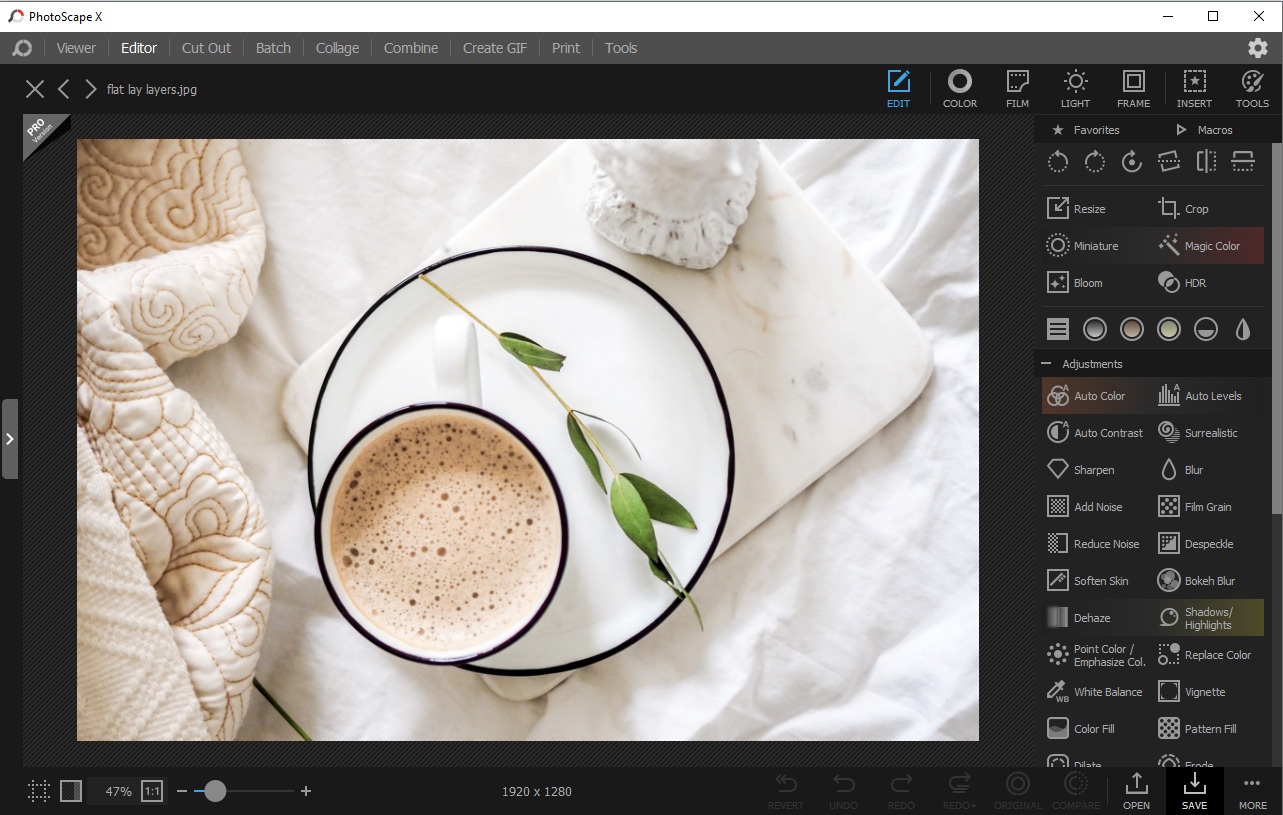
Who’s it for?
Photoscape X is a great entry-level editor for freelancers that want intuitive tools they can easily learn. You can easily crop photos, adjust color or lighting, and batch edit photos to optimize your work. Price: Free / $34 for the premium version.
Krita
If you need a more advanced tool, then go for Krita. It has prebuilt filters, blending options, drawing aids, and masking tools. This is perfect if you’re more into illustrations, painting, or creating concept art.
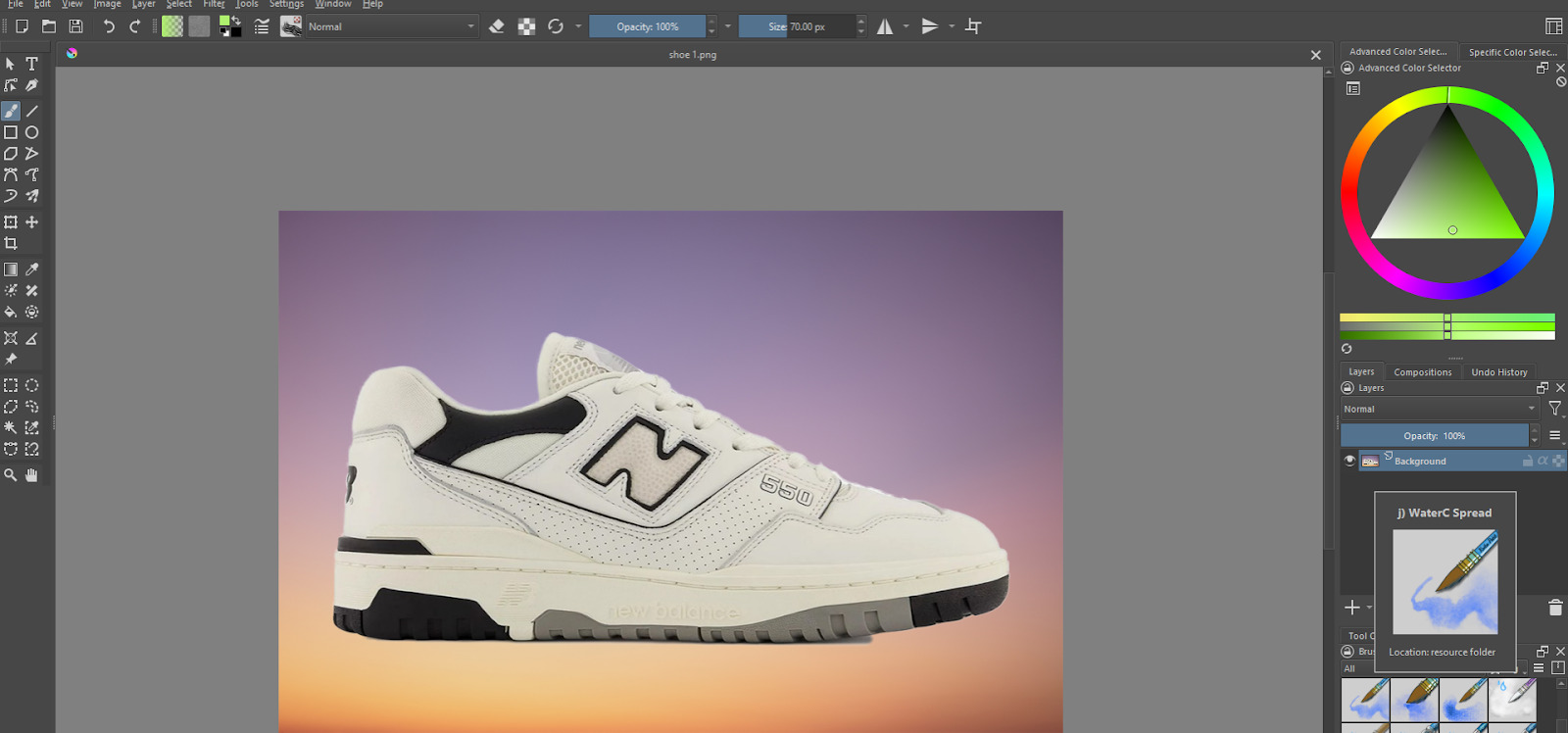
Main Features
- Drawing aids
- Advanced color selectors.
- Wide selection of brushes and presets.
- Filters.
- Layering.
Price: Free / Open Source
Pixelcut
Pixeulcut is a free photo editor you can use on desktops and smartphones. It’s perfect for eCommerce, content campaigns, product photography, background removal, and batch editing.
Main Features
- Image upscaler.
- Subject cut-outs.
- Background remover.
- Object Removal.
- Batch editing.
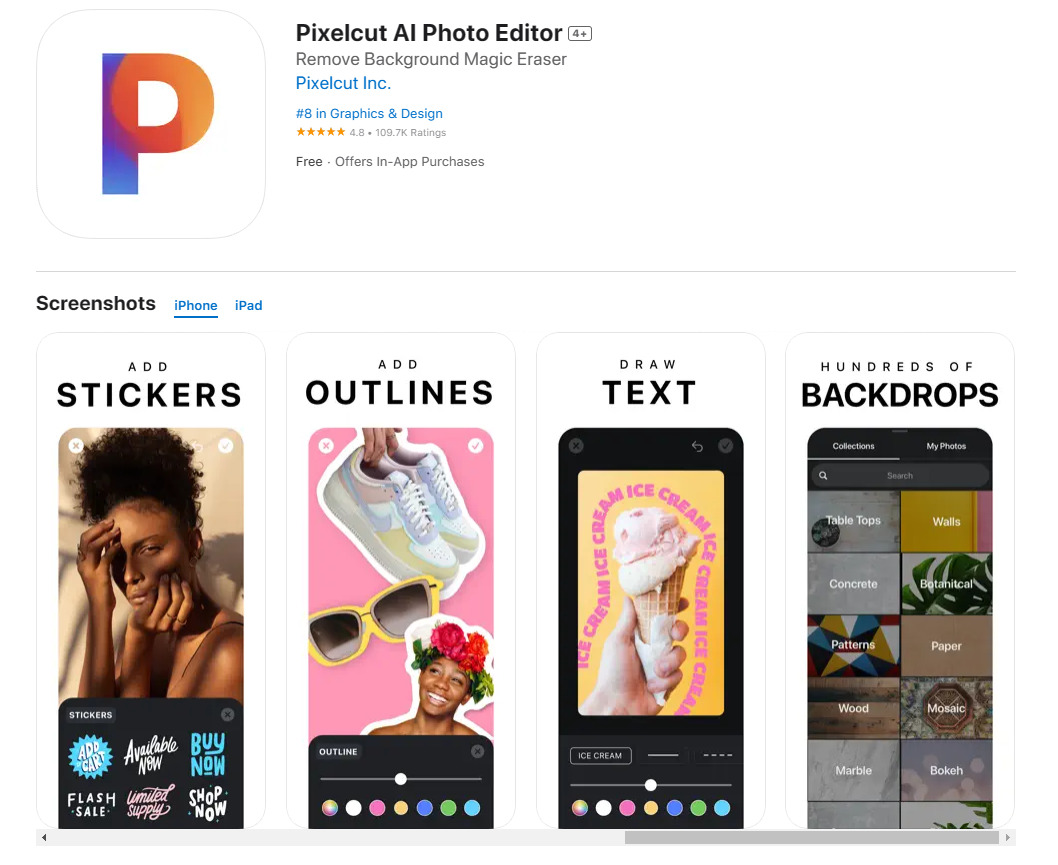
If you’re always on the go or need to edit remotely from the comfort of your fingertips, PixelCut should be a no-brainer. With hundreds of templates available, you can get creative with it fast! Price: Free / Pro Membership: $9.99
Canva
Canva is great for graphic design, banner creation, logos, and more. There are thousands of free templates you can use. Plus, it has a drag-and-drop feature making it one of the most intuitive tools out there.

Main Features
- Drag and Drop Interface
- Free and premium templates for graphics, images, and text.
- Design elements.
- Collaboration potential for professional teams.
- Integrations with other tools like Google Drive.
Price: Free / Premium: $12.99/month.
Lightroom
If you want to fine-tune your editing for social media content, Lightroom can be the tool for you. Although it has a higher learning curve, Lightroom helps you make the most out of each shot.

Main Features
- Edit Lighting.
- HSL (Hue Saturation Luminance) adjustment.
- Cropping.
- Preset Creation.
- Healing.
Price: Free / Premium: $9.99/month.
Key Takeaways
If you’re a freelancer looking for the best photo editing tool to streamline your work, look for one that can:
- Correct lighting and color.
- Manipulate or add elements to an image.
- Streamline the overall photo editing process.


