Recently, Las Vegas was hit by a huge cyberattack that immediately paused all activities in the hospitality and entertainment industries. Manufacturing, retail, and technology companies have borne the brunt of these attacks, bringing the “Fun City” to a standstill. Many people observed unauthorized and unrecognizable transactions happening in their accounts.
David Bradbury, the chief security officer of the identity management company Okta, shared his opinion on this disastrous episode–encouraging customers to use multi-factor authentication to securely access websites and protect themselves against such data breaches. As Internet users, you must realize the importance of safe session management and its role in website security.
Session Management 101
Picture this: You have a health insurance card that you use for your hospital visits. This card makes it easy for the people at the hospital reception to identify you. Similarly, a special ID is created exclusively for you whenever you visit a website. This ID helps the website recognize and track your activities, leading to a smoother and more personalized browsing experience.
Now, session management is the process that ensures that you use the same health insurance card whenever you land on the website. It provides secure and successful interactions between the user(you) and the website/web application. Most importantly, the process uses coding practices and takes security seriously to preserve your identity and preferences on the web.
Session Management vis-a-vis Website Security
Every time you visit a website, you give them access to your data. Hackers are often ready to prey on this data and cause you losses. Therefore, session management is crucial for website security as it protects against the leaking of sensitive data and the entry of unauthorized groups on the web.
A few ways in which session management enhances website security are:
Protects User Data
Session management uses anti-scraping techniques to protect the data of all users. It safeguards data such as personal details, transaction history, etc. Hackers, web crawlers, and scammers can no longer get in beyond firewalls and access your data.
Stops Unauthorized Access
One may find it annoying that a certain website asks for OTP or some other user authentication methods every time they visit. But it’s necessary to understand that this simple step can prevent so many forbidden entities from impersonating you on the website. Session management verifies that each user on the site is authorized.
Handles Hundreds of Site Interactions
A website sees multiple visitors at a time on their site. Separating all user interactions can be time-consuming. With the unique user ID created by session management, you can be assured that your UI isn’t interrupted or overlapped by someone else’s.
Activates Logout Functionality
It’s possible that in the midst of a user-website interaction, you may have to step away for a bit and leave the browser as is. In such scenarios, someone else with access to your website and device can take control of your account. Session management plays its part in data security by safely logging out of your account after a period of inactivity. This method is mostly used on banking websites involving people’s finances.
Complies with Privacy Regulations
Today, when you see the level and frequency of data leaks, you realize that none of your data is truly protected. Fortunately, certain laws and regulations have transformed how users’ data is stored and used. So whenever you visit a website that adheres to laws like GDPR, you can rest easy knowing that your privacy is intact.
6 Fundamental Concepts of Session Management
The fundamental concepts of session management revolve around the following aspects:
Session Tokens

A session token, also known as a session ID, is a unique number ID assigned to each user by the website server. The token could be in the form of a URL or a cookie. Every time you visit a website, a session token is created. If the user closes and reopens the browser, this token takes up a new form.
Cookies
Session cookies store data on a temporary basis throughout the duration of a user’s session. This cookie stores the user’s data and records their activities on the website. The cookies are stored on the user’s device and are deleted when the user closes the browser or jumps to another site.
User Authentication
User authentication verifies the user’s identity when accessing a website or a web application. This is done to verify that the person on the other end is a legitimate user and not an intruder. User authentication works in the following ways:
- Username and password
Asking for a username and password is the most common authentication method you can see when you visit a website. The user is provided with or creates a username and password to log in. If the credentials are entered correctly, the user will be given access to the site.
- Multi-factor authentication
Multi-factor authentication is like an added layer of security after usernames and passwords. It is mostly in the form of a PIN number that only the user knows. After employing multi-factor authentication, most websites are safer to browse and share your data with.
- Biometrics
The biometric system works on the basis of verifying the user’s physical or behavioral characteristics. They can be in the form of fingerprint recognition, facial recognition, voice recognition, etc. Biometrics is another promising way of authenticating the user and building a secure browsing experience.
Single Sign-on
If you use multiple applications together, a single sign-in method is deployed where you can gain access to multiple sites/apps without repeated logins. For example, your email, LinkedIn ID, company ID, and more can be accessed from a central sign-in location.
Logging Sessions
Session management continuously monitors activities during a logging session. It observes if multiple login attempts are being made, if the session data is changing, or if an unusual activity is happening on the website. With this, your web server can identify potential security threats and immediately safeguard your data and ID.
Session Termination
Session management uses its termination policies to handle user logouts properly. After every brief period of inactivity, it clears the cookies and closes the session ID. You will have to log in again, after which a new session ID and cookie is created.
7 Effective Practices and Tips for Secure Session Management
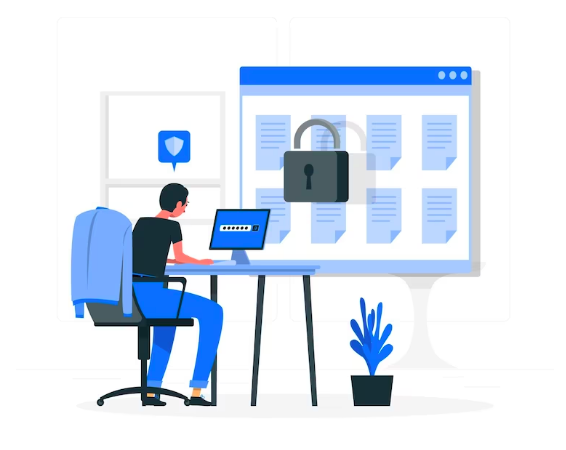
With proper practices for session management, you improve the security of sessions in your web application, creating a safe browsing experience for all users. Some of the best practices and tips you need to practice are:
Use HTTPS
HTTP is a normal standardized encrypted channel that can’t promise the safety of data during transfer. Avoid sending data or accessing sensitive websites like banking sites on any HTTP channel. Check that the website has the security flag, i.e., HTTPS, where all connections will be encrypted. Doing so will prevent session hijacking and stop the attacker from interrupting the traffic or reading data.
Practice Strong Session Token Generation
Apply unique and unpredictable methods for strong token generation during each session. Some of the ways to practice it are:
- Cryptographically generate session tokens using random number generators. This will mean each session ID will be truly unique and not easily identifiable by hackers.
- Ensure that every new session token has no relation whatsoever with the previous session token. This will prevent attackers from doing their guesswork and impersonating sessions.
- Authorize only the server to generate a session token. This will stop individuals from influencing or hampering session token generation.
- Set an expiration timeline for each session token. You can also limit the number of interactions using each session ID.
Set Regular Session Expiration
Specify the timeout period for each session and interaction between the browser and application. Users must be automatically logged out after the defined period of inactivity, so unauthorized access is also prohibited. You can also invalidate access if the user tries to enter from a different IP address.
Invalidate All Open Sessions Upon Password Change
The hacker can use the password to enter the user account upon password leaks. One minor but effective way of dealing with compromised passwords is destroying all open sessions after a password change. The hackers can use the account only during the currently active session and can be locked out permanently upon changing the password.
Limit the Number of Simultaneous Sessions Per User
Today, you can use the same login credentials on different devices. For example, Netflix allows you to simultaneously sign in from four different devices. When you limit the number of simultaneous sessions, a potential threat can be detected early from the concerned session and be resolved quickly.
Conduct Security Test Runs
Gmail regularly conducts security assessments to verify that your account is safe and isn’t in the wrong hands. Similarly, conduct impromptu but regular security runs to check the safety of the user account, browser, and websites.
Update and Educate Users on Safe Browsing
Data leaks are a sensitive topic whose importance many users aren’t aware of. It’s more than just a moral duty to educate your users about the security threats they may face online. Simple practices like logging out after each session, avoiding HTTP sites for private data transfer, changing passwords and creating strong passwords, can be imparted to the users.
Shielding Users and Their Web Sessions
Every other business needs an online identity in the form of a website. There are millions of websites, and you can’t control the links that lead to a million other pages. However, you can control how your users access the internet and interact with websites. By employing safeguarding practices, you’re fostering healthy browsing experiences and building trust between the users and the platform, which truly matters in the end.


